Loading ...
Loading ...
Loading ...
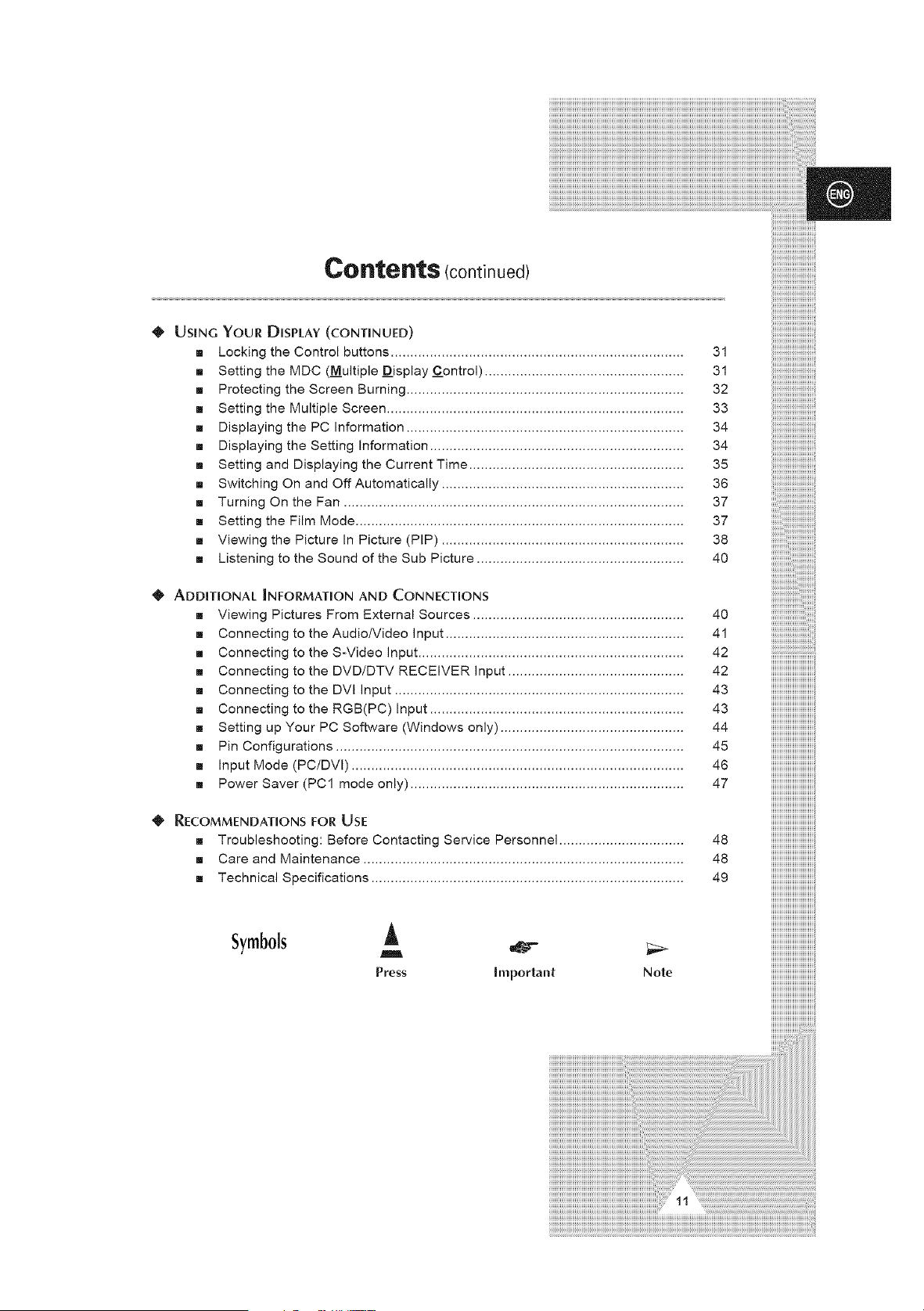
Contents (continued)
_" USING YOUr DISPLAY (CONTINUED)
m Locking the Control buttons ........................................................................... 31
m Setting the MDC (Multiple Display control) ................................................... 31
[] Protecting the Screen Burning ....................................................................... 32
[] Setting the Multiple Screen ............................................................................ 33
[] Displaying the Pc Information ....................................................................... 34
[] Displaying the Setting Information ................................................................. 34
[] Setting and Displaying the Current Time ....................................................... 35
[] Switching On and Off Automatically .............................................................. 36
[] Turning On the Fan ....................................................................................... 37
[] Setting the Film Mode .................................................................................... 37
[] Viewing the Picture In Picture (PIP) .............................................................. 38
[] Listening to the Sound of the Sub Picture ..................................................... 40
• ADDITIONAL INFORMATION AND CONNECTIONS
[] Viewing Pictures From External Sources ...................................................... 40
[] Connecting to the Audio/Video Input ............................................................. 41
[] Connecting to the S-Video Input .................................................................... 42
[] Connecting to the DVD/DTV RECEIVER Input ............................................. 42
[] Connecting to the DVI Input .......................................................................... 43
[] Connecting to the RGB(PC) Input ................................................................. 43
[] Setting up Your PC Software (Windows only) ............................................... 44
[] Pin Configurations ......................................................................................... 45
[] Input Mode (PC/DVI) ..................................................................................... 46
[] Power Saver (PC1 mode only) ...................................................................... 47
• RECOMMENDATIONS FOR USE
[] Troubleshooting: Before Contacting Service Personnel ................................ 48
[] Care and Maintenance .................................................................................. 48
[] Technical Specifications ................................................................................ 49
Symbols A
Press Important Note
iiiiiiiiiiiiiiiiiiiiiiiiiiiiiiiiii
iiiiiiiiiiiiiiiiiiiiiiiiiiiiiiiiii
iii)
Loading ...
Loading ...
Loading ...
