Loading ...
Loading ...
Loading ...
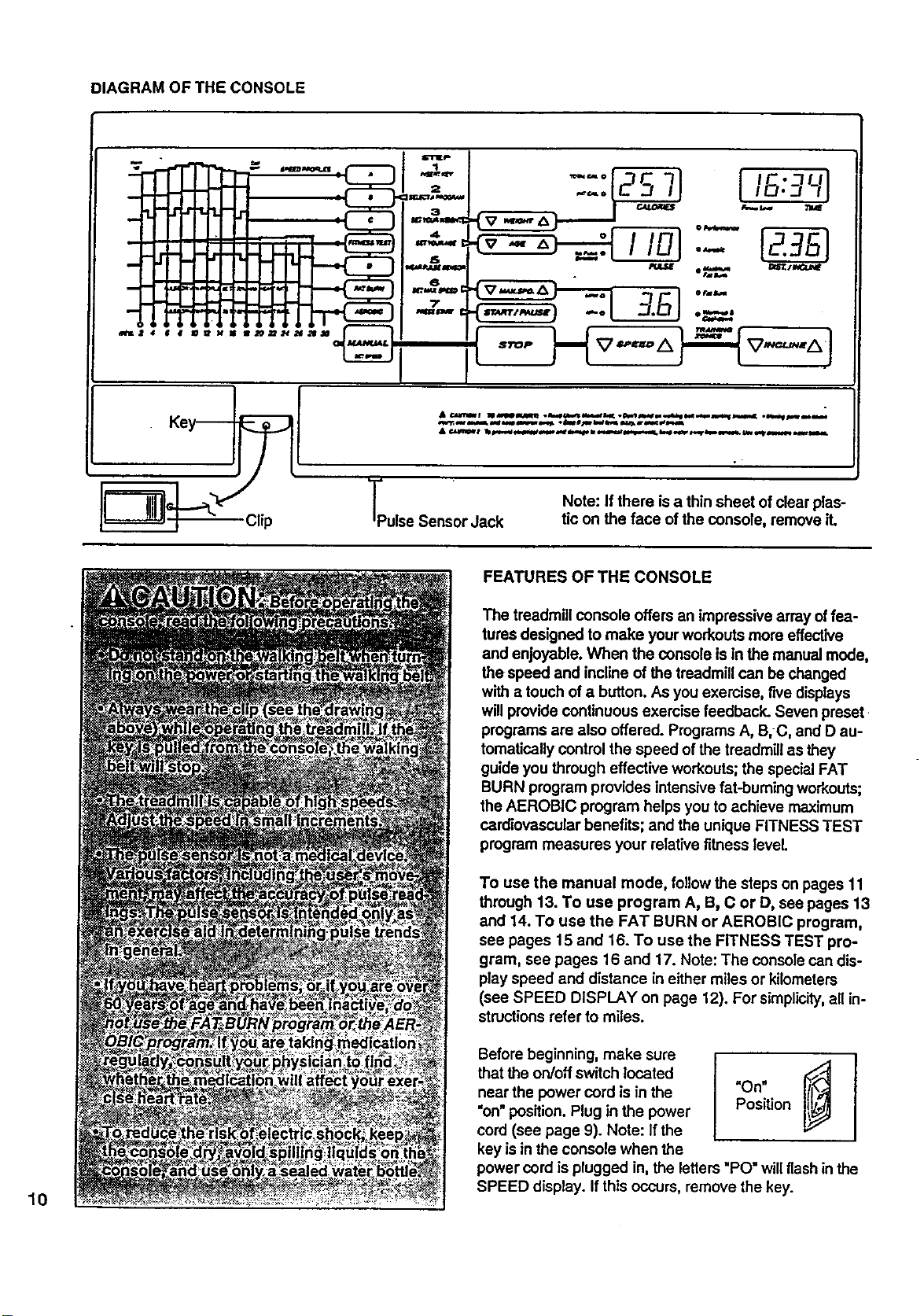
DIAGRAM OF THE CONSOLE
7
_KZ 4 6 8 aPs_ M as ae.t_nas_q____ I
•0"='o _7C 7--I IC. 7UI
3.S] """
TPulse Sensor Jack
Note: If there isa thin sheet of clear plas-
tic on the face ofthe console, remove it.
10
FEATURES OF THE CONSOLE
The treadmill console offers an impressive array offea-
tures designed to make yourworkouts more effective
and enjoyable. When the console is in the manual mode,
the speed and incline of thetreadmill can be changed
with a touch of a button. As you exemise, five displays
willprovide continuous exercise feedback. Seven preset
programs are also offered. Programs A, B,C, and D au-
tomaticallycontrol the speed of the treadmillas they
guide you through effective workouts;the specialFAT
BURN program provides intensive fat-burning workouts;
the AEROBIC program helps you to achieve maximum
cardiovascular benefits; and the unique FITNESS TEST
program measures your relativefitness level.
To use the manual mode, follow the steps on pages 11
through 13. To use program A, B, C or D, see pages 13
and 14. To use the FAT BURN or AEROBIC program,
sea pages 15 and 16. To use the FITNESS TEST pro-
gram, see pages 16 and 17. Note: The console can dis-
play speed and distance in either miles or kilometers
(see SPEED DISPLAY on page 12). For simplicity,all in-
structionsrefer to miles.
Before beginning, make sure
that the on/off switch located
near the power cord is in the
"on" position.Plug in the power
cord (see page 9). Note: If the
key is inthe console when the
i
Position
power cord is plugged in, the letters "PO" will flash in the
SPEED display. If this occurs, remove the key.
Loading ...
Loading ...
Loading ...