Loading ...
Loading ...
Loading ...
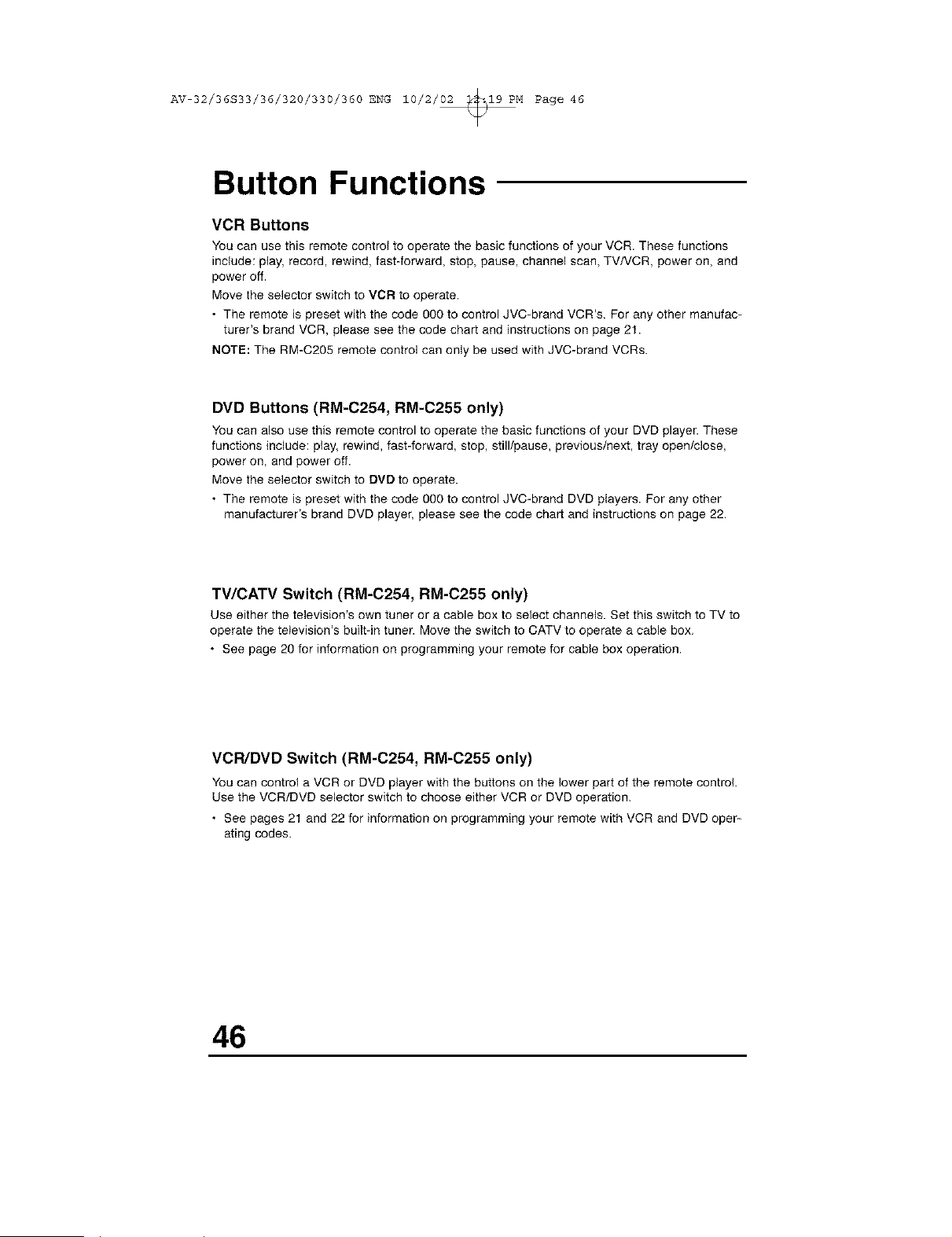
AV 32/36S33/36/320/330/360 ENG 10/2/02 _19 PM Page 46
Button Functions
VCR Buttons
You can use this remote control to operate the basic functions of your VCR. These functions
include: play, record, rewind, fast-forward, stop, pause, channel scan, TV/VCR, power on, and
power off.
Move the selector switch to VCR to operate.
• The remote is preset with the code 000 to control JVC-brand VCR's. For any other manufac-
turer's brand VGR, please see the code chart and instructions on page 21.
NOTE: The RM-C205 remote control can only be used with JVC-brand VGRs.
DVD Buttons (RM-C254, RM-C255 only)
You can also use this remote control to operate the basic functions of your DVD player. These
functions include: play, rewind, fast-forward, stop, still/pause, previous/next tray open/close,
power on, and power off.
Move the selector switch to DVD to operate.
• The remote is preset with the code 000 to control JVC-brand DVD players. For any other
manufacturer's brand DVD player, please see the code chart and instructions on page 22.
TV/CATV Switch (RM-C254, RM-C255 only)
Use either the television's own tuner or a cable box to select channels. Set this switch to TV to
operate the television's built-in tuner. Move the switch to GATV to operate a cable box,
• See page 20 for information on programming your remote for cable box operation.
VCR/DVD Switch (RM-C254, RM-C255 only)
You can control a VCR or DVD player with the buttons on the lower part of the remote control.
Use the VCR/DVD selector switch to choose either VCR or DVD operation.
• See pages 21 and 22 for information on programming your remote with VCR and DVD oper-
ating codes.
46
Loading ...
Loading ...
Loading ...