Loading ...
Loading ...
Loading ...
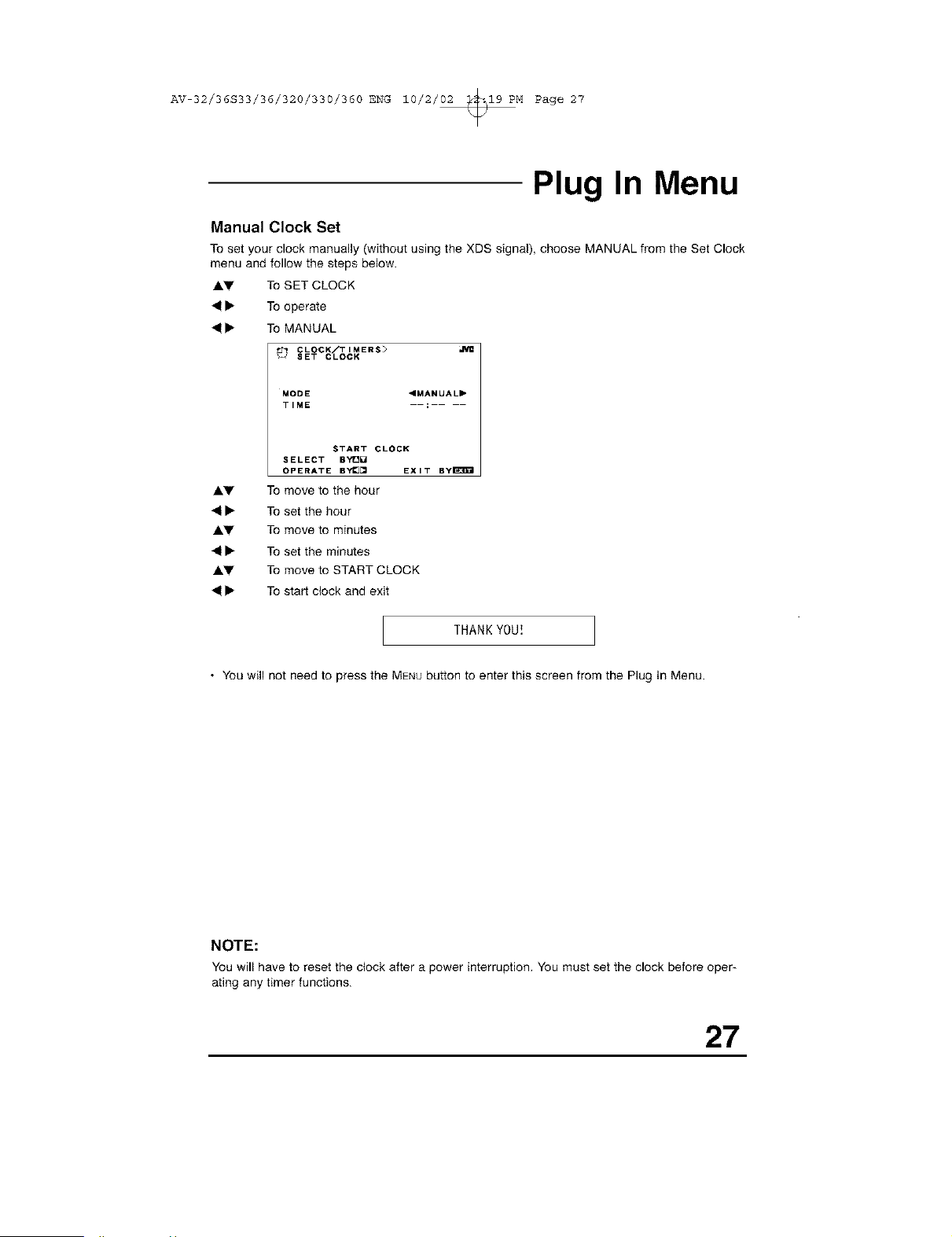
AV 32/36S33/36/320/330/360 ENG 10/2/02 _19 PM Page 27
Plug In Menu
Manual Clock Set
To set your clock manually (without using the XDS signal), choose MANUAL from the Set Clock
menu and follow the steps below.
AV To SET CLOCK
41• To operate
41• To MANUAL
MODE "MANUAL"
TIME
START CLOCK
SELECT BYt_]_
OPERATE BY_[_ EXIT ByE_EI
AV To move to the hour
41• To set the hour
AV To move to minutes
41• To set the minutes
AV To move to START CLOCK
41• To start clock and exit
THANKYOU!
• You will not need to press the MENUbutton to enter this screen from the Plug In Menu.
NOTE:
You will haveto reset the clock after a power interruption, Youmust set the clock before oper-
ating any timer functions.
27
Loading ...
Loading ...
Loading ...