Loading ...
Loading ...
Loading ...
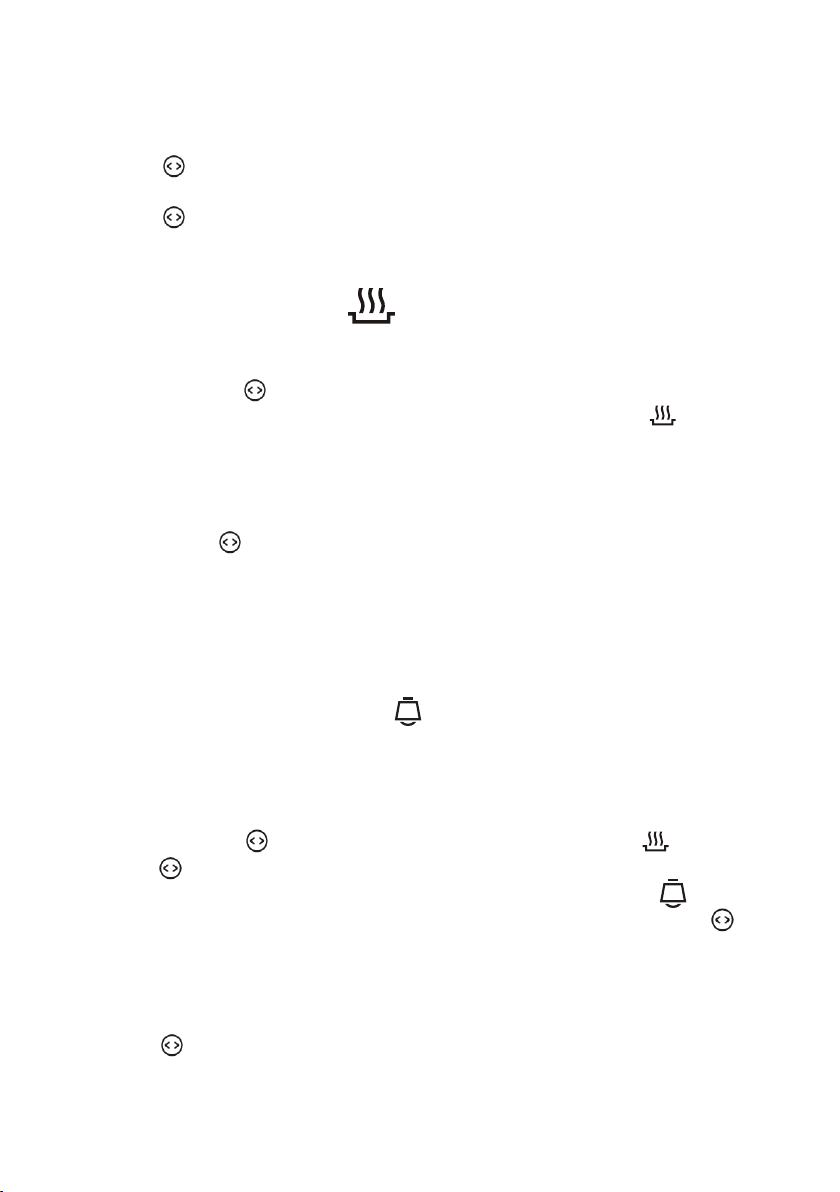
17
• To cancel a setting and enter manual cooking mode:
Press the button and hold it for more than 3 seconds.
• To cancel the setting and return the time to standby mode:
Press the and + buttons at the same time and hold for 3 seconds.
• If there is no operation for five minutes during the timer setting, it will return to
manual cooking mode.
MANUAL COOKING MODE
• Place the food to be cooked in the oven, close the door and set the
cooking function and oven temperature.
• Press and hold the button for more than three seconds to enter MANUAL
cooking mode. The display shows the clock time and the cooking icon.
• To start the oven, set the oven function and temperature.
• When you finished cooking, turn the FUNCTION and TEMPERATURE controls to
the ( o ) position for OFF.
• The oven is now in MANUAL cooking mode. To return the timer to standby
mode, press the and the + buttons at the same time and hold for 3 seconds.
NOTE: To ensure the oven is not left on accidentally in MANUAL cooking mode,
when no button has been pressed for 5 hours, the time will flash once per second
to warn you the oven will enter standby mode. After a total of 10 hours the timer
will enter standby mode.
SETTING THE MINUTE MINDER
You can set a period of time using the minute minder function and an alarm will
sound when that period of time has elapsed. You can set the minute minder at any
time, regardless of whether you are using the oven to cook.
• Press and hold the button for more than three seconds until is shown.
• Press the button again, briefly to enter the MINUTE MINDER mode. The
display shows the clock at the current time and the minute minder icon.
• Use the + and - buttons to set the desired time period, then press the
button to confirm. An alarm will sound when the countdown time has ended.
Press any button briefly to silence the Alarm.
• This function will NOT switch off the oven. To switch off the oven you must turn
the FUNCTION and Temperature control to ( o ) positions for OFF.
• Press the and + buttons at the same time and hold for 3 seconds to
return the timer to STANDBY mode.
GETTING STARTED (Cont.)
Loading ...
Loading ...
Loading ...