Loading ...
Loading ...
Loading ...
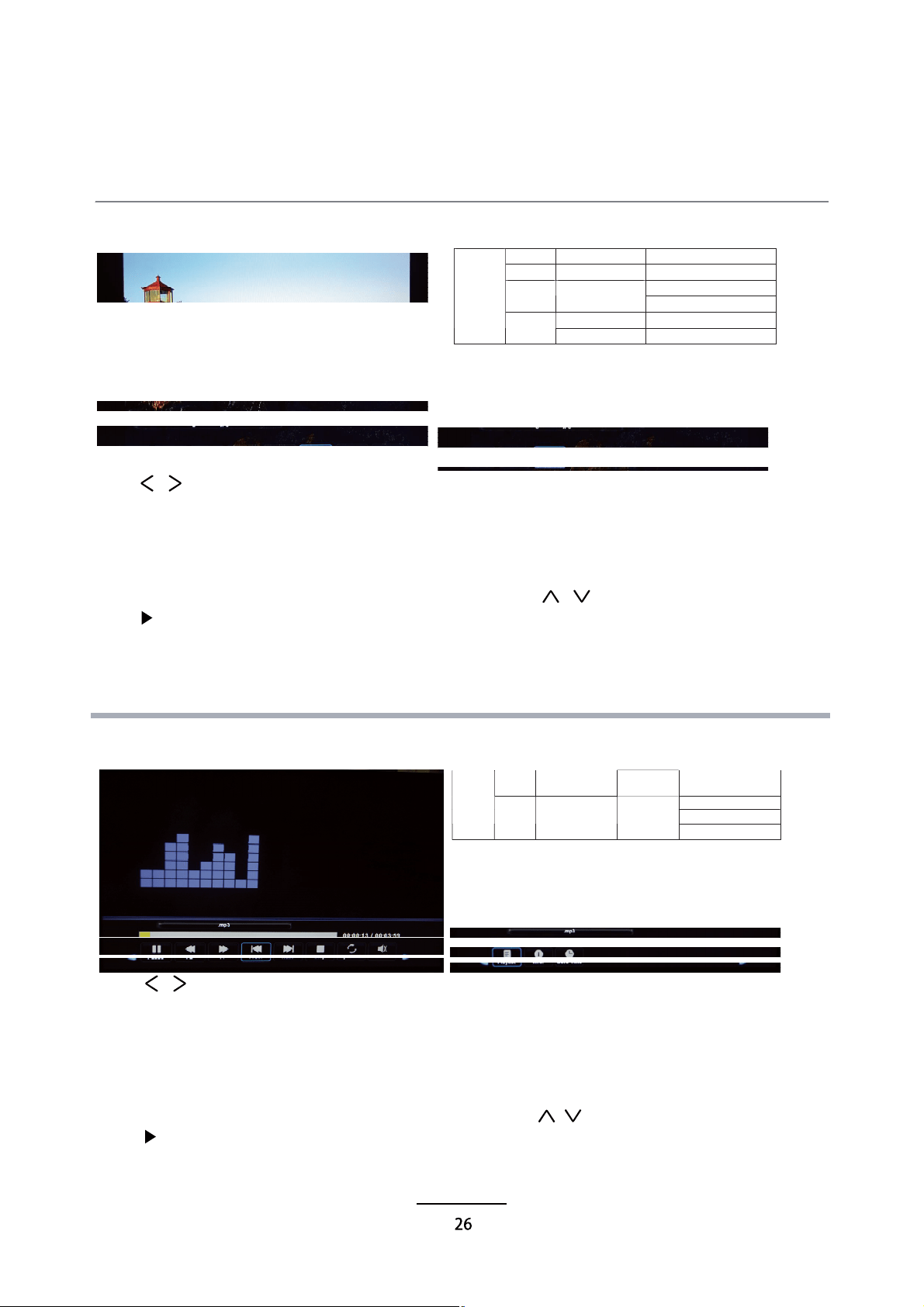
Multimedia Operation
Display the playlist on the screen and play the file by / button and OK button, you can
Press / button to select the option on the menu, and press
1. Photo
2. Music
OK button to change.
Pause: Play/pause the photo view.
Prev./Next: View the previous/next photo.
Stop: Stop the photo view.
Repeat: Select the repeat mode from Repeat All, Repeat 1, Repeat None.
Music: Play/Pause the music.
Playlist: Display the playlist on the screen and play the file by / button and OK button, you can
press button to select “CANCEL”, and press OK button to cancel the list displaying.
Info: Display the information of the file.
Rotate: Rotate the photo clockwise/counterclockwise.
Zoom Out/In: Zoom out/in the photo.
Move View: Move the photo in Zoom in mode.
Press / button to select the option on the menu, and press OK button to change.
Pause: Play/pause the music.
FB/FF: Fast backward/fast forward.
Prev./Next: Play the previous/next file.
Stop: Stop the music.
Repeat: Select the repeat mode from Repeat All, Repeat 1, Repeat None.
Mute: Mute the sound.
Playlist:
press button to select “CANCEL”, and press OK button to cancel the list displaying or press the “list”
button.
Info: Press “INFO” button to display the information of the file.
Goto Time: Play the music from the time you set.
Photo viewing
Play the music
.jpg/ Progressive JPEG MaxResolution: 1024×768
.jpeg BaselineJPEG MaxResolution: 8192×8192
MaxResolution: 6500×6500.bmp BMP
Pixel Depth:1/4/8/16/24/32 bpp
Non-Interlaced MaxResolution: 3000×3000
Photo
.png
Interlaced MaxResolution:1500×1500
.mp3
--
MP3
SampleRate: 8K~48KHz Bit
Rate:32K~320Kbps
SampleRate:16K~48KHz
BitRate: 32K~442Kbps
Music
.m4a/.aac
--
AAC
Channel: Mono/Stereo
Loading ...
Loading ...
Loading ...