Loading ...
Loading ...
Loading ...
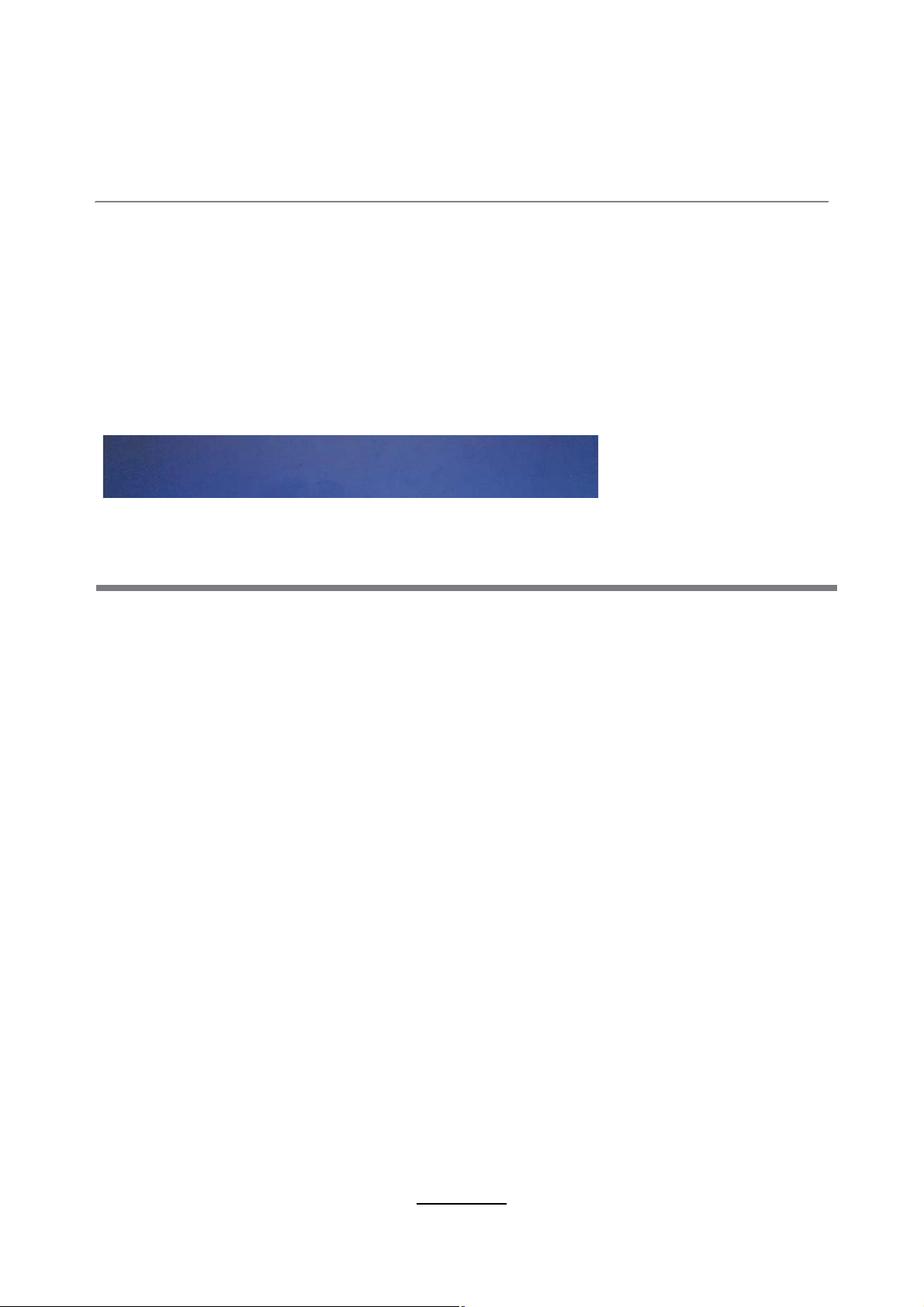
OSD Menu
3. SOUND menu
Description
Sound Mode: Allows you to select among: Standard, Music, Movie, Sports and Personal.
Treble(Can be adjusted when the sound mode is Personal): Controls the relative intensity of
higher pitched sounds.
Bass (Can be adjusted when the sound mode is set to Personal): Controls the relative intensity
of lower pitched sounds.
Balance: To adjust the balance of the left and right sound track, or turn off the volume of the
left and right sound track.
Auto Volume: Turn this function on to auto-adjust volume levels from different input sources.
SPDIF MODE: Select the SPDIF mode for the TV.
AD Switch: Where a broadcaster supports Audio Description on TV content the user may switch
20
this to ON/OFF. Audio Description is delivered as an addition to the video content in the form
an additional narration track.
Loading ...
Loading ...
Loading ...