Loading ...
Loading ...
Loading ...
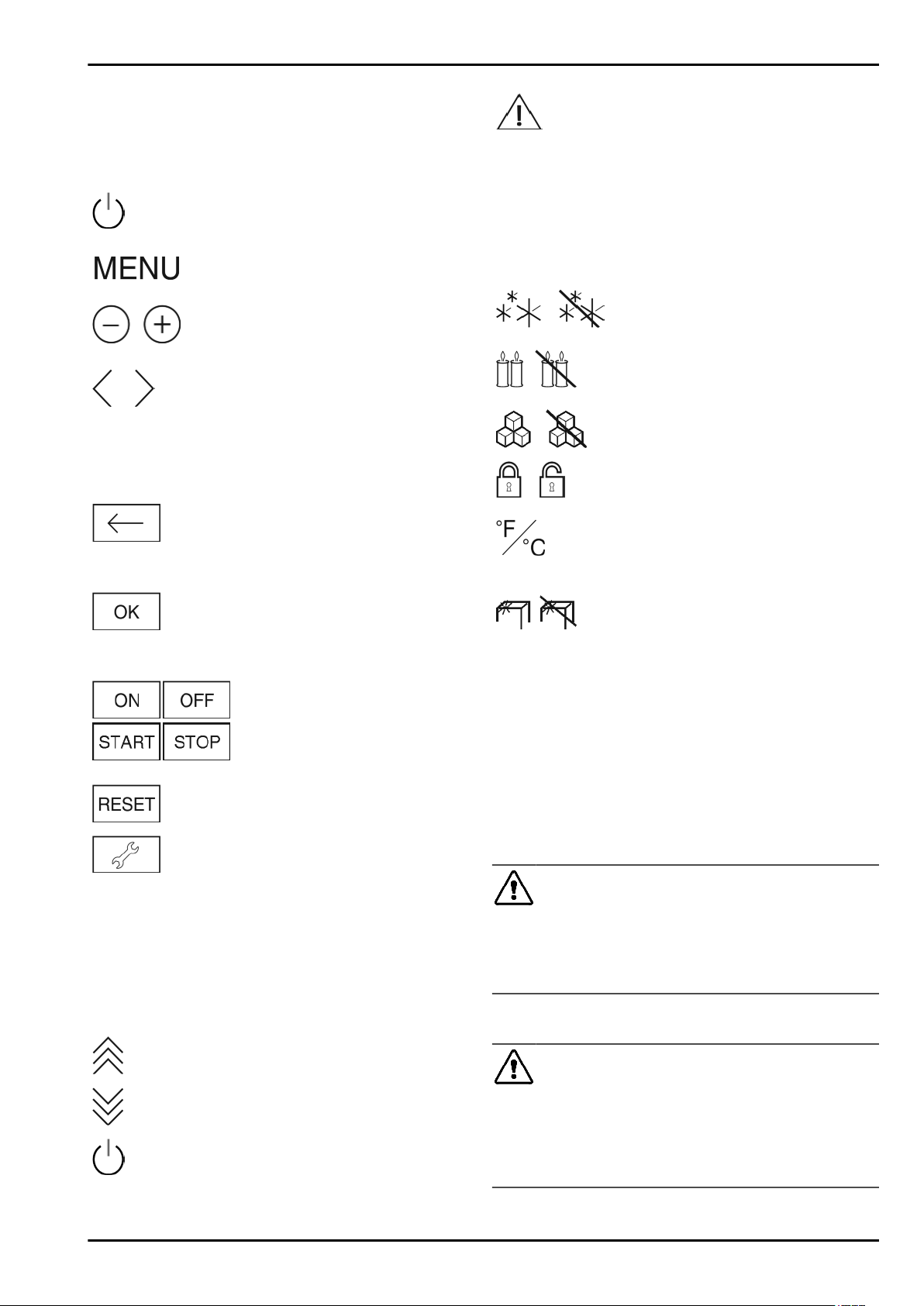
3.3 Navigation
Touch the menu to access the individual options. An audible
signal sounds after confirming an option or a setting. The
display switches to the home screen.
The appliance is operated using the following symbols:
Standby:
Switches the appliance or tempera-
ture zone on.
Menu:
Calls up options.
Minus / Plus:
Changing settings (e.g. adjusting
temperatures).
Left/right navigation arrow:
Selects options and navigates
through the menu.
You can scroll through the individual
options using the navigation arrows.
The first option is displayed again
after the last one.
Back:
Cancels the selection.
The display switches to the next
higher level or to the home screen
OK:
Confirms the selection.
After confirmation the display
switches to the home screen.
ON / OFF, START / STOP
Starts/ stops options.
After selecting or cancelling an option
the display switches to the home
screen.
RESET:
Resets timer.
Access to customer service
Note
If no selection is made after 1 minute the display switches to
the home screen.
3.4 Display symbols
Display symbols provide information on the current appliance
status:
Up arrows:
The temperature increases.
Down arrows:
The temperature reduces.
Standby:
The appliance or temperature zone is
switched off.
Messages:
There are active error messages and
reminders.
3.5 Appliance options
You can select or set the following options; explanations and
setting options, (see 5) :
Symbol Option
SuperFrost
x
SabbathMode
*
IceMaker
x
*
Child safety device
x
Temperature unit
*
Status display
x
*
x
If the option is selected, the relevant symbol is displayed in
the menu field.
If more than 6 selected options are selected only 4 options are
displayed in the menu field. The other options are displayed by
pressing the bottom navigation arrow. Pressing the navigation
arrow repeatedly takes you back to the home screen.
The symbol disappears if the option ends or is disabled.
4 Putting into operation
4.1 Transporting the appliance
CAUTION
Risk of injury and danger of damage as a result of incorrect
transport!
u
Transport the appliance in a packed condition.
u
Transport the appliance upright.
u
Do not transport the appliance without assistance.
4.2 Installing the appliance
WARNING
Fire hazard due to dampness!
If live parts or the mains lead become damp this may cause
short circuits.
u
The appliance is designed for use in enclosed areas. Do not
operate the appliance outdoors or in areas where it is
exposed to splash water or damp conditions.
Putting into operation
6 * Depending on model and options
Loading ...
Loading ...
Loading ...
