Loading ...
Loading ...
Loading ...
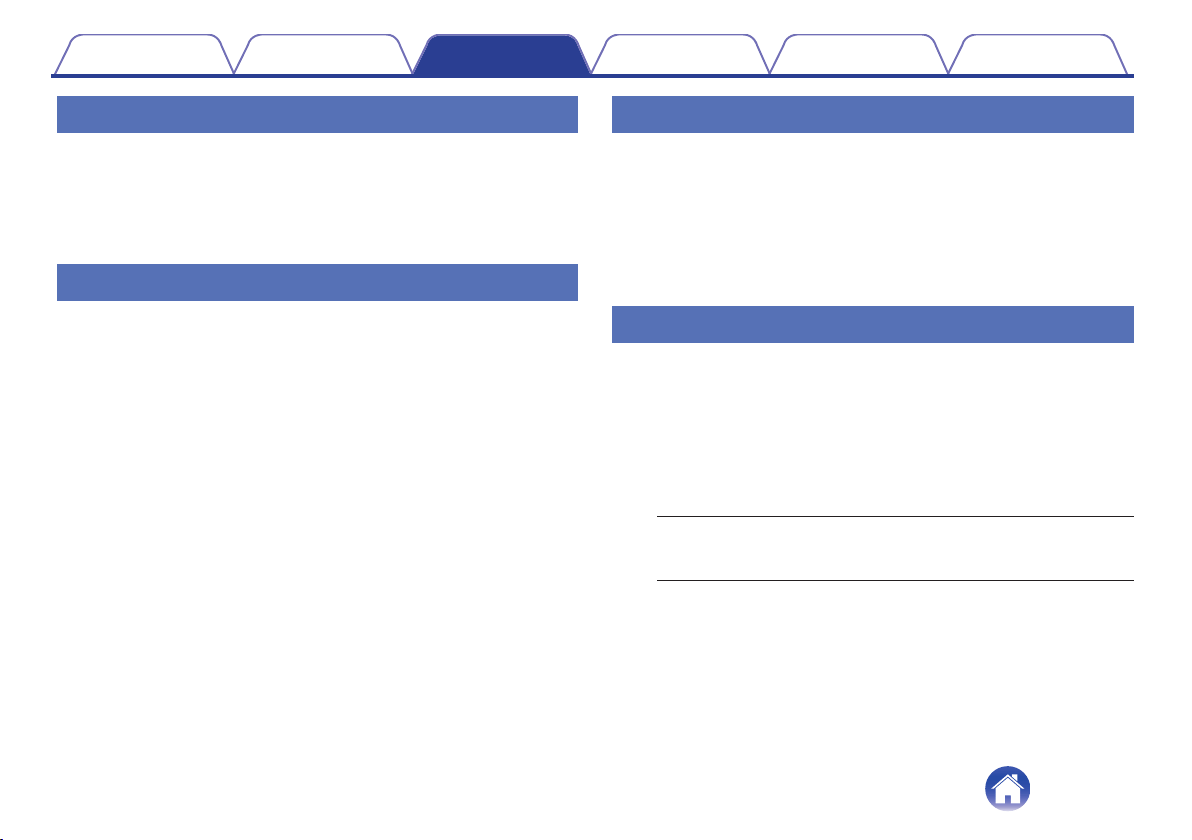
Adjusting the status light brightness
1
Select “Status Light”.
2
Adjust the brightness up or down or set the slider to
the OFF position to completely disable the status light.
Locating the Soundbar
1
Select "Placement".
n
Wall Mount
Attach the soundbar on the wall.
n
Table
Place the soundbar on the table.
Changing the TV connection
“Setup Assistant” can be re-executed when changing the TV connection.
1
Select "Setup Assistant".
2
Turn on your TV.
3
Select which input you want to use to connect your TV.
Setting the TV Input and Auto-Play
1
Select “TV Input”.
2
Select “Default Input”.
3
Select new default input.
n
Auto-Play
When Auto-Play is enabled, the DHT-S516H switches to the
Default Input as the audio source. If streaming music
playback is stopped.
Contents Setup Use Troubleshooting Status LED Appendix
53
Loading ...
Loading ...
Loading ...