Loading ...
Loading ...
Loading ...
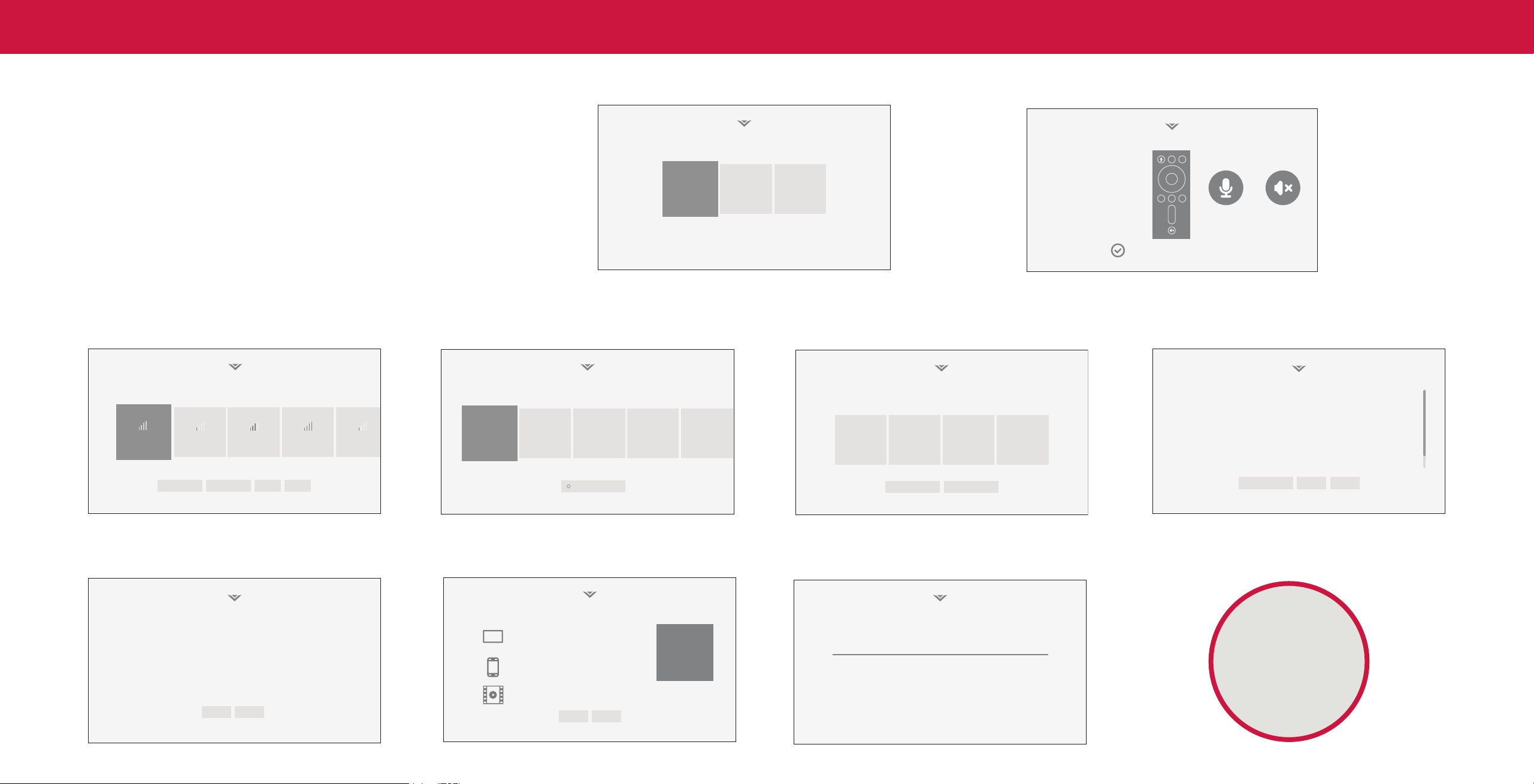
13
Conguración inicial
Antes de comenzar la conguración inicial:
• El TV debe estar instalado y el cable de alimentación conectado a un tomacorriente.
• Si tienes una red inalámbrica, ten la clave de la red lista.
• Si te estás conectando a la red con un cable Ethernet, conéctalo al puerto Ethernet
del TV.
La primera vez que enciendas el TV, las instrucciones en la pantalla te guiarán a través
de cada uno de los pasos necesarios para que el TV esté listo para usar:
1. Elije el idioma.
Al presionar el botón CC se habilitará
la funcionalidad TTS (texto a voz). Al presionar el
botón Navegación abajo se habilitará el modo de
Presentación en la Tienda.
Seleccione idioma para su TV.
English
Español FrançaisFrançais
2. Empareja tu control remoto por voz.
Emparejar otro control
Su control remoto de voz se ha emparejado
Para comenzar a emparejar, mantenga presionados los botones
Microphone (micrófono) y Mute (silencio) del control remoto de voz
durante 5 segundos, hasta que la luz de este comience a parpadear
+
3. Elige tu red Wi-Fi e ingresa la contraseña.
Seleccione una red Wi-Fi.
Home Network
Public Wi-Fi John’s Network Ana’s Network Encrypted
Volver a Escanear Redes Red Escondida Ayuda Omitir
¿En qué habitación se encuentra su TV VIZIO?
Sala Familiar
Sala de Estar
Principal
Recámara Cuarto de Juegos
Añadir ubicación personalizada+
4. Nombra tu TV.
Términos y Condiciones
Omitir Por Ahora Aceptar Todo
Términos de
Servicio de VIZIO
Política de
privacidad de
VIZIO
Política de
Privacidad de
Google
Términos de
Servicio de
Google
Su uso de este aparato y de la funcionalidad del software están cubiertos por los respectivos Términos de Servicio y Política de Privacidad de VIZIO y Google.
Al oprimir “ACEPTAR TODO” usted está de acuerdo con el cumplimiento de (i) los Términos de Servicio y Política de Privacidad de VIZIO y (ii) los Términos de Servicio y Política de
Privacidad de Google. NOTA: Aceptar los términos y políticas es una condición para usar la funcionalidad de Transmisión (Cast) de éste aparato.
5. Acepta los Términos y Condiciones.
Datos de Visualización
Polica de Datos de Visualización Declinar Aceptar
This unit is equipped with Automated Content Recognition (”ARC”) Technology also known as Viewing Data.
WHAT DATA DOES ACR TECHNOLOGY COLLECT?
When enabled, ACR technology will collect information about the audio and video
programing content playing on this internet-connected display unit including
broadcast television, advertisements and other commercially available content. We
associate this Viewing Data with the IP address for the unit, and a unique device
number we assign. You may change your Viewing Data settings at any time within
the Settings Menu of your TV. Declining Viewing Data collection will not change the
functionality of your device.
WHO DO WE SHARE VIEWING DATA WITH?
When enabled, we share Viewing Data with authorized data partners. We license
Viewing Data to analytics companies, media companies, advertisers, ad agencies,
and other ad tech companies who measure ad effectiveness or aid personalization
of ads. Our authorized cloud service providers may also store this data on and
solely on our behalf, and for no other purposes.
WHAT DO WE DO WITH VIEWING DATA?
VIZIO or its authorized data partners may combine Viewing Data with household
demographic data, or other data about your digital actions, like smartphone
location, web histories or offline purchases, in order to determine the effectiveness
of a particular ad, or choose which ads are likely to be useful or timely, including
during broadcast, cable, satellite, or internet based television programming. VIZIO
and its authorized data partners also use the information to generate summary
analysis and reports of how users engage with content on their TVs and other
devices.
WHAT ELSE DOES VIEWING DATA SHARING MEAN FOR YOU?
Viewing Data is also used to help content publishers, broadcasters or content
distribution services create or recommend more relevant entertainment based on
summary insights. For example, if devices sharing your IP address suggest an
interest in music, fitness, or sports related topics, advertisers might deliver tailored
6. Lee y acepta la Política de datos de visualización de VIZIO.
Todo listo.
¡Disfruta!
Obtener acceso VIP a descuentos y ofertas exclusivas, recibirá las actualizaciones de los nuevos
productos y recibirá las últimas noticias de la tecnología y productos de VIZIO.
Ingrese correo electronicó
Regístrese con VIZIO.
1/3
9. Registra el TV VIZIO.
Datos de Actividad
You have purchased a “SmartTV,” which is an internet-connected display unit that offers a range of online features, including access to subscription streaming
services and free (ad-supported) Apps such as WatchFree Plus. To deliver the service, the device automatically sends back clicks and impressions as you navigate
and interact with the SmartCast Platform and Apps.
Impressions and click data are used to suggest relevant content, and to inform relevant ad placements in some of the Apps. This activity data is associated with a
unique ID stored separately within third-party analytics and is not paired with your name and contact information. We may share impressions and click data in
summary reports with select partners with whom we have a relationship.
If you change your mind about accepting this notice, you can reset factory settings. To learn more, please read the SmartCast Privacy Policy at vizio.com/privacy.
Declinar Aceptar
7. Acepta los Datos de Actividad.
Use la Aplicación VIZIO Mobil para Agregar su Nuevo
Televiso a su Cuenta
Omitir Por Ahora Siguiente
Registrese con VIZIO
Controlar tu TV con tu SmartPhone
Próximamente - Cómpralo en tu TV
Setup code B1H9PX
8. Registra la TV VIZIO Mobil.
Loading ...
Loading ...
Loading ...