Documents: Go to download!
User Manual
- User Manual - (English, French, Spanish)
- INSERTS - (English)
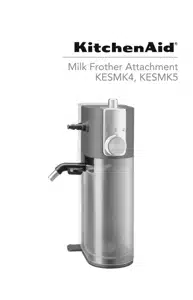
Use & Care Guide for KitchenAid KES6403DG
Table of Contents
- PARTS AND FEATURES
- PRODUCT SAFETY
- GETTING STARTED
- PRODUCT USAGE
- PROGRAMING FUNCTION
- CARE AND CLEANING
- TROUBLESHOOTING GUIDE
- WARRANTY AND SERVICE
GETTING STARTED
First, clean all parts and accessories (See “Care and Cleaning” section). Place the Espresso Machine on a dry, flat, level surface such as a countertop or table.
1.Fill the Water Tank with fresh water (max. 47 ounces / 1.4 liters). Replace the Water Tank Lid.
2. Insert the Steam Wand until you hear a click.
IMPORTANT: Distilled water or mineral water can damage the Espresso Machine. Do not use either to brew espresso.
WARNING Electrical Shock Hazard Plug into a grounded 3 prong outlet. Do not remove ground prong. Do not use an adapter. Do not use an extension cord. Failure to follow these instructions can result in death, fire, or electrical shock.
3. Plug into a grounded 3 prong outlet. Press the Main power switch to “ON (-)”.
4. The machine automatically pumps water into the heater and starts heating. When lights stop blinking, the Espresso Machine is ready for use.
5. To rinse the Group Head, place a container under the Group Head. Toggle the Mode Button to select Espresso. Toggle Dose Button to 1 and press button. The machine will flush water through the Group Head and automatically stop when the cycle is complete.
6. To rinse the Steam Wand, direct the Steam Wand towards the Drip Tray or into a cup. Then, toggle the Mode Button to select Hot Water and press button to start. Allow water to flow for 3 to 5 seconds then, press button to stop.
PRODUCT USAGE
BREWING ESPRESSO
- Select desired Filter basket (see Basket selection chart). Press the Filter basket into the Portafilter until it clicks into place.
- Fill the Filter basket with fine Espresso coffee grounds (see Basket selection chart for dosing recommendations).
- Tap the Portafilter to level the ground coffee bed and rest on a flat surface. Use the Tamper to tamp down the ground coffee. Sweep excess coffee grinds from the rim.
- Position the Portafilter under the Group Head with the handle align to unlock. Raise the Portafilter into the Group Head and twist to the right side to lock.
- Toggle the Mode Button to select Espresso. Toggle the Dose Button to select desired number of shots 1 (~ 1 ounce) or 2 (~ 2 ounces).
- Press button to run selected Espresso cycle.
NOTE: Do not remove the Portafilter when brewing.
TIP: Shot duration should be between 20-30 seconds for 1 and 2 shot selections.
- If less than 20 seconds: decrease grind size and/or increase tamp pressure.
- If more than 30 seconds: increase grind size and/or reduce tamp pressure.
USING THE STEAM MODE FOR MILK
- Toggle the Mode Button to select Steam. The machine will automatically start heating, indicated by the flashing Steam light. The Steam light will go solid when machine is ready for steaming.
- Fill the Milk pitcher with desired amount of cold milk. TIP: Fill to bottom of the pour spout.
- Angle the Steam Wand towards the Drip Tray or into a cup. Press button to start. Once water turns to steam, press button to stop.
- Adjust the Steam Wand to desirable position. Submerge the tip of the Steam Wand just below the surface of milk in the Milk pitcher.
- Press button to initiate the steam. Froth until desired level of foam and temperature is reached. To stop the steam, press button again. To avoid splattering, wait until the steam stops before removing the Steam Wand from the milk.
USING HOT WATER FEATURE
The Steam Wand can also dispense hot water which is great for an americano, tea, hot chocolate, etc. You can also use hot water to pre-heat cups.
- Toggle the Mode Button to select Water. Place a cup under the Steam Wand.
- Press Dose Button to select the volume of water 1 (~ 4 ounces) or 2 (~ 6 ounces). Press button to start water cycle. Water flows out from the Steam Wand.
NOTE: You can pause the cycle by pressing button to stop the flow of water before the cycle complete.
PROGRAMING FUNCTION
The Espresso Machine is equipped with programing functionality. Any customized settings will be saved even in the event power is lost to the machine.
PROGRAMING THE ESPRESSO AND HOT WATER AMOUNT
- To change pre-programmed Espresso Volume for 1 or 2: Toggle the Mode Button to select Espresso. Select the dose you desire to program (1 or 2). Press and hold button until desired espresso amount is reached in your cup. While programing your selected dose, the dose and the button lights will blink. Lights will stop blinking when programing is complete.
- To change pre-programmed Water Volume for 1 or 2: Toggle the Mode Button to select Water. Select the dose you desire to program (1 or 2). Press and hold button until desired water amount is reached in your cup. While programing your selected dose, the dose and the button light will blink. Lights will stop blinking when programing is complete.
TIP: To restore all factory settings, Press and Hold “Dose Button” for 3 seconds. Changing the factory default Espresso or Water Volumes may impact the intended performance of the machine.
PROGRAMING THE WATER TEMPERATURE AND WATER HARDNESS
To change pre-programmed Water Temperature: Toggle the Mode Button to select Espresso, press and hold for 3 seconds. The indicator lights will show the default factory setting or previous saved setting (see Indicator light chart for reference). Toggle the Mode Button between Low-MidHigh to select desired temperature. To save your selection, press button or wait for 10 seconds.
To change pre-programmed Water Hardness: Toggle the Mode Button to Water, Press and hold for 3 seconds. The indicator lights will show the default factory setting or previous saved setting (see Indicator light chart for reference). Toggle the Mode Button between LowMid-High to select desired water hardness. To save your selection, press button or wait for 10 seconds.
INDICATOR LIGHT CHART
NOTE: Water Hardness
- Low: 0 to 60 ppm
- Medium: 60 to 120 ppm
- High: more than 120 ppm
TIP: To restore all factory settings, Press and Hold “Dose Button” for 3 seconds. All indicator lights will blink indicating that all settings are restored.
CARE AND CLEANING
For best results, regularly clean the Espresso Machine and accessories.
IMPORTANT: Unplug the Espresso Machine before cleaning. Allow the Espresso Machine and accessories to cool down.
NOTE: Do not use abrasive cleansers or scouring pads when cleaning the Espresso Machine, parts, or accessories. Do not immerse the Espresso Machine or cord in water or other liquids.
- When the Drip Tray indicator rises and becomes visible above the surface of the Drip Tray Plate, empty the Drip Tray and rinse with warm water.
- Wipe the Espresso Machine housing and Group Head with a clean soft damp cloth.
- Wash the Drip Tray, Portafilter, Filter baskets, Milk pitcher, and Drip Tray Plate in warm, soapy water and rinse with clean water. Dry with a soft cloth.
- Clean the Steam Wand after every use. Toggle the Mode button to select Water. Position the Steam Wand over Drip Tray or into a cup. Press button, wait 3 to 5 seconds. Press button to stop. Wipe down Steam Wand exterior with a soft damp cloth.
NOTE: To remove the Steam Wand press the Steam Wand Release Button.
DESCALING THE ESPRESSO MACHINE
The descaling program enables simple and effective descaling of your Espresso Machine. Descale the Espresso Machine regularly, but a minimum whenever the “Clean ( )” indicator is blinking. The frequency of descaling depends on the hardness of the water in your region. Therefore, it is important to program the Espresso Machine according to the water hardness level of your location.
NOTE: The descaling process runs in 4 phases, takes approximately 10 minutes and must be completed before next use. At any time during the descaling program you can pause the cycle by pressing button. And, resume too by pressing button.
IMPORTANT: Only use descaling solution intended for Espresso Machines.
SET UP OF GROUP HEAD DESCALING
- Fill 8.5 ounces water and 4.25 ounces descaling solution inside the Water Tank. NOTE: The clean cycle is designed to run as per the above mentioned water and descaling solution volumes. The cycle cannot be completed with any less volume than mentioned above.
- Phase 1: Place a container (~ 17 ounces) on the Drip Tray below the Group Head. Press the Clean cycle ( ) button for 3 seconds or until Clean light is solid. Then, press button to start first phase of decalcification cycle. Start/Cancel ( ) will blink fast after the first phase is complete. Empty the container.
- Phase 2: Place the container (~ 17 ounces) below the Steam Wand. Then, press button. Start/Cancel ( ) and Water Mode lights will blink fast after the second phase is complete. Empty the container.
- Phase 3: Place the container (~ 17 ounces) below the Steam Wand. Empty, rinse and refill the Water Tank with fresh water to Max fill line. Replace the Water Tank. Press button. Start/Cancel ( ) will blink fast after the third phase is complete. Empty the container.
- Phase 4: Place the container (~ 17 ounces) on the Drip Tray below Group Head. Then, press button. Clean light and button light will blink fast after the fourth and final phase is complete. Empty the container. Press button to complete the Clean cycle. Machine will go back into heating mode.
WINTER STORAGE CARE
IMPORTANT: To avoid damage, use and store your Espresso Machine where it will not freeze. Because some water remains inside the unit, freezing can damage the product. If storing or moving during freezing weather, purge your Espresso Machine. To purge the Espresso Machine, ensure Steam Wand is attached and Water Tank is at least half full.
1. Place a cup under the Steam Wand nozzle.
2. Turn the Espresso Machine On, toggle the Mode Button to Steam. Press button. Once steam exits the Steam Wand for approximately 10 seconds, remove Water Tank and allow remaining water in the machine to exit through the Steam Wand.
3. Purging cycle will be complete once Espresso Machine stops and the Water mode will blink.
4. Turn the Main power On/Off (-) button to Off. Empty and re-install Water Tank. Then, unplug the Espresso Machine.
See other models: KSB7068CA KEK1222HT KFP0718ER 1CWGD5500XW MVWB750WR
