Loading ...
Loading ...
Loading ...
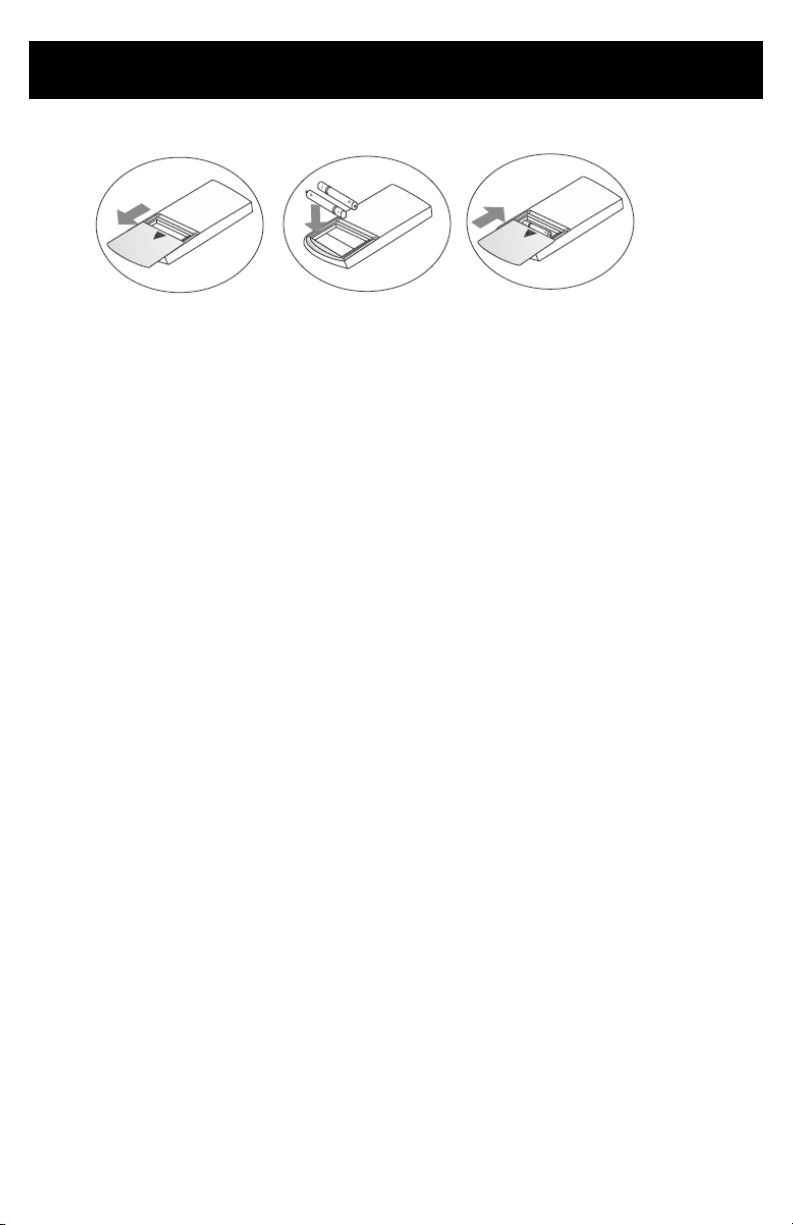
Install Batteries
1. Install the batteries included with the unit. (Triple A) and position the batteries to
the right electric poles (+ and -).
2. Put back on the cover.
Automatic Operation Mode
1. Press the “MODE” button, select the automatic operation mode.
2. By pressing the “SPEED” button, you can select the fan speed from LOW, MID,
HIGH, AUTO.
3. Press the “ON/OFF” button, the air conditioner starts to operate.
4. Press the “ON/OFF” button again, the air conditioner stops.
NOTE: In the fan operation mode, the temperature settings is non-effective.
Cooling/Heating Operation Mode
1. Press the “MODE” button, select the Cooling or Heating operation mode.
2. By pressing the “
˄” or “˅” button, you can set the temperature. The display
changes as you press the button.
3. By pressing the “SPEED” button, you can select the fan speed from LOW, MID,
HIGH, AUTO.
4. Press the “ON/OFF” button, the air conditioner starts to operate.
5. Press the “ON/OFF” button again, the air conditioner stops.
AIR CONDITONER OPERATION
24
Loading ...
Loading ...
Loading ...