Loading ...
Loading ...
Loading ...
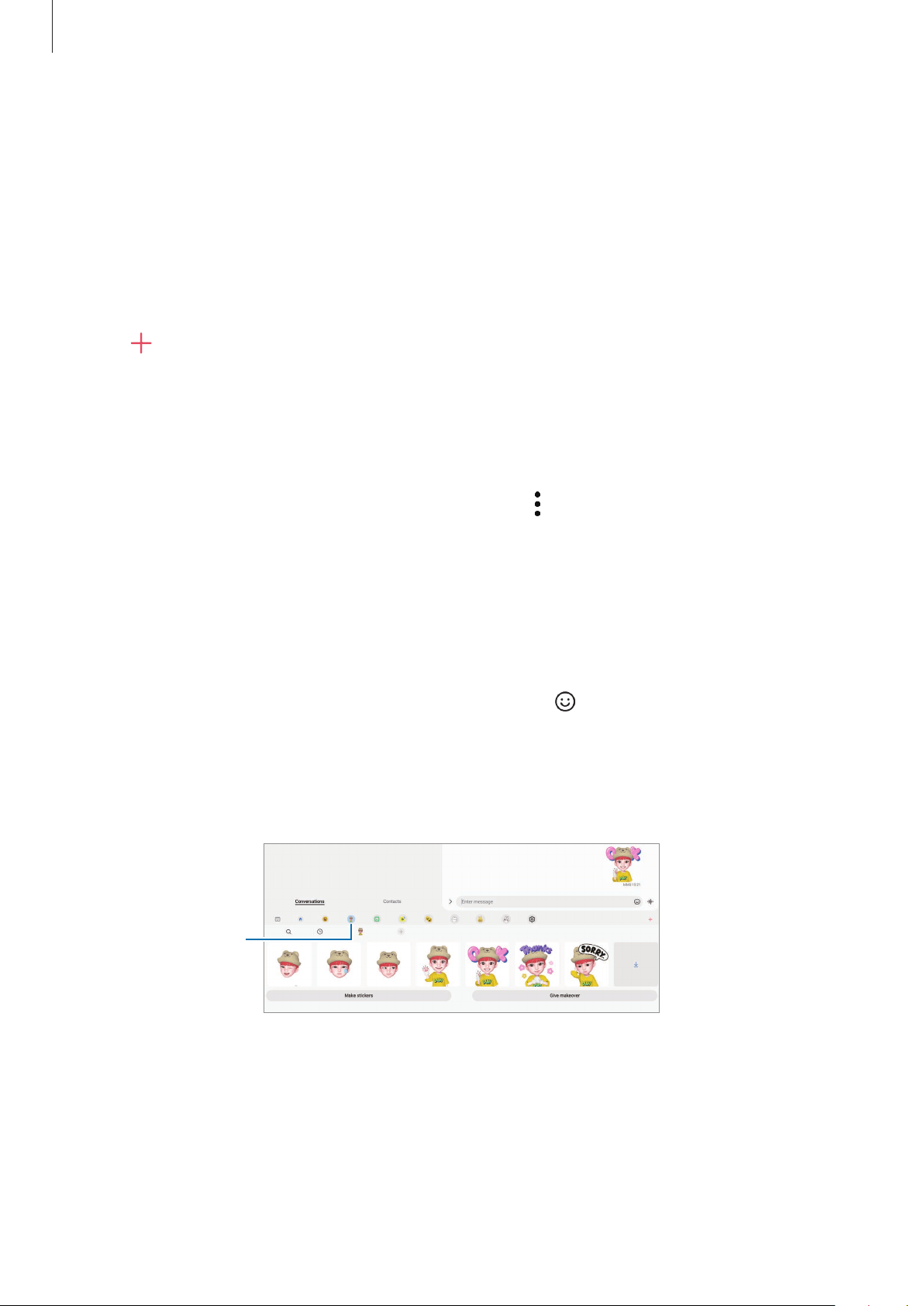
Apps and features
106
AR Emoji Stickers
Create your own stickers with your emoji’s expressions and actions. You can use your emoji
stickers when sending messages or on a social network.
Creating your own stickers
1 Launch the
AR Zone
app and tap
AR Emoji Stickers
.
2 Tap at the top of the stickers list.
3 Edit stickers how you want and tap
Save
.
You can view the stickers you have created by tapping
Custom
.
Deleting AR emoji stickers
Launch the
AR Zone
app and tap
AR Emoji Stickers
→
→
Delete stickers
. Select the emoji
stickers to delete and tap
Delete
.
Using your AR emoji stickers in chats
You can use your emoji stickers during a conversation via messages or on a social network.
The following actions are an example of using your emoji stickers in the
Messages
app.
1 While composing a message in the
Messages
app, tap on the Samsung keyboard.
2 Tap the emoji icon.
3 Select one of your emoji stickers.
The emoji sticker will be inserted.
Emoji icon
Loading ...
Loading ...
Loading ...