Loading ...
Loading ...
Loading ...
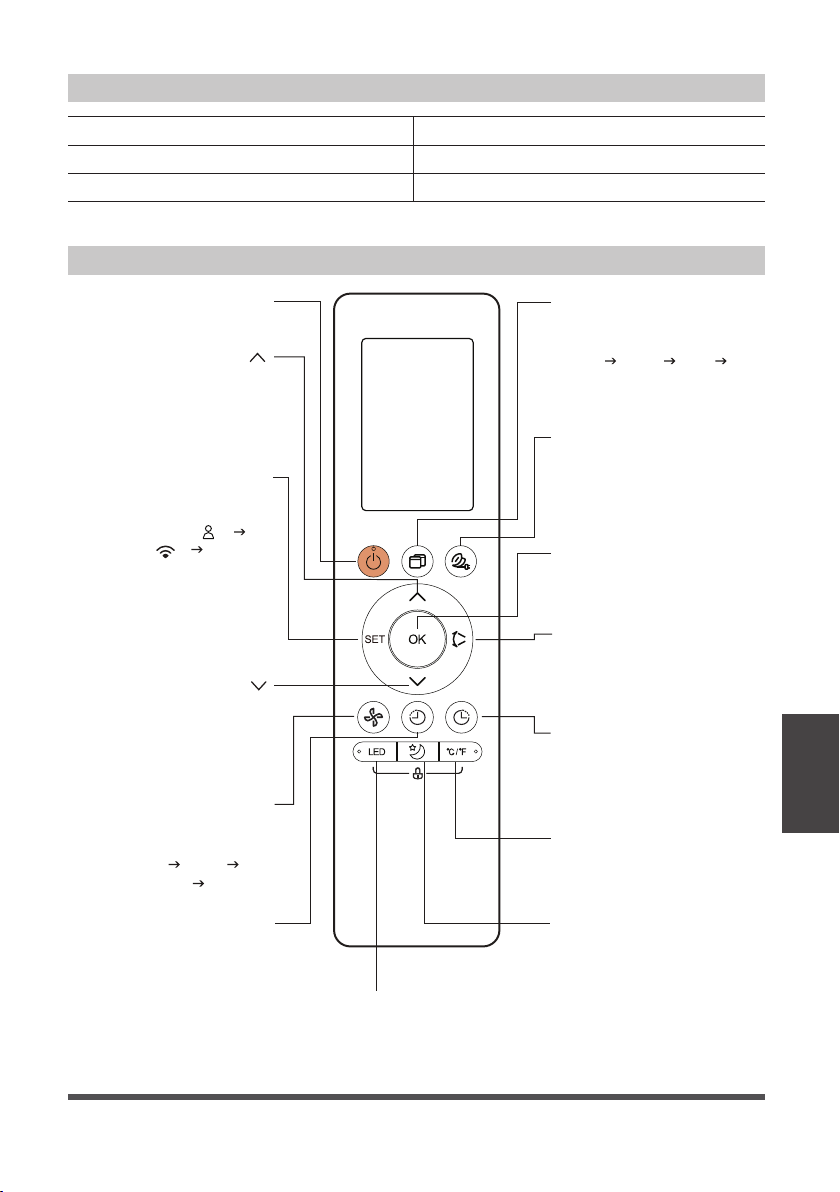
Page 29
Remote Control
and App
Instructions
.
Function Buttons
TIMER OFF
Sets timer to turn unit off
(see How to Use Basic
Functions for instructions)
FAN SPEED
Switches the fan
speed as follows:
Auto
Low
Medium High ...
SLEEP
Saves energy during
sleeping hours.
SWING
Starts and stops the
horizontal louver
movement.
ON/OFF
Turns the unit on or off.
Turn the unit’s LED display and
control panel beeps on or off.
LED
MODE
Switches the operating
modes as follows:
Auto
Cool Dry Fan
TIMER ON
OK
Press to send the desired
settings to the AC unit.
TEMP
Decreases temperature
in 1°F (1°C) increments.
Min. temperature is
60°F (16°C).
TEMP
Increases temperate in
1°F (1°C) increments.
Max. temperature is
86°F (30°C).
Sets timer to turn
unit on (see How
to Use Basic
Functions for
instructions).
SET
Scrolls through operation
functions as follows:
Comfort Sense ( )
The selected symbol will
flash on the display area,
press the OK button to
confirm.
AP mode ( ) Fresh...
°C/°F
Change the temperature
units between °C and °F.
ENERGY SAVER
Press this button to toggle
energy saver mode.
Rated Voltage 3.0V ( Dry batteries R03/LR03x2)
Signal Receiving Range 8m (26ft)
Environment -5 °C ~ 60 °C (23°F ~ 140°F)
Remote Control Specifications
Loading ...
Loading ...
Loading ...