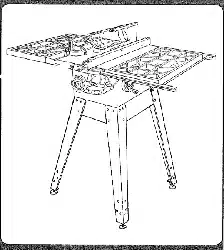Loading ...
Loading ...
Loading ...

If blade is SQUARE to table;
A. Check pointer
tF POINTER DOES NOT point to the"0" mark on the
bevel scale;
A Remove Elevation Handwheel,
B Loosen screw and adjust pointer . _ , using
medium screwdriver,
C Install Elevation Handwheel
POINTER
-y
/
POINTER AT
"0" POSITION
\
SCALE ADJUSTING
SCREW
if blade is NOT SQUARE to table ..... the 90 ° LIMIT
STOP must be ADJUSTED,
1.. Using a medium size screwdriver, loosen BOTH
setscrews in 90° STOP COLLAR.
NOTE: If you can't reach the setscrews, turn the
TILT HANDWHEEL slightty_
2, ROTATE the STOP COLLAR moving it all the
way to the end of TILT SCREW (to the right)._
3. TILT blade RIGHT or' LEFT .... checking with
your square until blade is square to table.
4.,ROTATE STOP COLLAR moving it to the right
until it stops _.. TIGHTEN the setscrew&
5,_Check POINTER If it DOES NOT point to the"0"
mark on the bevel scale ._.
A Remove Elevation HandwheeL
B, Loosen screw and adjust pointer ..... using
medium screwdriver,
C Install Elevation Handwheet,
45 _ STOP COLLAR
TILT
HANDWHEEL
/
REAR OF SAW
90 ° STOP COLLAR
45° POSITION
TILT blade to LEFT as far as it will go, It will stop
when the PIVOT NUT is against the 45 ° STOP
COLLAR
Ao Place an ACCURATE square against blade.
Make sure square is not touching the TIP of
one of the saw TEETH,
If blade is 45 ° to table;
A_ Check pointer.
If POINTER DOES NOT point to the 45 ° mark on the
scale;
A Remove Elevation Handwheel,
B,, Loosen two screws on scale and adjust scale
until POINTER points to 45° mark_
C, Install Elevation Handwheel,
4O
Loading ...
Loading ...
Loading ...