Loading ...
Loading ...
Loading ...
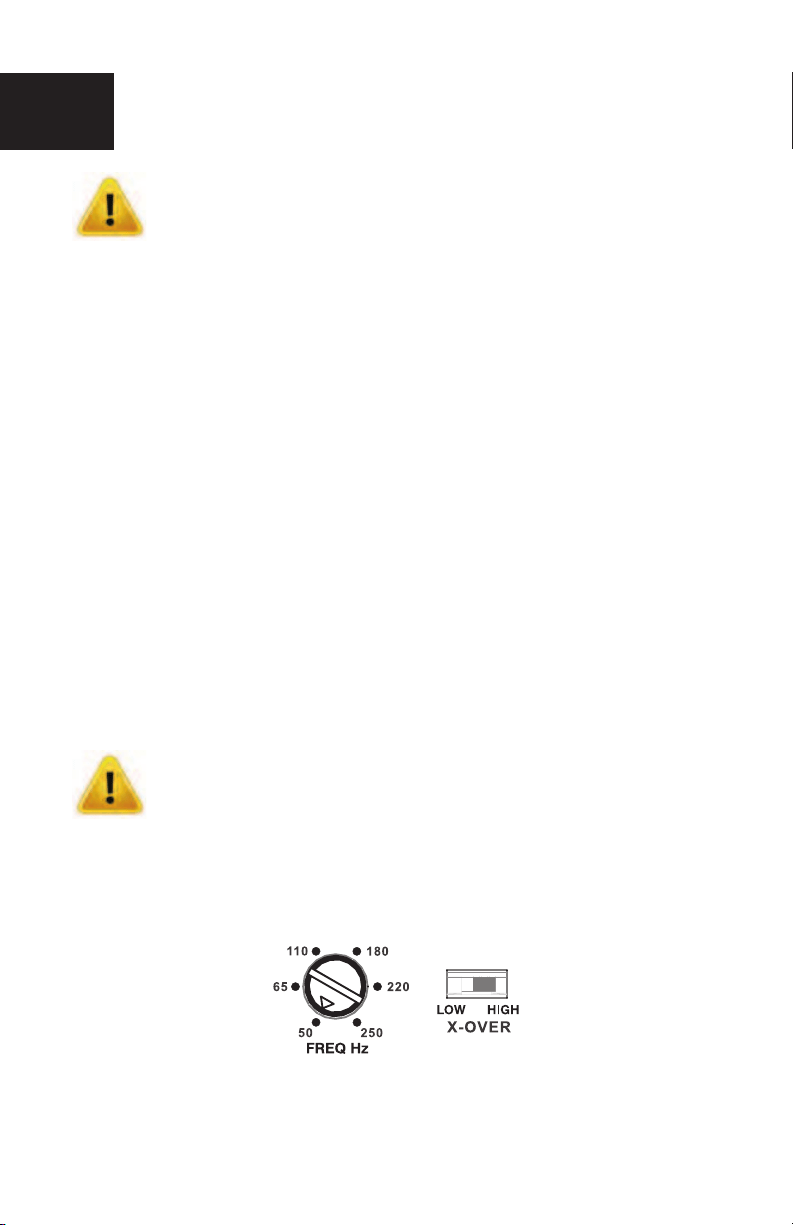
8
Because of the wide range of head unit/radio output congurations all Wet Sounds
ampliers have an adjustable input sensitivity or “GAIN”. The gain is NOT a volume
or a power limiting control similar to a throttle. It makes the amplier more sensitive
to input from the stereo. When the gain is turned up the amplier will reach full
output at lower volume levels on the head unit/radio. Also when the gain is set too
high the amplier becomes much more sensitive to noise from your boats electrical
system.
Adjusting the Gain
You will need a small at head screwdriver and select the style/genre of music
you primarily enjoy listening to.
Here are 3 easy steps to follow.
1. Turn the gain all the way counter clockwise to the “min” point on the amp.
2. Increase the head unit/radio volume to ¾ of the maximum volume output while
paying your favorite style/genre of music.
3. Gently turn the gain clockwise to increase the ampliers output until the
desired level of output is achieved.
**You will repeat these steps for both the front and rear channels
independently**
You should not hear any distortion in your speakers at this level,
if you do, slowly turn down the gain until distortion is no longer
present. If you need further assistance please contact Wet
Sounds Technical Services Department.
Crossover Controls
This amplier is designed to play frequencies between 50 Hz and 250 Hz. The
amplier is equipped 2 different optional settings. High-Pass (HI) or Low-Pass
(LO) (See below)
“High-Pass”
designed to play only the frequencies above where the crossover is set at.
“Low Pass”
designed to play only the frequencies below where the crossover is set at.
Input Selection
SETTING UP THE AMPLIFIER
Wet Sounds HTX Series Owner’s Manual
Loading ...
Loading ...
Loading ...
