Loading ...
Loading ...
Loading ...
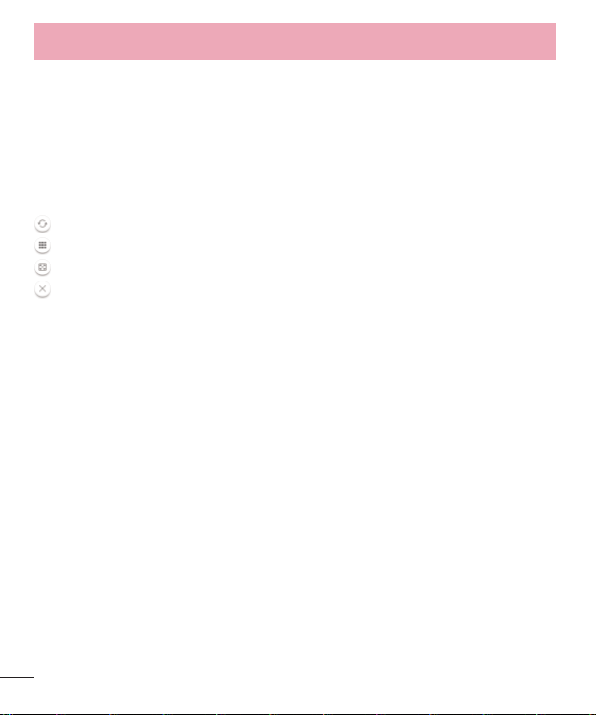
92
< QuickCircle case >
Activate to make features, such as music, weather, and clock, available in small view
when using the QuickCircle case.
< Dual Window >
Splits your screen in two to allow for different applications to run on each side.
1. Touch and hold the Back button to split the screen.
2. Tap or drag app icon you want to use.
– Switch two screens.
– View app list.
– Open full screen.
– Close most recent app.
Split view – Checkmark to tap a link on the full screen or attachment from emails to
run dual windows automatically.
Help – Display tips for using dual window.
< Date & time >
Use Date & time settings to set how dates will be displayed. You can also use these
settings to set your own time and time zone rather than obtaining the current time from
the mobile network.
< Storage >
INTERNAL STORAGE – View the internal storage usage.
< Battery >
BATTERY INFORMATION
The Battery charge information is displayed on a battery graphic along with the
percentage of the remaining charge and its status.
Touch the Battery charge icon to display the Battery use screen to see battery usage
level and battery use details. It displays which components and applications are using
the most battery power. Tap one of the entries to see more detailed information.
Battery percentage on status bar – Checkmark to display the battery level
Settings
Loading ...
Loading ...
Loading ...
