Loading ...
Loading ...
Loading ...
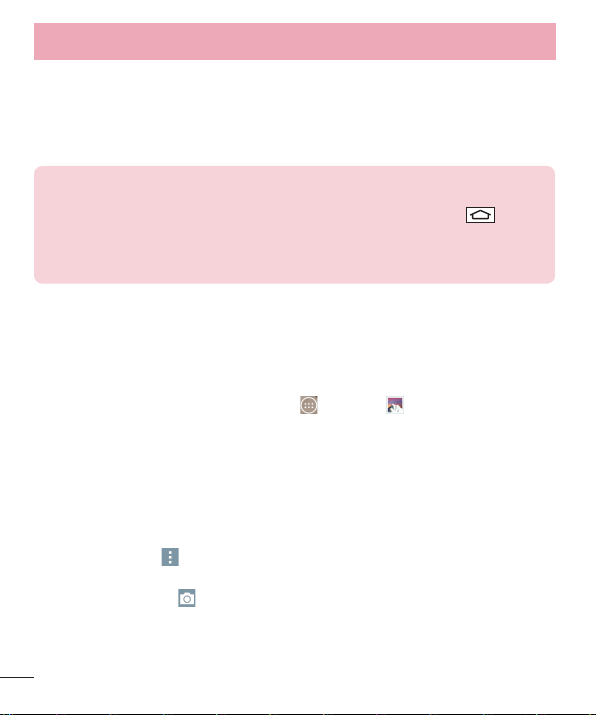
64
Camera and Video
Dual Play
Dual Play allows for a video to be played on a connected screen while allowing
uninterupted full use of the phone. Dual play works with a wired or wirelessly connected
secondary screen.
NOTE: Connect a secondary screen to your phone by using a wired Slimport
to HDMI cable or wirlessly via Miracast. The connectable device can be a TV
or a monitor that supports HDMI or Miracast. Tap the Home Key once
the video is playing on your secondary screen to start Dual Play. Not all videos
are supported by Dual Play. Dual Play operates at 1280X720 or higher display
resolution.
Gallery
Open the Gallery application to view albums of your pictures and videos.
To open the Gallery application
•From the Home screen, tap the Apps Key > Gallery .
Viewing your albums
The Gallery application presents the pictures and videos saved in your phone, including
those you’ve taken with the Camera application and those you downloaded from the
web or other locations.
•Tap an album to open it and view its contents.
•Tap a picture or video in an album to view it.
•Tap the Menu Key (at the top right corner of the screen) to access New Album,
Delete, Hide/Show album, Settings, and Help.
•Tap the Camera icon to return to the Camera application.
To share an album
You can share the entire contents of one or more albums or individual images or videos
from an album.
Loading ...
Loading ...
Loading ...
