Loading ...
Loading ...
Loading ...
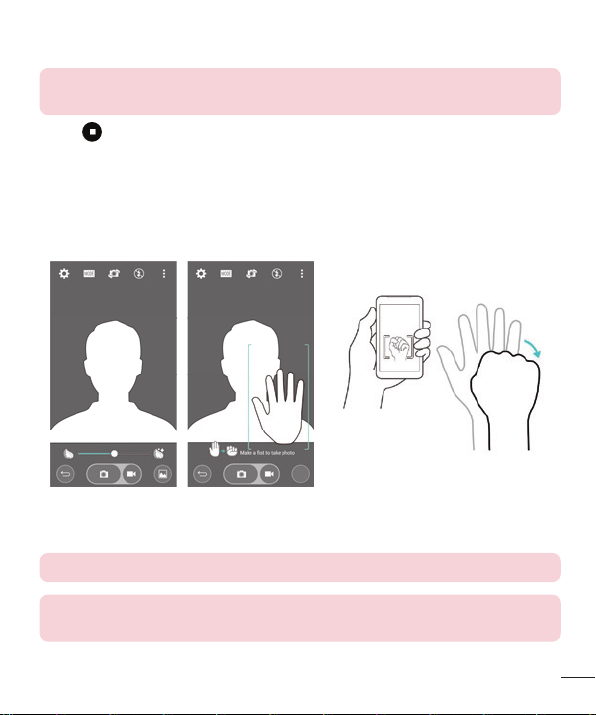
59
NOTE: Drag the small screen to move it to your desired location. Touch and
hold the small screen to resize it. Tap on the small screen to switch screens.
3 Tap to stop dual recording.
Gesture shot
Take a picture with hand gesture. To take photo, raise your hand until front camera
detects it and a box appears on the screen, then clench your hand into a fist. A
countdown timer will show on the screen, counting down till the photo is taken. This
feature is only available while using the front facing camera.
Super Zooming
you can zoom up to 8 times while taking pictures with the rear facing camera.
TIP! This function operates automatically while zooming in and out.
NOTE: Use a steady hand. This feature does not work with some functions
Objects can be overlapped when taking a picture of fast-moving subjects.
Loading ...
Loading ...
Loading ...
