Loading ...
Loading ...
Loading ...
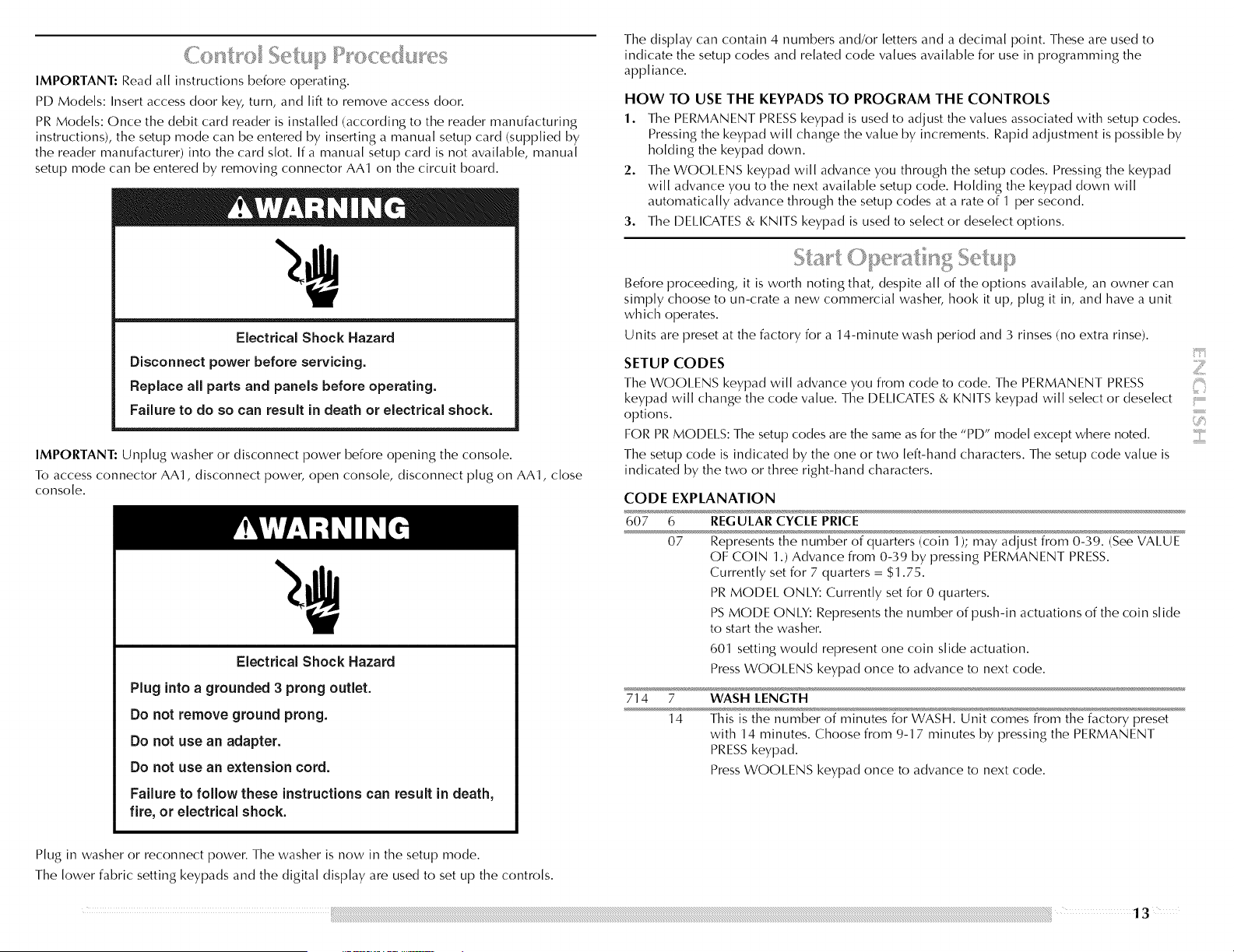
IMPORTANT: Read all instructions before operating.
PD Models: Insert access door key, turn, and lift to remove access doon
PR Models: Once the debit card reader is installed (according to the reader manufacturing
instructions), the setup mode can be entered by inserting a manual setup card (supplied by
the reader manufacturer) into the card slot. If a manual setup card is not available, manual
setup mode can be entered by removing connector AA] on the circuit board.
Electrical Shock Hazard
Disconnect power before servicing.
Replace all parts and panels before operating.
Failure to do so can result in death or electrical shock.
IMPORTANT: Unplug washer or disconnect power before opening the console.
To access connector AA1, disconnect poweb open console, disconnect plug on AA1, close
console.
Electrical Shock Hazard
Plug into a grounded 3 prong outlet.
Do not remove ground prong.
Do not use an adapter.
Do not use an extension cord.
Failure to follow these instructions can result in death,
fire, or electrical shock.
The display can contain 4 numbers and/or letters and a decimal point. These are used to
indicate the setup codes and related code values available for use in programming the
appliance.
HOW TO USE THE KEYPADS TO PROGRAM THE CONTROLS
1. The PERMANENT PRESS keypad is used to adjust the values associated with setup codes.
Pressing the keypad will change the value by increments. Rapid adjustment is possible by
holding the keypad down.
2. The WOOI_ENS keypad will advance you through the setup codes. Pressing the keypad
will advance you to the next available setup code. Holding the keypad down will
automatically advance through the setup codes at a rate of 1 per second.
3. The DEI.ICATES & KNITS keypad is used to select or dese[ect options.
Before proceeding, it is worth noting that, despite all of the options available, an owner can
simply choose to un-crate a new commercial washer, hook it up, plug it in, and have a unit
which operates.
Units are preset at the factory for a 14-minute wash period and 3 rinses (no extra rinse).
SETUP CODES
The WOOI_ENS keypad will advance you from code to code. The PERMANENT PRESS
keypad will change the code value. The DEI.ICATES & KNITS keypad will select or dese[ect
options.
FOR PR MODEl_S: The setup codes are the same as for the "PD" mode[ except where noted.
The setup code is indicated by the one or two left-hand characters. The setup code value is
indicated by the two or three right-hand characters.
CODE EXPLANATION
607 6 REGULAR CYCLE PRICE
07
Represents the number of quarters (coin 1 ); may adjust from 0-39. (See VAI.UE
OF COIN 1 .) Advance from 0-39 by pressing PERMANENT PRESS.
Currently set for 7 quarters = $1.75.
PR MODEl. ONI.Y: Currently set for 0 quarters.
PS MODE ONI.Y: Represents the number of push-in actuations of the coin slide
to start the washer.
601 setting would represent one coin slide actuation.
Press WOOI.ENS keypad once to advance to next code.
714 7 WASH LENGTH
14
This is the number of minutes for WASH. Unit comes from the factory preset
with 14 minutes. Choose from 9-17 minutes by pressing the PERMANENT
PRESS keypad.
Press WOOI.ENS keypad once to advance to next code.
iiiiiiiiiiir_
Plug in washer or reconnect power. The washer is now in the setup mode.
The lower fabric setting keypads and the digital display are used to set up the controls.
Loading ...
Loading ...
Loading ...