Loading ...
Loading ...
Loading ...
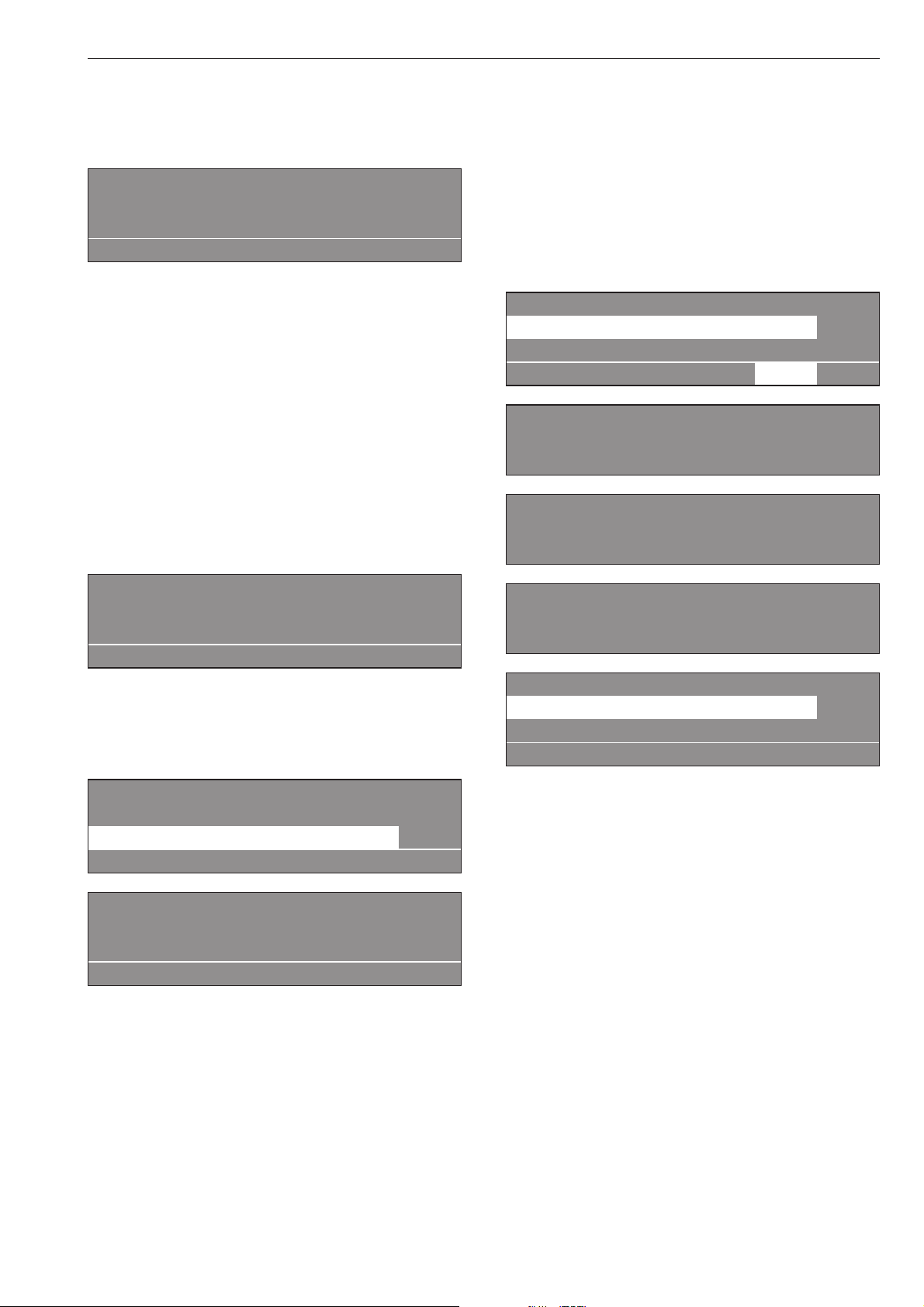
Program stop
To halt the program press the f button.
The program remains stationary.
2 Cottons dry
Programme stop
Press the start button.
ü f
To continue the program press the "Start" button.
Program cancellation
To cancel a program press the f "Stop/End" button
twice in succession.
Changing order of program structure
The structure of programs that are in progress can be
adjusted or program blocks can be repeated.
^
Press the f button and the program will stop.
2 Cottons dry
Programme stop
Press the start button.
ü f
^ After pressing the ü button the current area or
block will appear in the display.
See also "program structure" in the Programming
Manual.
Reorganise -> 2 Cottons dry
Programme stop
Area 1: Drying e
S A
Area 1: Drying
Block 1: Pre-drying
-
S A
^
Turn the rotary dial to select the area, and then
press it to confirm your selection.
Select Area: 1 Drying, or 2 Cooling down and con
-
firm your selection.
^
Turn the rotary dial to select the block and then
press it to confirm your selection.
Select Block: Drying 1-10, or Cooling down 1-10
and confirm your selection.
^
Press the S "Save" button and then press "Start" to
reorganise the program order or press the A
"Back" button to go back to programme stop and
not change the program order.
Program information
Pressing the K "Information" button will call up further
information about the program e.g.:
2 Cottons dry
Start date and time: 10.7.2009
Start time: 9:47 e
m K f
Time after start: 0h 23 min
Time left: 0h 11min
Progr.-End: 10: 21 h e
Area: 1 Drying
Block: 1 Pre-drying
Actual exhaust air temp. 59 °C e
Rqrd. exhaust air temp. 74 °C
Peak load: No
Anti-crease: 3 s./87s./60 min e
2 Cottons dry
Exhaust / Recirculation: Recirculation -
Block end signal Yes
A
^
Press the A "Back" button to return to the pro
-
gram sequence display.
Additional options
17
Loading ...
Loading ...
Loading ...