Loading ...
Loading ...
Loading ...
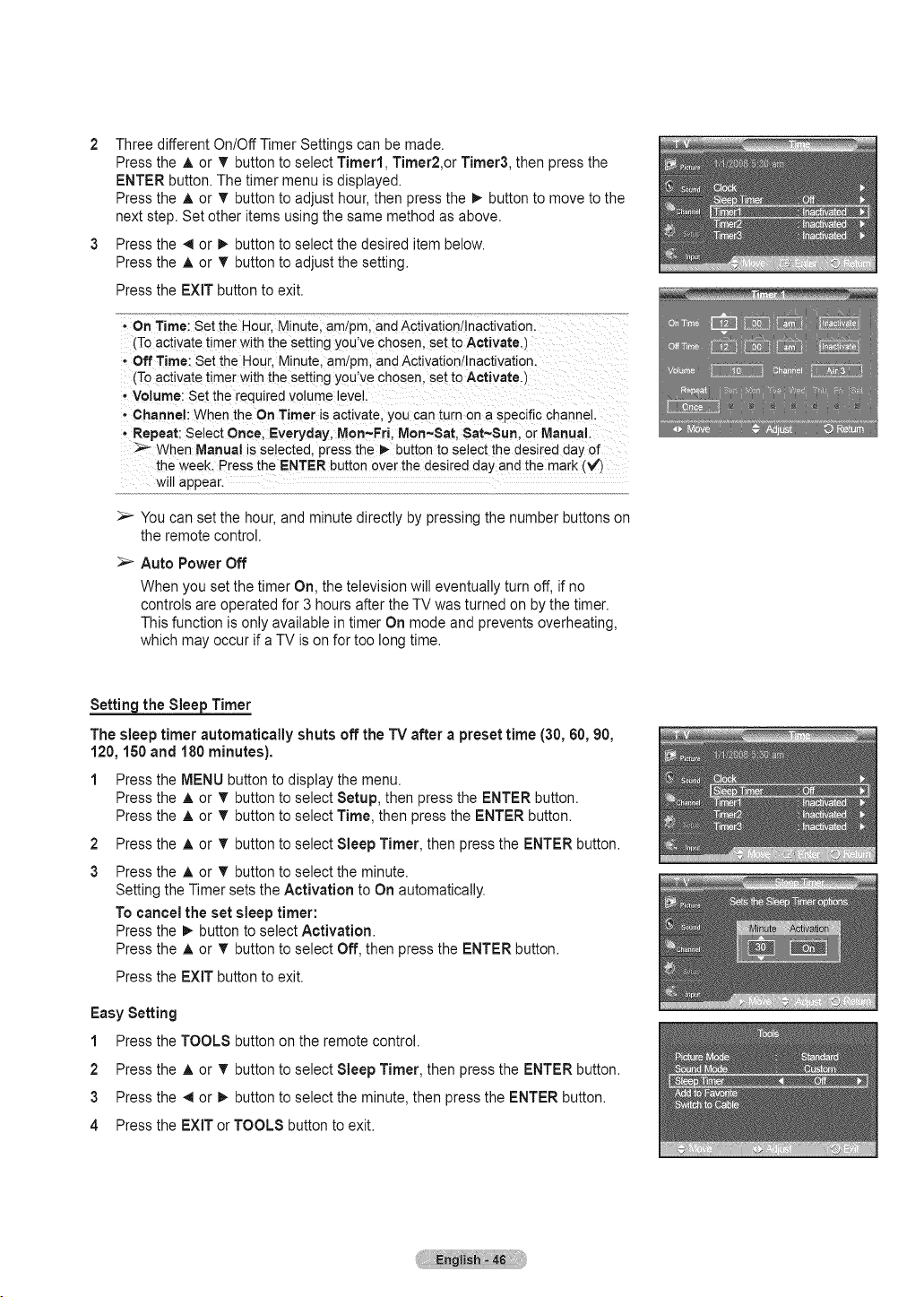
Three different On/Off Timer Settings can be made.
Press the A or T" button to select Timer1, Timer2,or Timer& then press the
ENTER button. The timer menu is displayed.
Press the A or T" button to adjust hour, then press the _- button to move to the
next step. Set other items using the same method as above.
Press the 4 or _ button to select the desired item below.
Press the A or _' button to adjust the setting.
Press the EXIT button to exit.
• On Time:Setthe Hour.Minute. am/pm,andActivation/Inactivation.
Toactivatetimer with the settingyou've chosen, set to Activate.)
• Off Time: Set the Hour,Minute,am/pm, andActivationtlnactivation.
(Toactivatetimer with the settingyou've chosen, set to Activate.l
- Volume: Set the requiredvolume level.
, Channel:Whenthe On Timer is activate, you can turn on a specificchannel.
• Repeat:SelectOnce. Everyday,Mon~Fri, Men~Sat. Sat~Sun.or Manual.
_- When Manualis selected,press the !_ buttonto select thedesired day of
theweek. Pressthe ENTER buttonoverthe desiredday andthe markC_/_
willappear.
You can set the hour, and minute directly by pressing the number buttons on
the remote control.
Auto Power Off
When you set the timer On, the television will eventually turn off, if no
controls are operated for 3 hours after the TV was turned on by the timer.
This function is only available in timer On mode and prevents overheating,
which may occur if a TV is on for too long time.
Settin the Sloe Timer
The sleep timer automatically shuts off the TV after a preset time (30, 60, 90,
120, 150 and 180 minutes).
1 Press the MENU button to display the menu.
Press the A or T button to select Setup, then press the ENTER button.
Press the A or T button to select Time, then press the ENTER button.
2 Press the A or T button to select Sleep Timer, then press the ENTER button.
3 Press the A or T button to select the minute.
Setting the Timer sets the Activation to On automatically.
To cancel the set sleep timer:
Press the _ button to select Activation.
Press the A or _' button to select Off, then press the ENTER button.
Press the EXIT button to exit.
Easy Setting
1 Press the TOOLS button on the remote control.
2 Press the A or _' button to select Sleep Timer, then press the ENTER button.
3 Press the 4 or _ button to select the minute, then press the ENTER button.
4 Press the EXIT or TOOLS button to exit.
Loading ...
Loading ...
Loading ...
