Loading ...
Loading ...
Loading ...
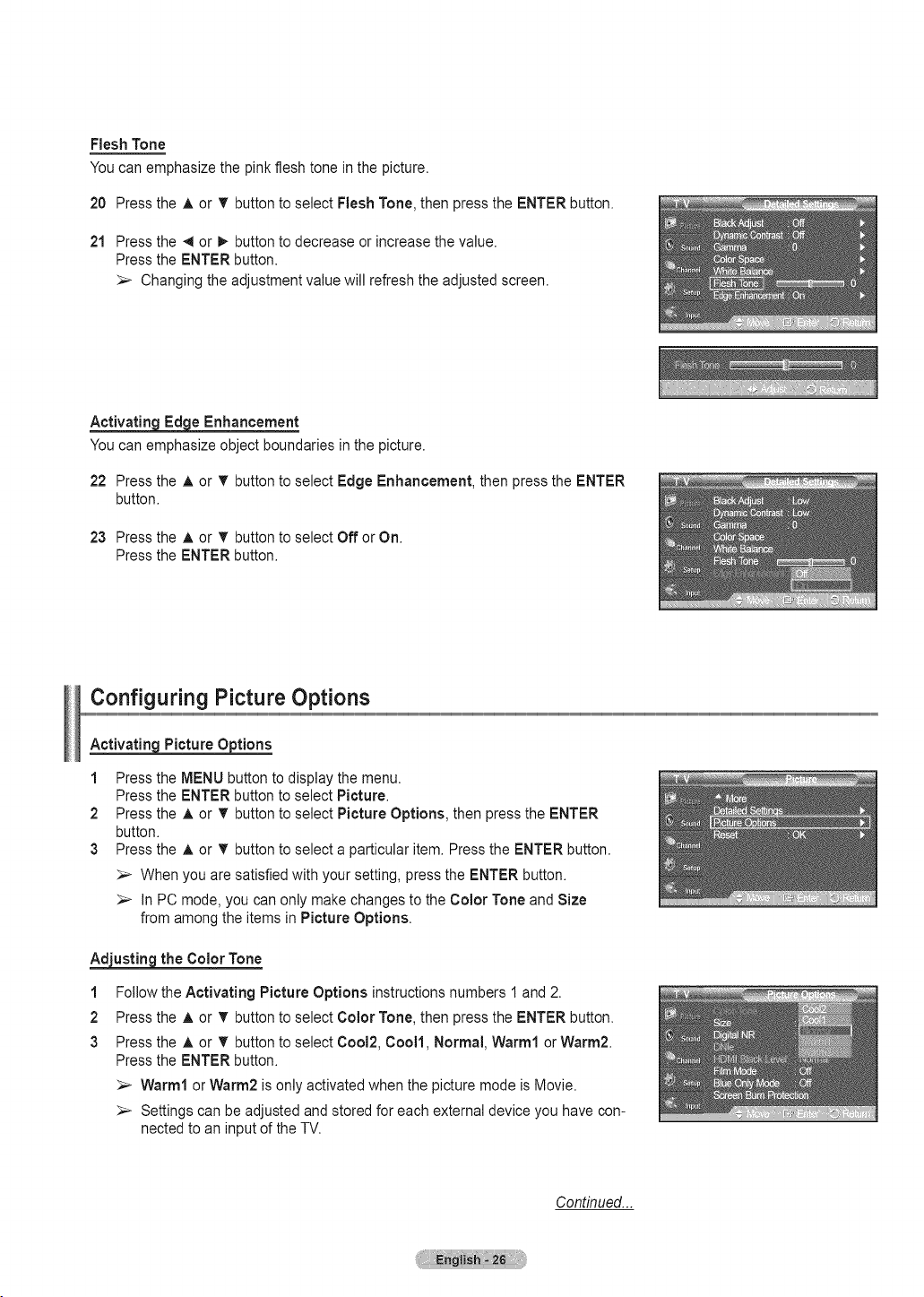
Flesh Tone
You can emphasize the pink flesh tone in the picture.
20 Press the A or _' button to select Flesh Tone, then press the ENTER button.
21 Press the 41or _ button to decrease or increase the value.
Press the ENTER button=
_-_ Changing the adjustment value wiJJrefresh the adjusted screen.
Activatin E,gEd_qLe- Enhancement
You can emphasize object boundaries in the picture.
22 Press the ,J,or _' button to select Edge Enhancement, then press the ENTER
button.
23 Press the ,J,or T button to select Off or On.
Press the ENTER button.
Configuring Picture Options
Activatin Picture O tions
1 Press the MENU button to display the menu.
Press the ENTER button to select Picture.
2 Press the A or _' button to select Picture Options, then press the ENTER
button.
3 Press the A or T button to select a particular item. Press the ENTER button.
When you are satisfied with your setting, press the ENTER button.
In PC mode, you can only make changes to the Color Tone and Size
from among the items in Picture Options.
_the Color Tone
1 Follow the Activating Picture Options instructions numbers I and 2.
2 Press the ,i, or T button to select Color Tone, then press the ENTER button.
3 Press the _, or V" button to select Cool2, Coo11, Normal, Warm1 or Warm2.
Press the ENTER button.
_-_ Warm1 or Warm2 is only activated when the picture mode is Movie.
_-_ Settings can be adjusted and stored for each external device you have con-
nected to an input of the TV.
Continued...
Loading ...
Loading ...
Loading ...
