Loading ...
Loading ...
Loading ...
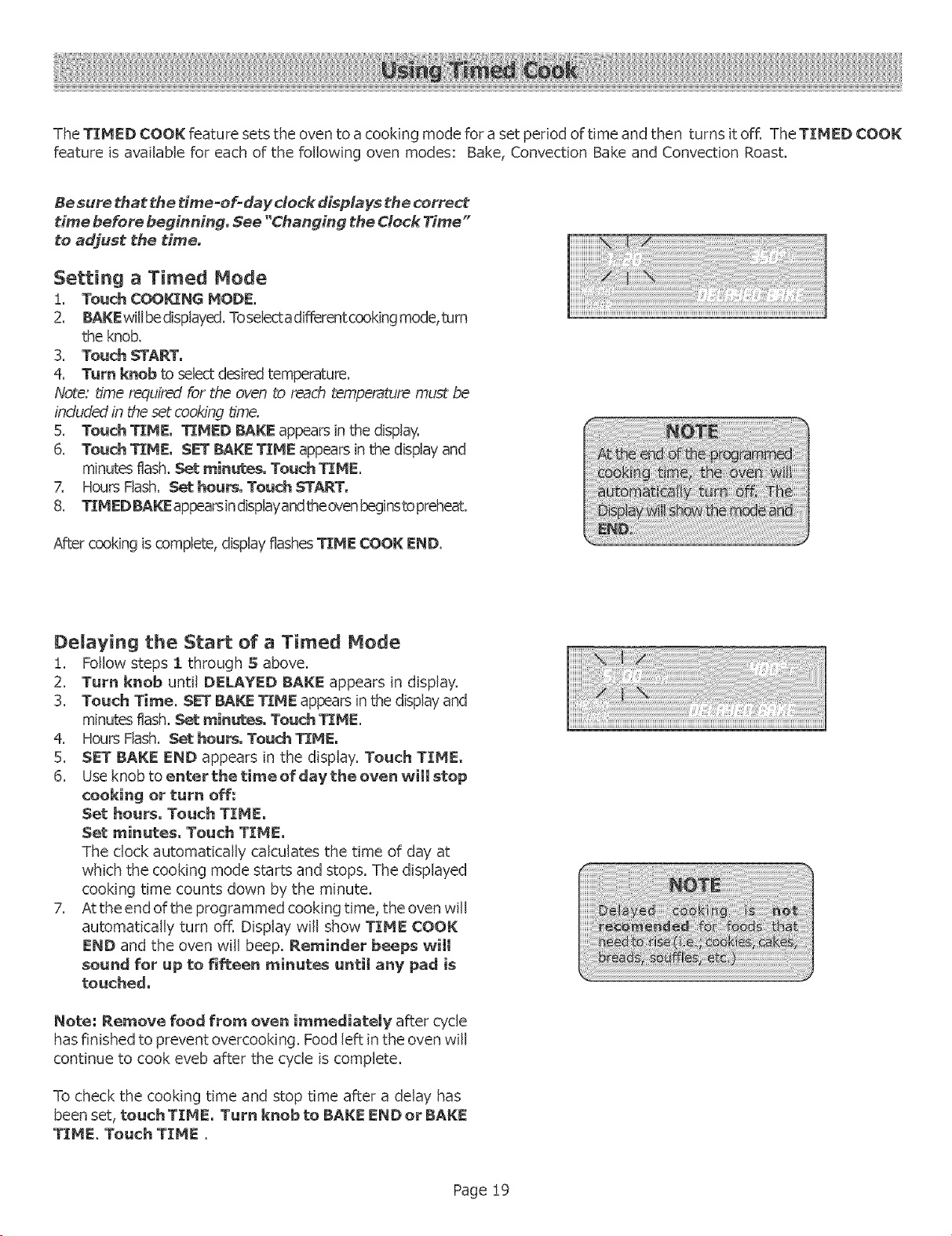
TheTIMEDCOOK feature sets the oven to a cooking mode for a set period of time and then turns it off, The TIMED COOK
feature is available for each of the following oven modes: Bake, Convection Bake and Convection RoasL
Be sure that the time-of-day dock displays the correct
time before beginning, See "Changing the Clock Time"
to adjust the time,
Setting a Timed Mode
!. Touch COOKING MODE.
2. BAKEwillbedBplayed. Toselectadifferentcookingmode, turn
the knob,
3. Touch START.
4, Turn knob to select desired temperature.
Note: time required for the oven to reach temperature must be
included in the set cooking tLme.
5. Touch TIME, TIMED BAKE appears in the display.
6. Touch TIME, SE-r BAKE TIME appears in the display and
minutes flash. Set min_s. Touch TIME.
7. Hours Flash. Set hours, Touch START,
8. TIMED BA_ appearsindisplayandthe c_,enbeginsto preheat.
After cooking is complete, display flashes TIME COOK END.
iiiiiiiiiiiiiiiiiiiiiiiiiiiiiiiiiiiiiiiiiiiiiiiiiiiiiii !iiii iiiiiiiii!i i!iiiii iiiiiiiiiiiiiiiiiiii:illiiiiiiiiiiiiiii!!!!!!!!!!!!i
Delaying the Start of a Timed Mode
!. Follow steps 1 through S above.
2. Turn knob until DELAYED BAKE appears in display.
3. Touch Time. SET BAKE TIME appears in the display and
minutes flash. Set minutes. Touch TIME.
4. Hours Flash. Set hours, Touch TIME,
5. SET BAKE END appears in the display. Touch TIME,
6. Use knob to enter the time of daV the oven will etop
cooking or turn off:
Set hours, Touch TIME,
Set minutes, Touch TIME,
The clock automatically calculates the time of day at
which the cooking mode starts and stops. The displayed
cooking time counts down by the minute.
7. At the end of the programmed cooking time, the oven will
automatically turn off. Display will show TIME COOK
END and the oven will beep. Reminder beeps will
sound for up to fifteen minutes until any pad is
touched.
Note; Remove food from oven immediately after cycle
has finished to prevent overcooking. Food left in the oven will
continue to cook eveb after the cycle is complete.
To check the cooking time and stop time after a delay has
been set, touch TIME, Turn knob to BAKE END or BAKE
TIME. Touch TIME.
Page 19
Loading ...
Loading ...
Loading ...