Loading ...
Loading ...
Loading ...
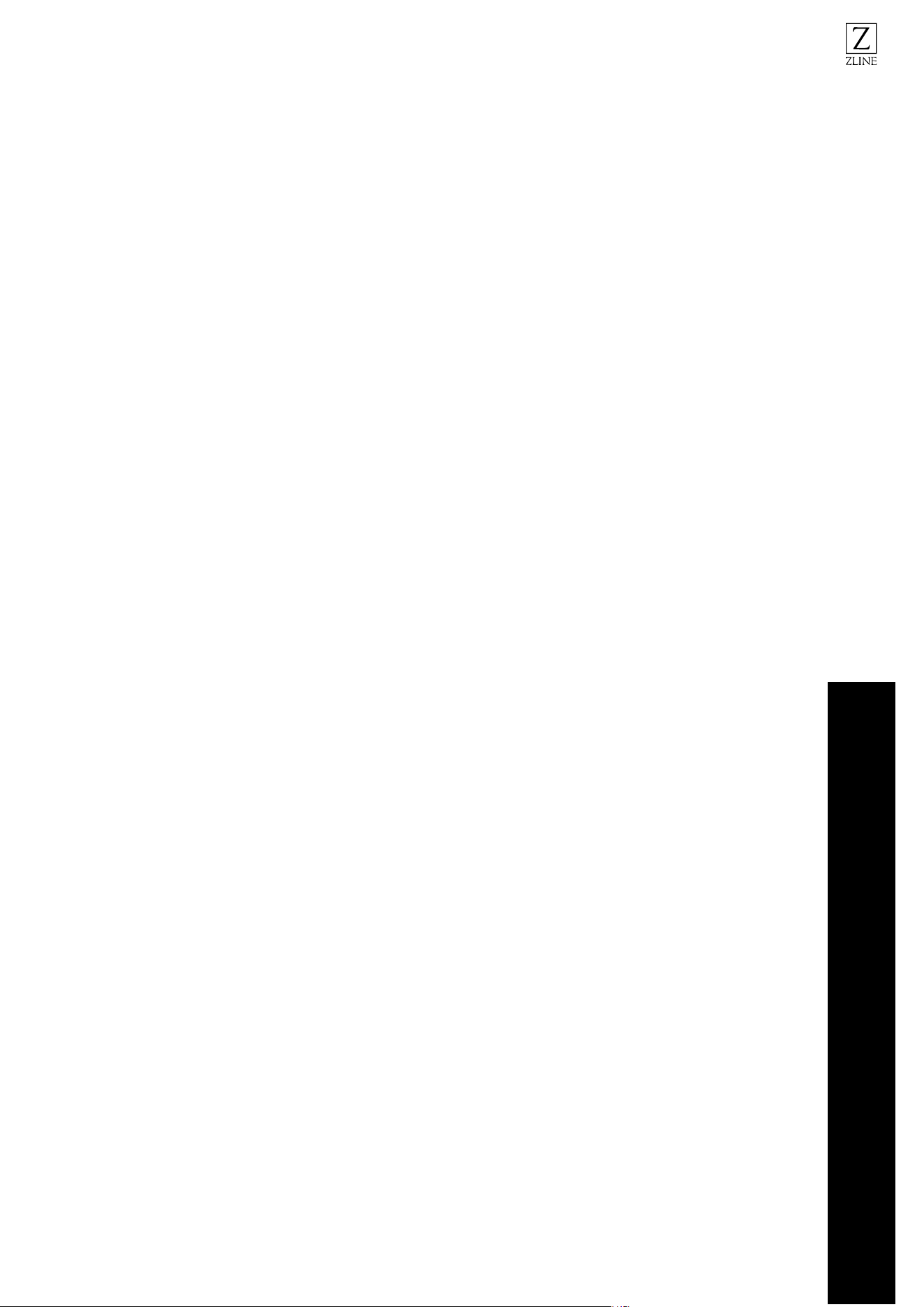
53
PROGRAMMING THE WASHING TIME
Delay Timer
If an economical electricity tariff is applied in the region, use the Delay Timer function
to wash dishes during appropriate hours. The start of the selected program can be
delayed until 19 hours. Delay Timer cannot be set after the program starts.
1. Press the Delay Timer function key after selecting the washing program and other
auxiliary functions.
2. Once the Delay Timer key is pressed, Display will show “1h” and Display will
show program number, program duration and delay time alternately for 2
seconds.
3. Set the desired time by pressing the Delay Timer key. Time will increase with the
increments of 1 hour every time the key is pressed.
4. In order to start the selected program with delay, Start/Pause key should be
pressed and the door of the dishwasher must be closed within 4 seconds.
Changing the settings while Delay Timer is enabled
While the delay timer is activated, changes can not be made. To change the settings,
open the door of the machine and change the program, auxiliary functions or
duration of the delay time.
OPERATION
Delay Timer
Loading ...
Loading ...
Loading ...