Loading ...
Loading ...
Loading ...
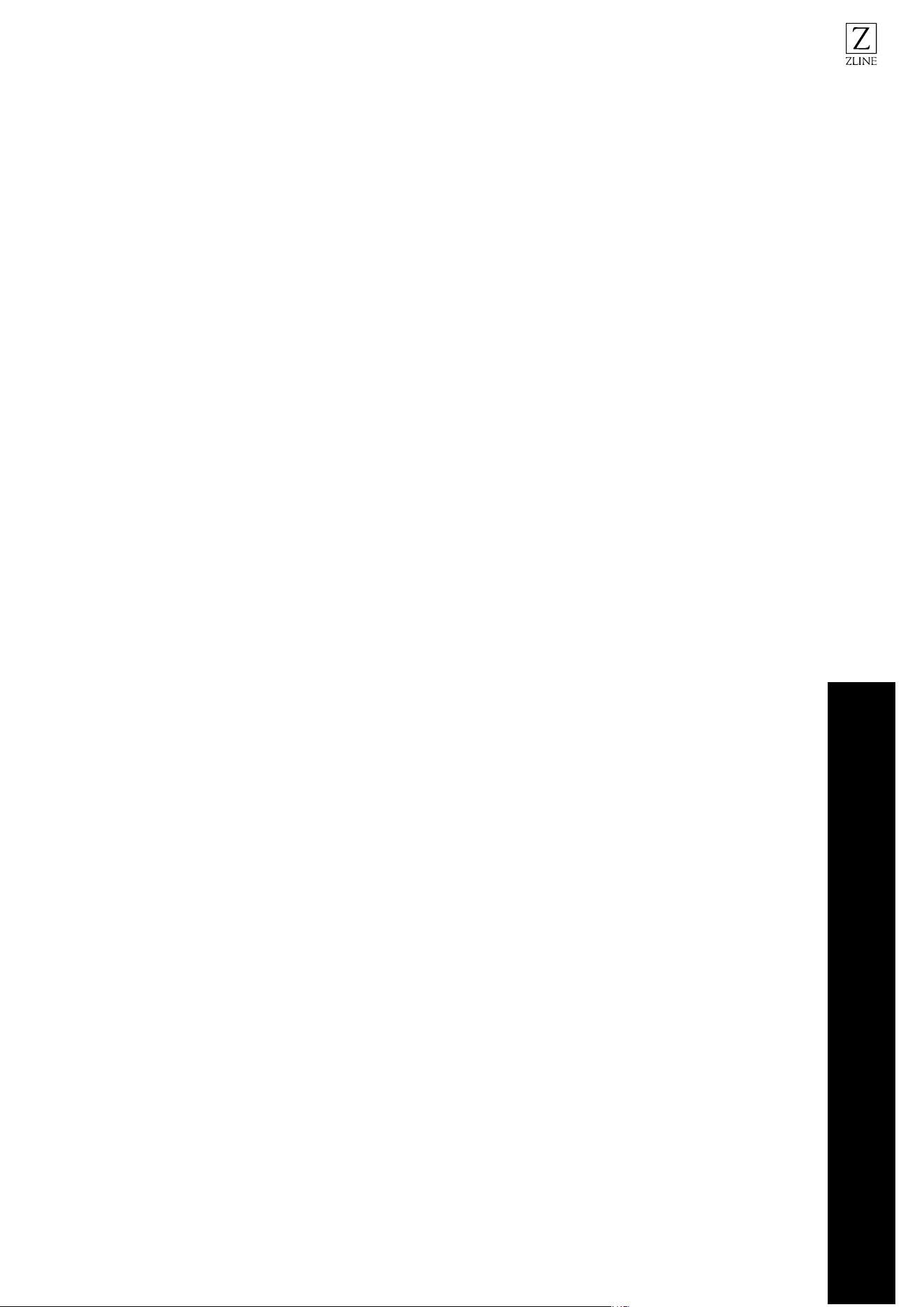
47
KEYS
ON/OFF KEY
This key is used as On/Off key if the corresponding button is held down for 3
seconds. Otherwise, it can be used as Start/Pause key. It is used to turn on or turn
off the dishwasher. Dishwasher will turn on with Regular program and the number
and the duration of the regular program will appear on the display. Each of program
number and the duration will sequentially represent for 2 seconds on the display. In
Off position, the display will turn off.
START/PAUSE KEY
It is used to start or pause a selected program and functions.
PROGRAM SELECTION/CANCEL KEY
• It is used to select the washing program determined from the programs table.
• The cancel key is activated when Program Selection/Cancel Key is held down
for 3 seconds.
DELAY TIMER KEY
It should be pressed to make the time delay settings.
HALF LOAD KEY (24”)
It is used to add Half Load functions to the selected program.
OPTIONS KEY
It is used to add auxiliary functions to the selected program.
PREPARING THE DISHWASHER
1. Open the door of the dishwasher.
2. Place the dishes in accordance with the instructions in the user manual.
3. Make sure that the upper and lower impellers rotate freely.
4. Put adequate amount of detergent into the detergent dispenser.
5. Check if the Salt and Rinse Aid indicators light and add salt and/or rinse aid if
needed.
OPERATION
Keys
Loading ...
Loading ...
Loading ...