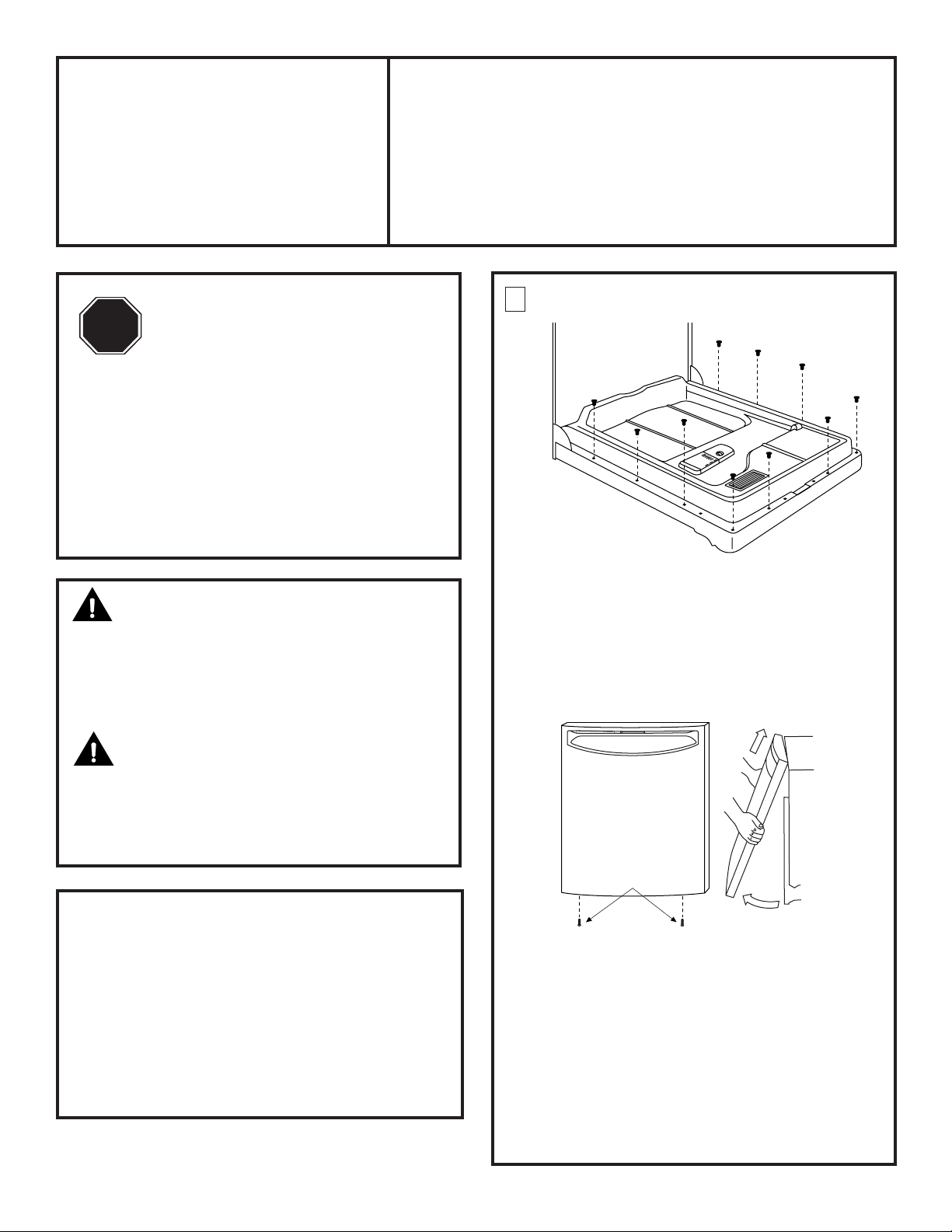
BEFORE YOU BEGIN
Read these instructions completely
and carefully.
IMPORTANT – Save these instruc-
tions for local inspector’s use.
IMPORTANT – Observe all governing
codes and ordinances.
Note to Installer – Be sure to leave these
instructions with the Consumer.
Note to Consumer – Keep these instructions
with your Owner’s Manual for future
reference.
Installation
Instructions
Door Panel Replacement Kit
WD35X10047/GPF810B/WD31X10050 - BLACK
WD35X10048/GPF810C/WD31X10051 - BISQUE
WD35X10049/GPF810S/WD31X10059 - STAINLESS
WD35X10050/GPF810W/WD31X10052 -WHITE
WARNING:
To prevent electric shock, disconnect electri-
cal power supply to dishwasher before
changing panels. Do not operate dishwasher
while changing panel.
CAUTION:
On new installations, do not remove wood
base until you are ready to install the dish-
washer. The dishwasher will tip over when
the door is opened.
TOOLS AND MATERIALS REQUIRED:
• Gloves to protect against sharp edges
• Stubby Phillips screwdriver
These panel kits provide for the installation of
a replacement door panel.
KIT INCLUDES:
• Door panel
STOP
• Open dishwasher door.
• Remove the 10 Phillips head screws (Figure
1) holding the inner door to the outer panel.
Retain screws.
• Close dishwasher door.
• Remove the two screws on the bottom of
the door panel (Figure 2). Retain screws.
Figure 1
1 REMOVE DOOR PANEL
• Rotate the bottom of the outer door panel
outwards (Figure 3). The bottom of the panel
should be in front of the hinge arms.
• Lift the panel up and over the corner cutouts
in the escutcheon until the panel is sepa-
rated from the inner door. If the dishwasher
is installed in a cabinet, open the door
slightly to remove the panel.
• Close door.
Escutcheon
Bottom
Phillips Screws
Figure 2
Figure 3
Loading ...
Loading ...
Loading ...
