Loading ...
Loading ...
Loading ...
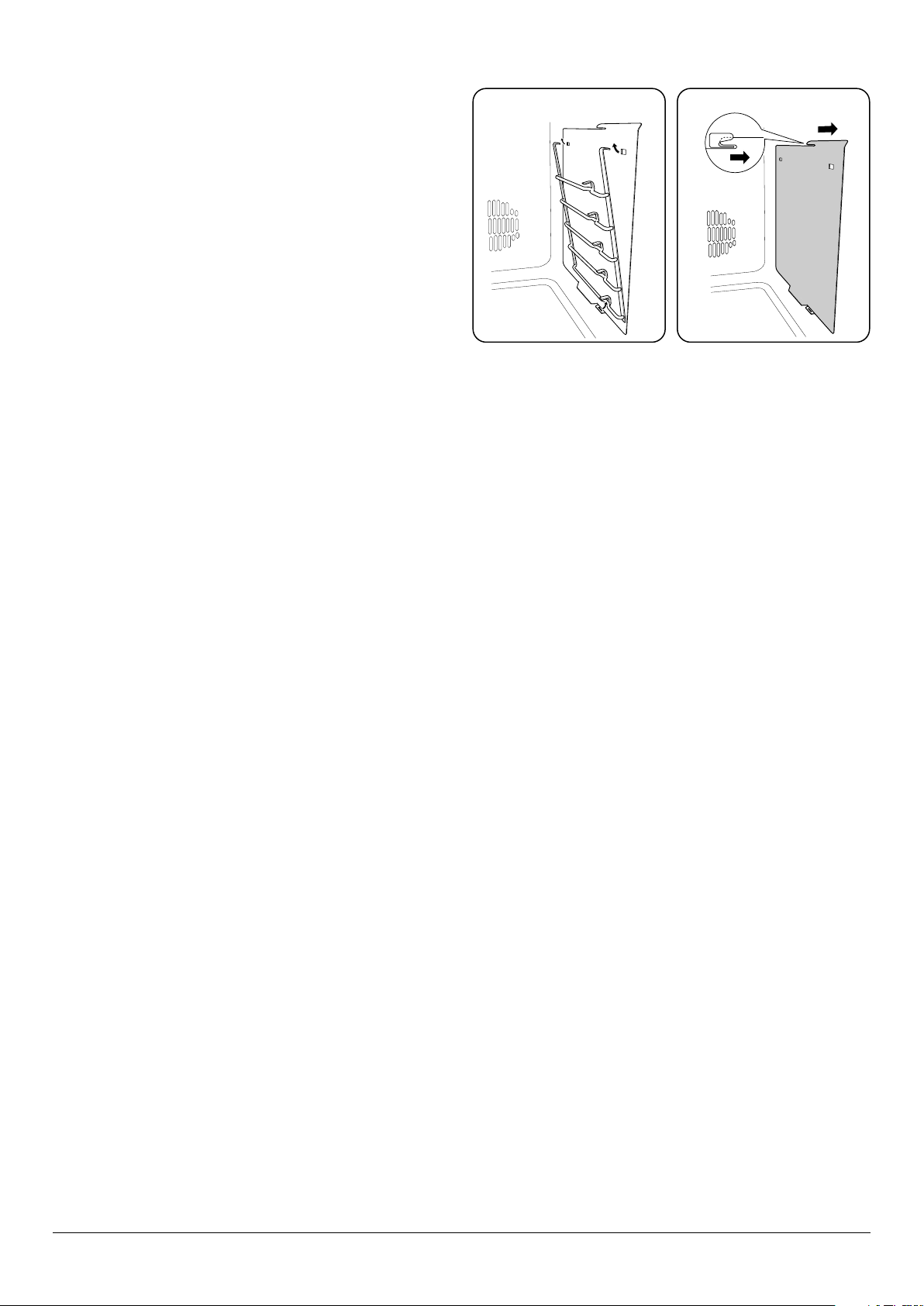
19
ArtNo.281-0020 Removing the liner
ArtNo.281-0019 - Removing the shelf support
Control panel and oven doors
Avoid using any abrasive cleaners including cream cleaners,
on brushed stainless steel surfaces. For best results use liquid
detergents.
The control panel and control knobs should only be cleaned
with a soft cloth wrung out in clean hot soapy water – but
take care that no surplus water seeps into the appliance. Wipe
with a clean dampened cloth then polish with a dry cloth. The
oven doors should only be cleaned with a soft cloth wrung
out in clean hot soapy water.
Ovens
The side panels can be removed for cleaning and for cleaning
behind them.
Removing the oven linings
Remove the shelves rst. To remove the oven shelf supports
lift until clear of the two supporting holes and pull outwards
(Fig. 5.2).
Please note – there are specic liners for the left and right
hand side.
To remove the side panels, simply lift the panel and slide
forwards (Fig. 5.3).
Replacing the oven linings
To replace the liner the cut-out section must be at the top of
the liner. Slide the liner towards the back of the oven cavity.
When this is in place the shelf supports can be replaced. To
do this, rst insert the bottom of the support in the cut-out
followed by the two hooks at the top.
Fig. 5.2 Fig. 5.3
Loading ...
Loading ...
Loading ...