Loading ...
Loading ...
Loading ...
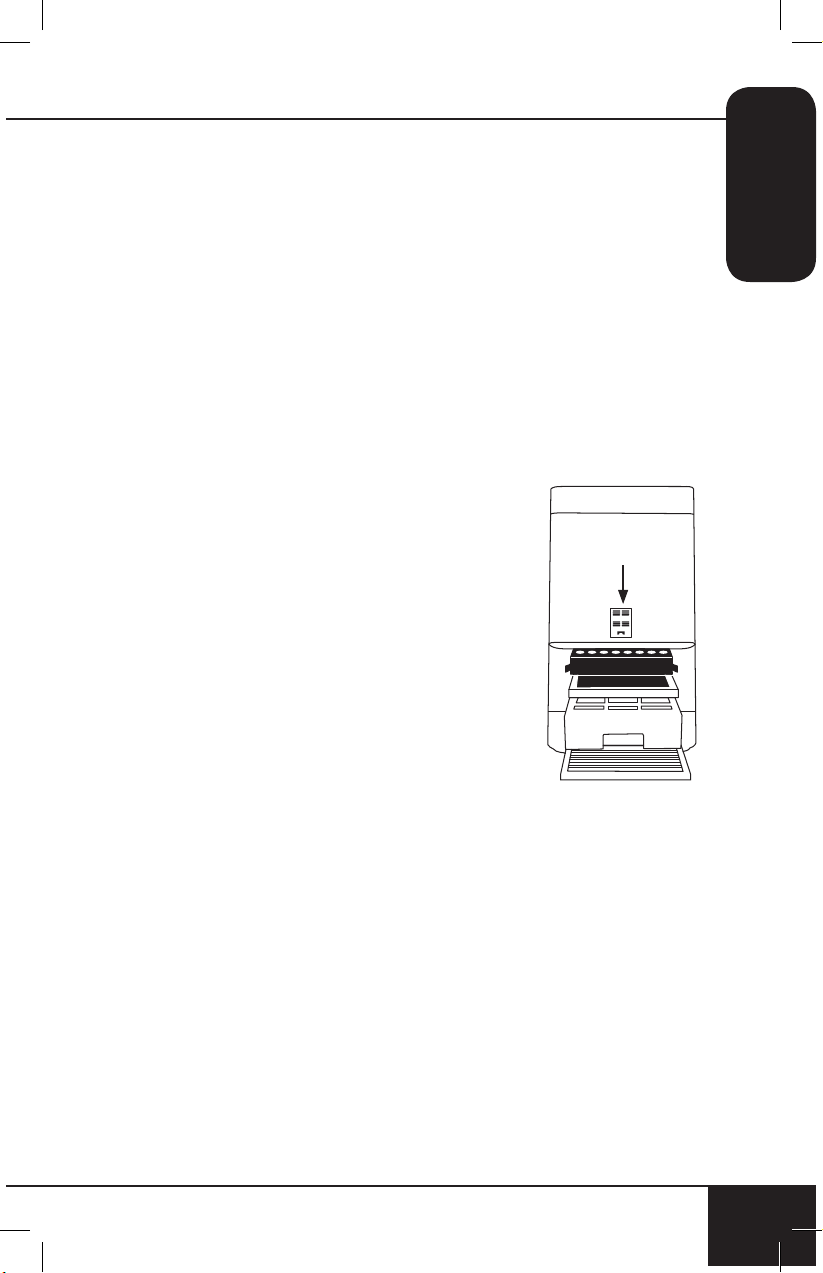
nuwavenow.com
19
ENGLISH
nuwavenow.com
19
3. Rinse thoroughly and remove any soap particles on
the filter.
4. Allow filter to dry completely BEFORE placing back into
OxyPure (up to 12-24 hours to dry).
Resetting the Filter and Air Quality Indicators
1. To reset the Air Quality Indicator for Filter 2, press and
hold down “TIMER” for 2 seconds until a beep is heard.
• After a filter is cleaned or replaced and indicator is
reset, the first green bar around AIR will be lit.
2. To reset the Air Quality Indicator for Filter 4, press and
hold down “TURBO” for 2 seconds until a beep is heard.
• After a filter is cleaned or replaced and indicator is
reset, the first green bar around ODOR will be lit.
Cleaning the Filter Sensor
The Filter Sensor is located on the back,
above the Filter Slot Cover.
1. Open the panel (Sensor Cover).
2. Using a dry cotton swab or small, soft
brush, gently remove any dirt or dust
from the Sensor.
3. For more buildup on Sensor, wipe
with a slightly wet cotton swab.
4. Remove any moisture with a dry
cotton swab.
• The Filter Sensor requires regular
cleaning (approx. every 3 months)
for the unit to operate efficiently.
• If your OxyPure is set up in an area with high dust
accumulation, more frequent cleaning of the Filter
Sensor is needed.
• Do not use the cotton swab on any part or area other
than the Filter Sensor.
Sensor Cover
Loading ...
Loading ...
Loading ...
