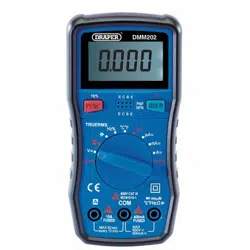Loading ...
Loading ...
Loading ...
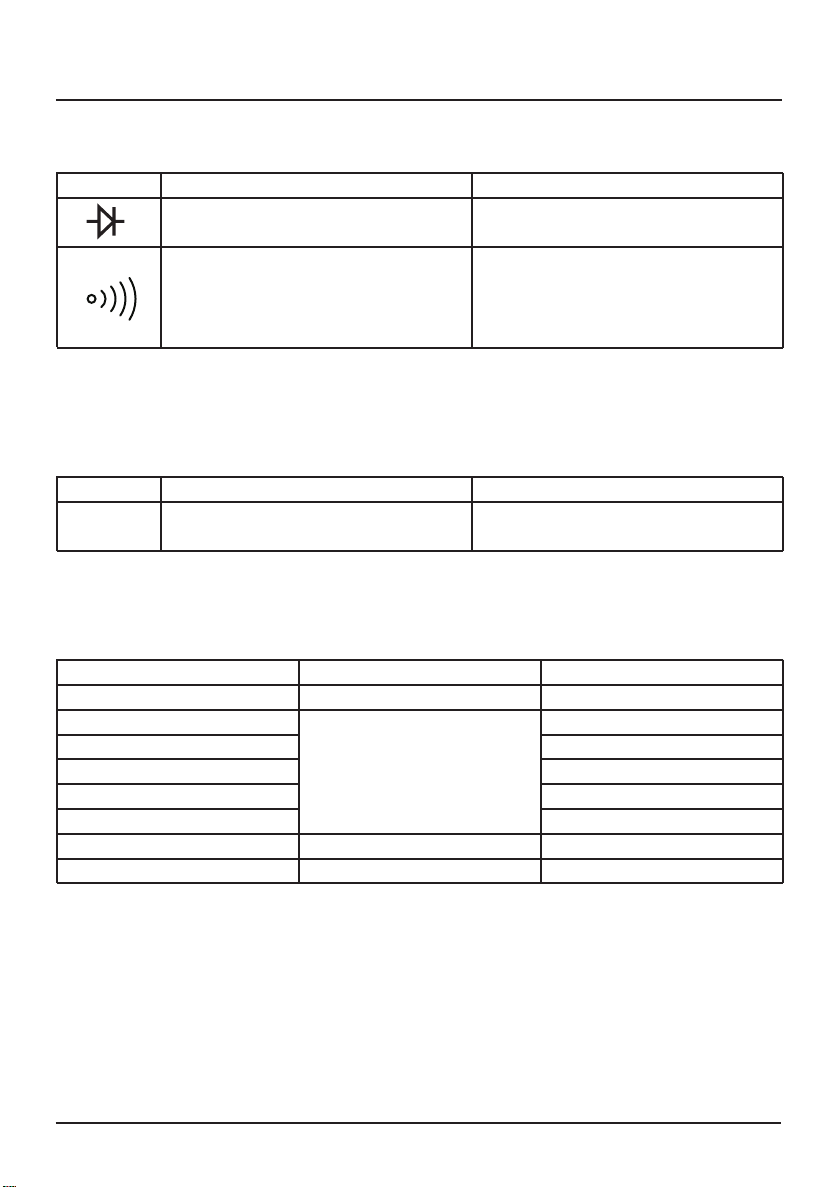
Overload protection: 250V DC or AC peak.
WARNING: For the safety of this range, the input voltage is disabled!
Capacitance
Range Accuracy Resolution
10nF ±(4.0 %+5d) 0.001nF
100nF 0.01nF
1μF 0.1nF
10μF ±(3.0%+5d) 10nF
100μF 10nF
1000μF 100nF
10mF ±(5.0%+30d) 1μF
100mF unspecified 10μF
Diode and Continuity Test
Range Displayed value Test Conditions
Diode forward voltage drop. Forward DC current of approx. 2.0mA
The reverse voltage is approx. 3.0V
The buzzer sounds continuously
when the resistance of the two points
is less than 50Ω and the open circuit
voltage is about 1.0V.
Open circuit voltage is about 1.0V.
Transistor hFE Test
Range Description Test Conditions
The display reads the approximate
value of hFE (0 to 1000)
hFE
lb about 10uA
Vce about 2.8V
8.6 DC CURRENT
1. Turn the measurement function range switch to the current range
μA = Microamps, mA = Milliamps, A = Amps
2. Press the "FUNC" key to select the DC measurement mode (the default is DC
measurement mode).
3. Connect the black lead to the central com probe socket and the red lead to the left
hand 10A probe socket.
4. Connect the test leads to the circuit under test, the measured current will be displayed
on the screen.
Note:
A) This unit can not measure more than 10A, microamps "uA" cannot measure more
than 6000uA, milliamps "mA" cannot measure more than 600mA. Otherwise, the
fuse will blow or damage the instrument.
If "OL" is displayed on the display, the measured current has exceeded 10 Amps.
B) When the test leads are inserted into the current input terminal, you must NOT
connect the test leads in parallel with any circuit. Otherwise, it will damage the
instrument and endanger the safety of the user.
8.7 AC CURRENT
1. Turn the measurement function range switch to the current range
µA = Microamps, mA = Milliamps, A = Amps
and press the "FUNC" key to select the AC measurement mode, and then connect the
instrument to the circuit under test.
2. Connect the black lead to the central com probe socket and the red lead to the left
hand 10A probe socket. The measured current value and the current polarity of the
contact point of the red test lead will be displayed on the screen at the same time.
Note:
A) A current greater than 10A can not be measured at 10A, and a current greater than
600mA can not be measured in the "mA" range, and a current greater than 600µA
can not be measured in the µA range.
If "OL" is displayed on the display, the measured current has exceeded the current
range. Please select a higher range to measure.
B) When the test leads are inserted into the current input terminal, you must NOT
connect the test leads in parallel with any circuit. Otherwise, it will damage the
instrument and endanger the safety of the user.
8. OPERATING INSTRUCTIONS 4. INTRODUCTION
7
14
Loading ...
Loading ...
Loading ...