Loading ...
Loading ...
Loading ...
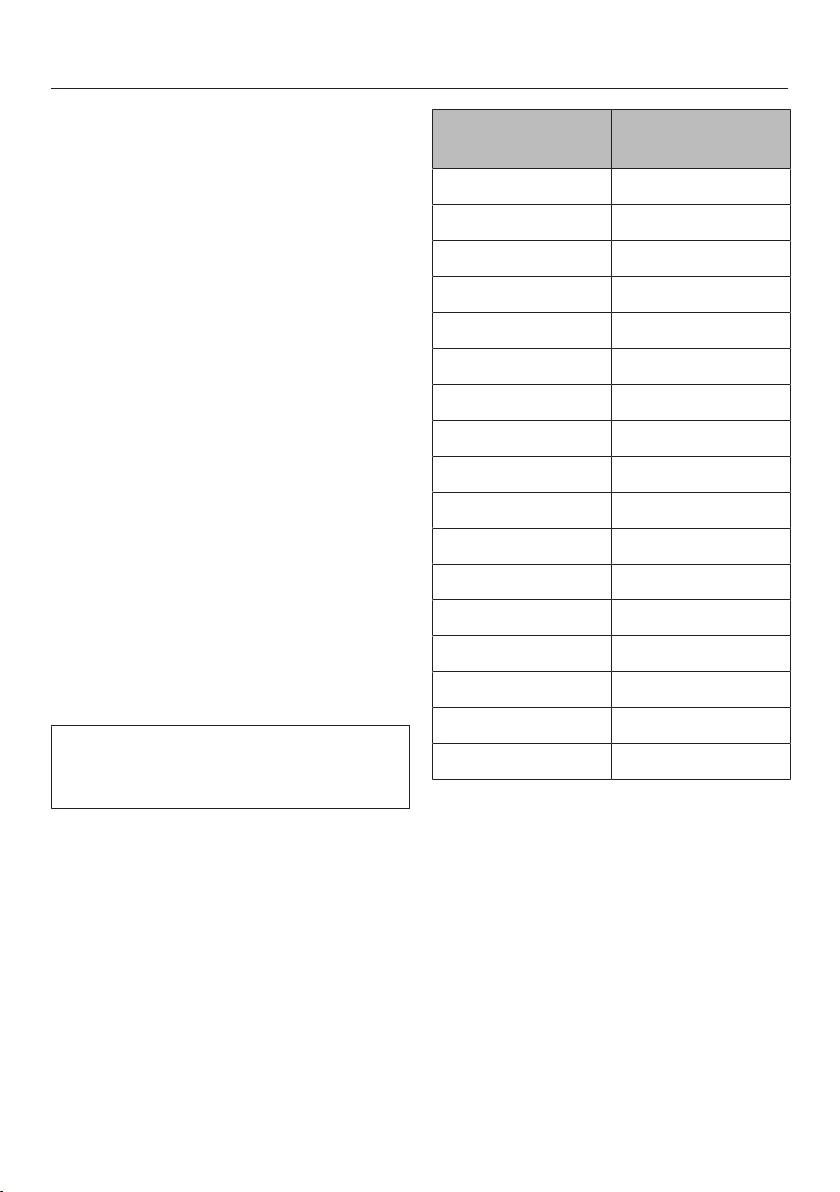
Operation
29
Auto Heat-up
When Auto Heat-up has been activated,
the cooking zone turns on automatically
at the highest level and then switches
to the previously selected continued
cooking level. The heat-up time de-
pends on which continued cooking
level has been chosen (see chart).
Turning on
Briefly tap the selection button for the
desired cooking zone.
Tap the sensor button of the desired
continued cooking level until a signal
sounds and the indicator light in the
cooking zone indicator to the right of
the continued cooking level lights up.
During the Auto Heat-up time (see ta-
ble), the indicator light next to the set
continued cooking level lights up.
With extended power levels (see “Pro-
gramming”), alternatingly flashes in
the cooking zone display with the set
continued cooking level.
When you change the continued
cooking level, you deactivate Auto
Heat-up.
Deactivating
Briefly tap the selection button for the
desired cooking zone.
Tap the selected continued cooking
level until the indicator light or goes
out.
or
Select a different power level.
Continued cook-
ing level*
Heat-up time
[min:sec]
1 approx. 0:15
1. approx. 0:15
2 approx. 0:15
2. approx. 0:15
3 approx. 0:25
3. approx. 0:25
4 approx. 0:50
4. approx. 0:50
5 approx. 2:00
5. approx. 5:50
6 approx. 5:50
6. approx. 2:50
7 approx. 2:50
7. approx. 2:50
8 approx. 2:50
8. approx. 2:50
9 –
* The continued cooking settings with a dot
after the number are only available if the
power level range has been extended (see
“Programming”).
Loading ...
Loading ...
Loading ...