Loading ...
Loading ...
Loading ...
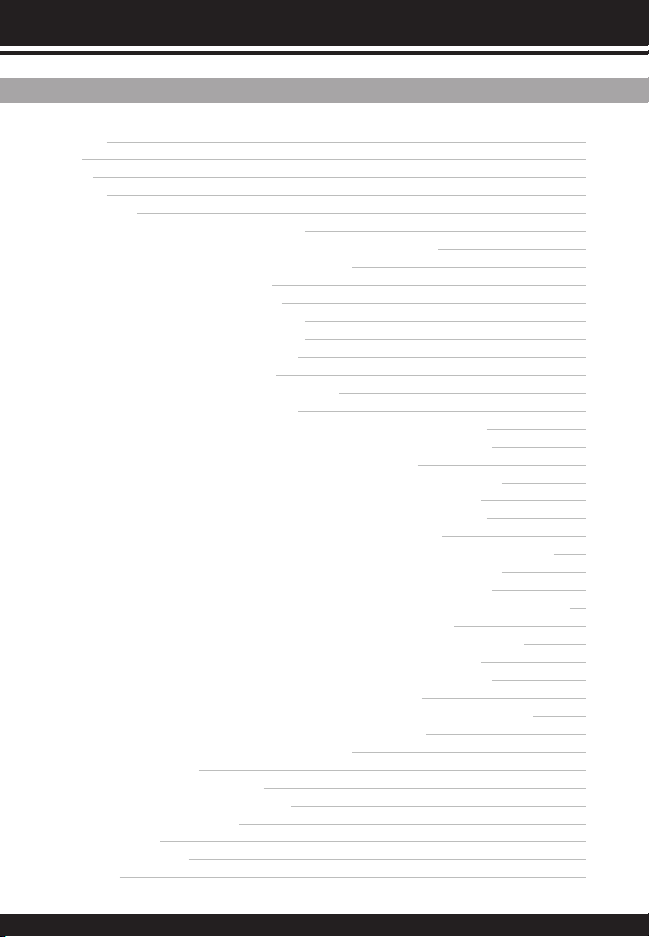
Introduction
Features
Contents
Product Basics
Hardware setup
Mobile device setup (Smartphone / tablet)
Adding the camera to the app (Smart Config Method)
APP (camera live) live view and settings
Live View Icons
Back
Live View
Snapshot
Refresh
Talk
Stream Quality
Settings
Settings menu and options
Camera Name
DID
Firmware Version
Library Version
Check upgrade
Change
Change admin password
Motion detection
Push notification
Event list (list Video Playback)
Overwrite
Storage management
Video rotation
Set Date & Time
WIFI
Personal cloud storage
Apply
Adding a camera to app (Alternative Methods)
Search in LAN
Smart Config
Broadcast in LAN
AP Mode
QR Scan
Manual Input
Specifications
1
1
1
4
4
4
5
8
8
9
9
9
9
9
9
9
10
11
11
11
11
11
11
11
11
11
12
13
13
14
14
15
15
17
17
18
19
19
20
22
23
25
Table of Contents
Loading ...
Loading ...
Loading ...