Loading ...
Loading ...
Loading ...
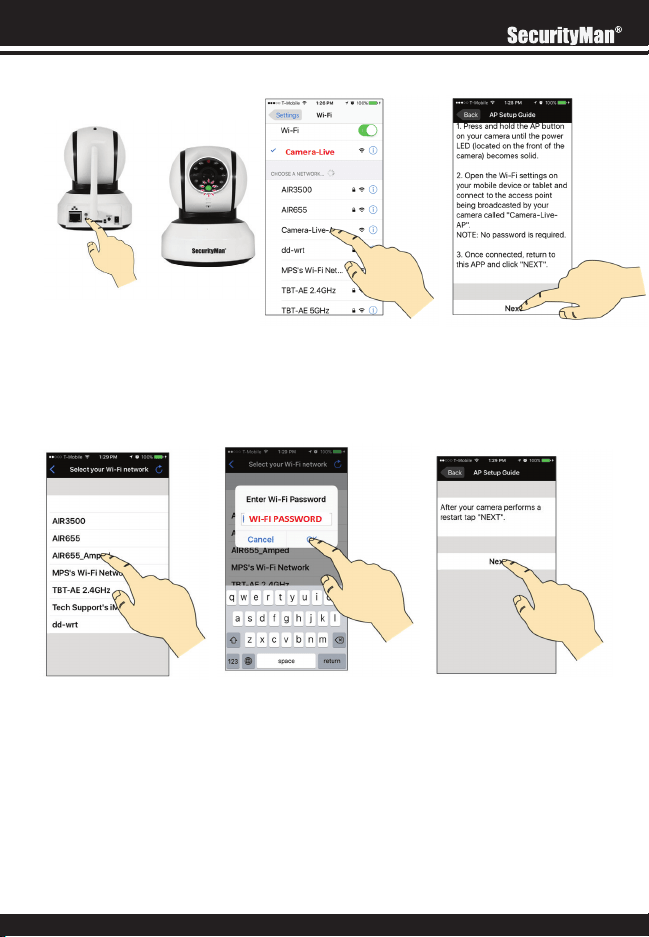
21
Select the Wi-Fi network you want to put the camera on, input the Wi-Fi password associated
with the selected network and press ok. Wait for your camera to reboot and press next.
Identify the DID (device ID) that corresponds to the Serial ID printed on your cameras QR code
and select it. Once selected, you will be prompted to give your camera a name (front door,
living room, etc). After naming your camera, input the default camera password 123456 and
tap save. Once completed, your camera will be added to the device list area.
Loading ...
Loading ...
Loading ...