Loading ...
Loading ...
Loading ...
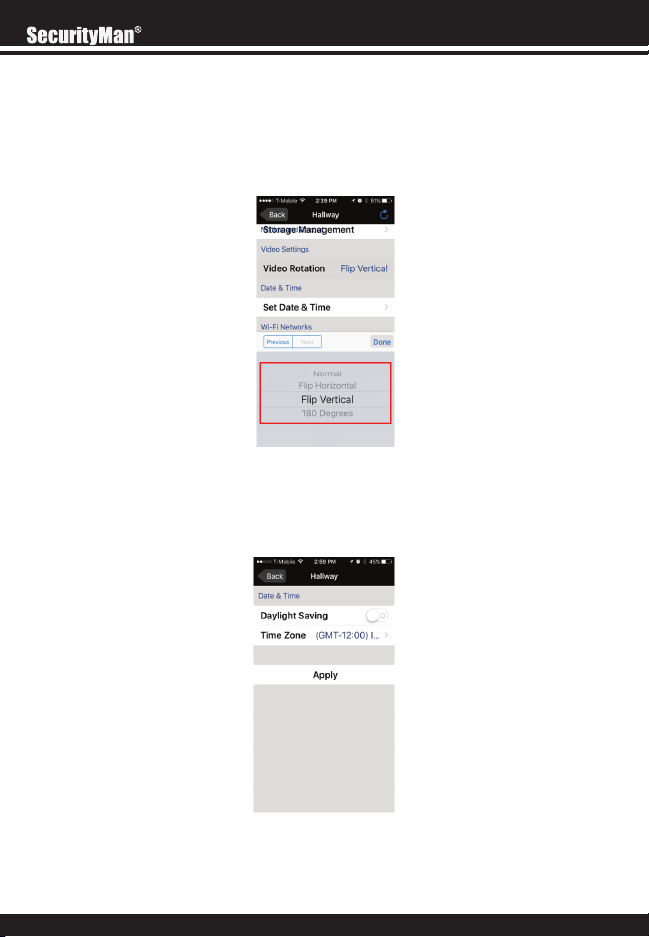
14
VIDEO ROTATION
Video Rotation allows you to change the cameras flip the live view so that you can mount the
camera upside down. Options include normal, horizontal, vertical and 180 degrees. To
change the image orientation, simply tap on the video rotation option and select from the
options provided.
SET DATE & TIME
The set date & time option allows you to set the cameras time zone and enable/disable day-
light savings.
Loading ...
Loading ...
Loading ...