Loading ...
Loading ...
Loading ...
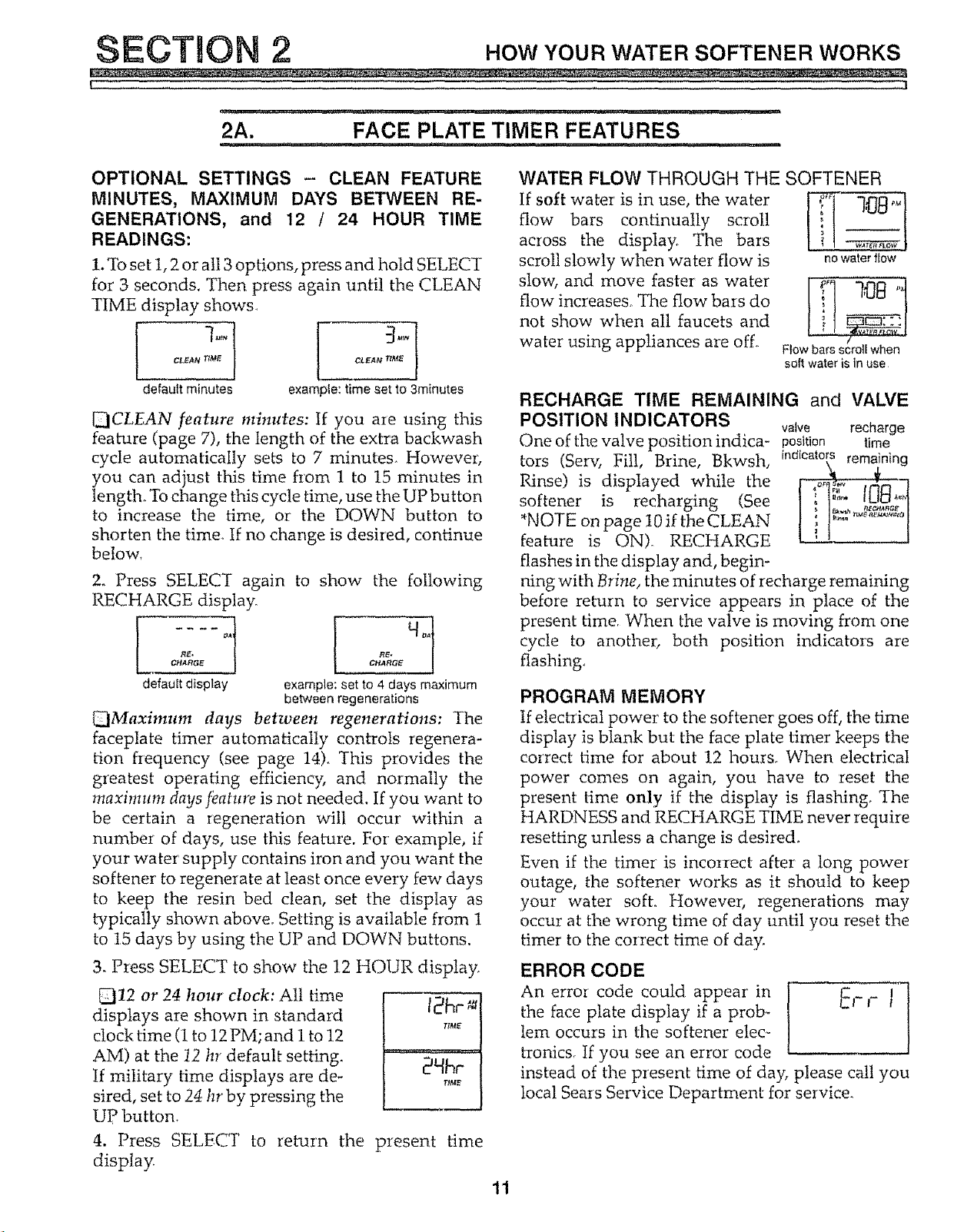
SECTION 2 .ow YOURWATERSOFTE.ERWORKS
i i
2A. FACE PLATE TIMER FEATURES
OPTIONAL SETTINGS - CLEAN FEATURE
MINUTES, MAXIMUM DAYS BETWEEN RE-
GENERATIONS, and 12 / 24 HOUR TIME
READINGS:
1. To set 1, 2 or all 3 options, press and hold SELECT
for 3 seconds. Then press again until the CLEAN
TIME display shows
Ct.EAN r_ME l
default minutes
CLEAN 71ME
example: time set to 3minutes
_CLEAN feature minutes: If you die using this
feature (page 7), the Iength of the extra backwash
cycle automatically sets to 7 minutes_ However,
you can adjust this time fiom 1 to 15 minutes in
length° To change this cycle time, use the UP button
to increase the time, or the DOWN button to
shorten the timer tf no change is desired, continue
betow.
2. Press SELECT again to show the following
RECHARGE display_
.... 1
oA
RE.
CHARGE
defauEtdisplay
,E. 4°,}
CHARGE
example: set to 4 days maximum
between regenerations
_Maximum days between regenerations: The
faceplate timer automatically controls regenera-
tion frequency (see page 14). This provides the
greatest operating efficiency, and normally the
maximum days feature is not needed. If you want to
be certain a regeneration will occur within a
number of days, use this feature. For example, if
your water supply contains iron and you want the
softener to regenerate at least once every few days
to keep the resin bed clean, set the display as
typically shown above. Setting is available from 1
to 15 days by using the UP and DOWN buttons.
3. Press SELECT to show the 12 HOUR display.
_12 or 24 hour clock: All time t2h;"
displays are shown in standard ,,,,E
clock time (1 to 12 PM; and 1 to 12
AM) at the 12 hr default setting.
If military time displays are de- 2_hr'_,,,E
sired, set to 24 hr by pressing the
Up 'button.
4. Press SELECT to return the present time
display.
WATER FLOW THROUGH THE SOFTENER
If soft water is in use, the water
flow bars continually scroll
across the displa); The bars
scroll slowly when water flow is
slow, and move faster as water
flow increases The flow bars do
not show when all faucets and
water using appliances are off_
no water flow
Ftow_
soft water is in use
RECHARGE TIME REMAINING and VALVE
POSITION INDICATORS vatve recharge
One of the valve position indica- position time
tors (Serv, Fill, Brine, Bkwsh, indicators remaining
_
Rinse) is displayed while the 1!°7','"_ 10_,,,,_
softener is recharging (See
*NOTE on page 10 if the CLEAN !i t_'_%
feature is ON)_ RECHARGE
flashes in the display and, begin-
ning with Brine, the minutes of recharge remaining
before return to service appears in place of the
present time. When the valve is moving from one
cycle to another, both position indicators are
flashing.
PROGRAM MEMORY
If electTicaI power to the softener goes off, the time
display is blank but the face plate timer keeps the
correct time for about 12 hours. When electrical
power comes on again, you have to reset the
present time only if the display is flashing° The
HARDNESS and RECHARGE TIME never require
resetting unless a change is desired.
Even if the timer is incoIrect after a long power
outage, the softener works as it should to keep
your water soft. However, regenerations may
occur at the wrong time of day until you reset the
timer to the correct time of day.
ERROR CODE
An error code could appear in _f-i- J
the face plate display if a prob-
lem occurs in the softener dec-
tronicso tf you see an error code
instead of the present time of day, please call you
local Sears Service Department for service.
11
Loading ...
Loading ...
Loading ...