Loading ...
Loading ...
Loading ...
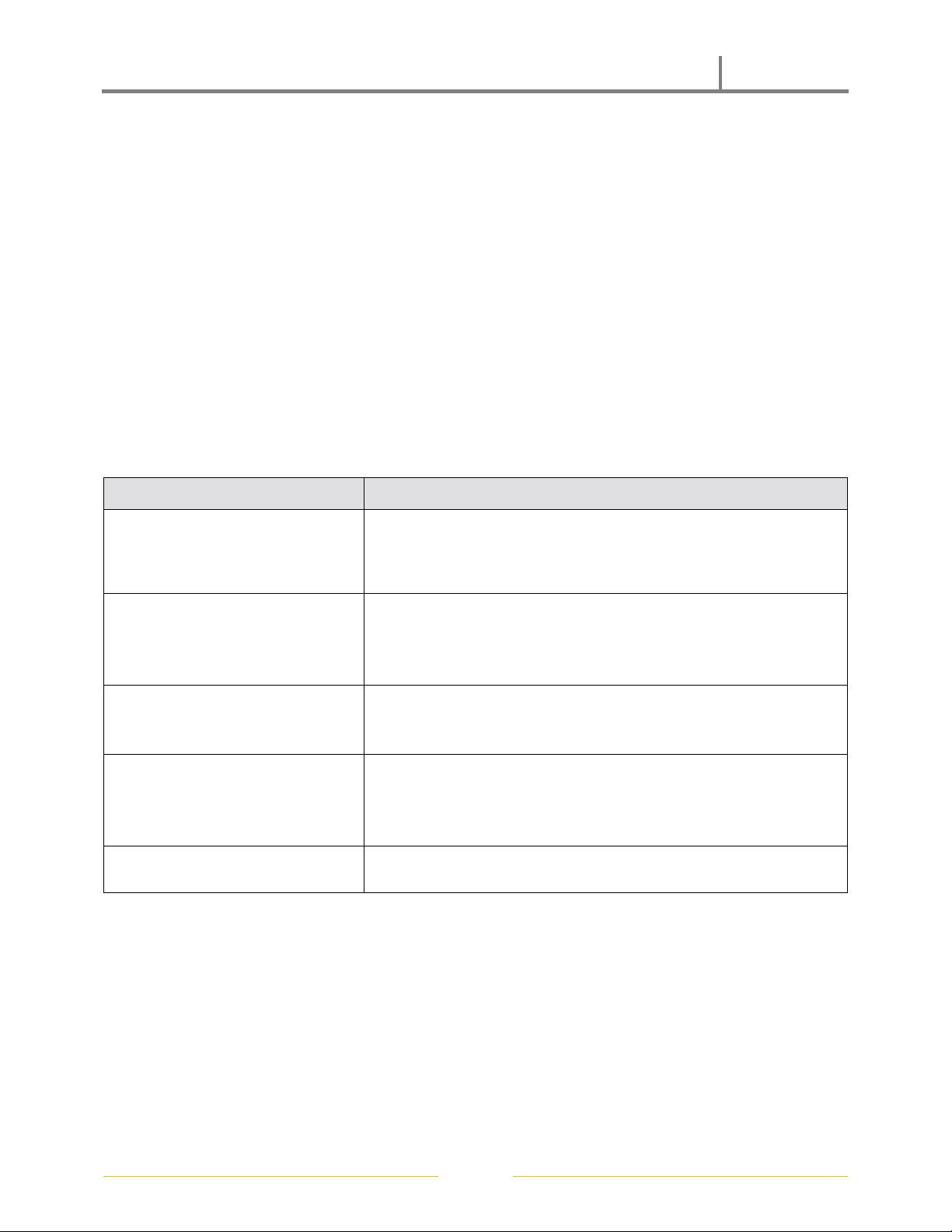
iSpring WDS Series Whole House Systems
Version 2020-05
Page 9
3.1Remove the new filter packaging and insert the filter cartridges into the housings,
making sure they slip over the standpipe in the bottom of the housing.
3.2 Align the bottom of the housing into the cap and hand tighten, then use the filter
wrench (AWR3) to fit it snugly. Do not over-tighten.
3.3 Close any open valves. Turn on the water supply slowly to allow the system to fill
with water. Inspect carefully for leaks. If a leak is found, remove the housing and
inspect the O-ring to ensure that it is seated properly, and then retighten.
Part 4- Flush the System
4.1 Flush the system by turning on a few cold-water faucets. Allow the water to run until
the air has been purged. New filter cartridges may contain air bubbles after installation.
Water may be cloudy initially as the filters and system clear of trapped air.
Troubleshooting
Problem
Solution
Water Pressure is slowing after
a period of time
It is recommended that the cartridges be replaced every 6-12
months depending on the amount of contaminants present in the
water supply. If the system has been working properly and the
pressure is slowing, it may be time to change the filter cartridge.
Water Pressure is slowing
immediatelyafter installation
1) The cartridges may be installed incorrectly. Check to see if
a piece of the plastic wrapping is still protecting the filter
cartridges.
Water appears cloudy and grey
Water may appear cloudy or grey for the first 3-5 days after
installation and will turn back to normal once the initial
flushing is completed.
Leaking from the housing
connection
The O-ring may not be in place.
If it still leaks after adjusting the O-ring, please contact
iSpring Customer Service at 678-261-7611 or email us at
Leaking from the pressure
release button
The pressure release button has a screw under the bracket.
Simply tightenthat screw and the leaking should stop.
Loading ...
Loading ...
Loading ...