Loading ...
Loading ...
Loading ...
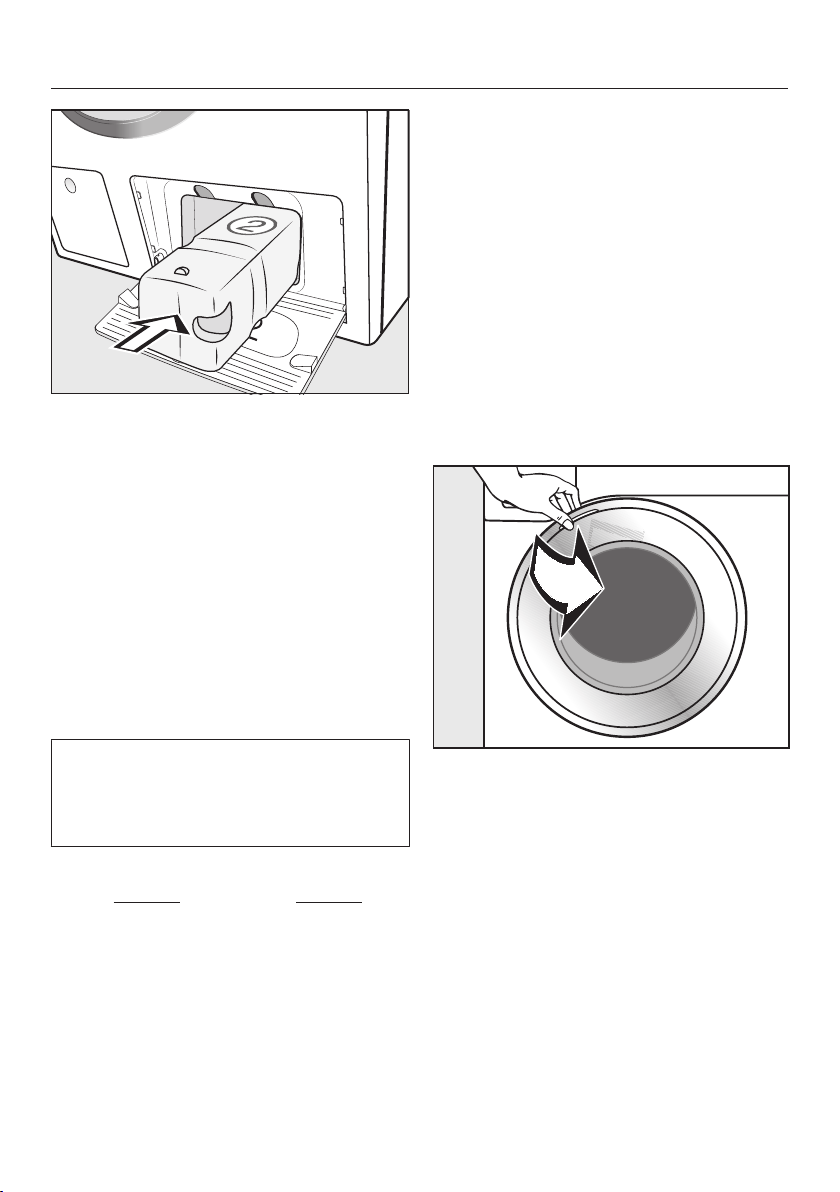
Before using for the first time
21
Push the UltraPhase2 detergent
cartridges into compartment2 until
it locks into position.
When the cartridge is pushed in, the
display message switches to:
“TwinDos” set. Can be changed in
“Settings”.
Confirm with the OK sensor button.
Close the TwinDos flap.
5. Starting the calibration
program
For optimum water and energy
consumption and excellent wash
results, it is important to calibrate the
washing machine.
To do this, the Normal program must
be run without laundry and without
detergent.
No other programs can be started until
calibration has been carried out.
The following message appears in the
display:
Open and run “Normal” with “Hot Plus”
without laundry.
Touch the sensor button until the
OK sensor button lights up and
confirm with OK.
Turn on the faucet.
Touch the Start/Add laundry sensor
button.
The washing machine calibration
program has started. It will take
approximately 2hours.
At the end of the program, the following
message will appear in the display:
Set up complete
Take hold of the door and pull it
open.
Tip: Leave the door slightly open to
allow the drum to dry.
Turn the program selector to the
position.
Loading ...
Loading ...
Loading ...