Loading ...
Loading ...
Loading ...
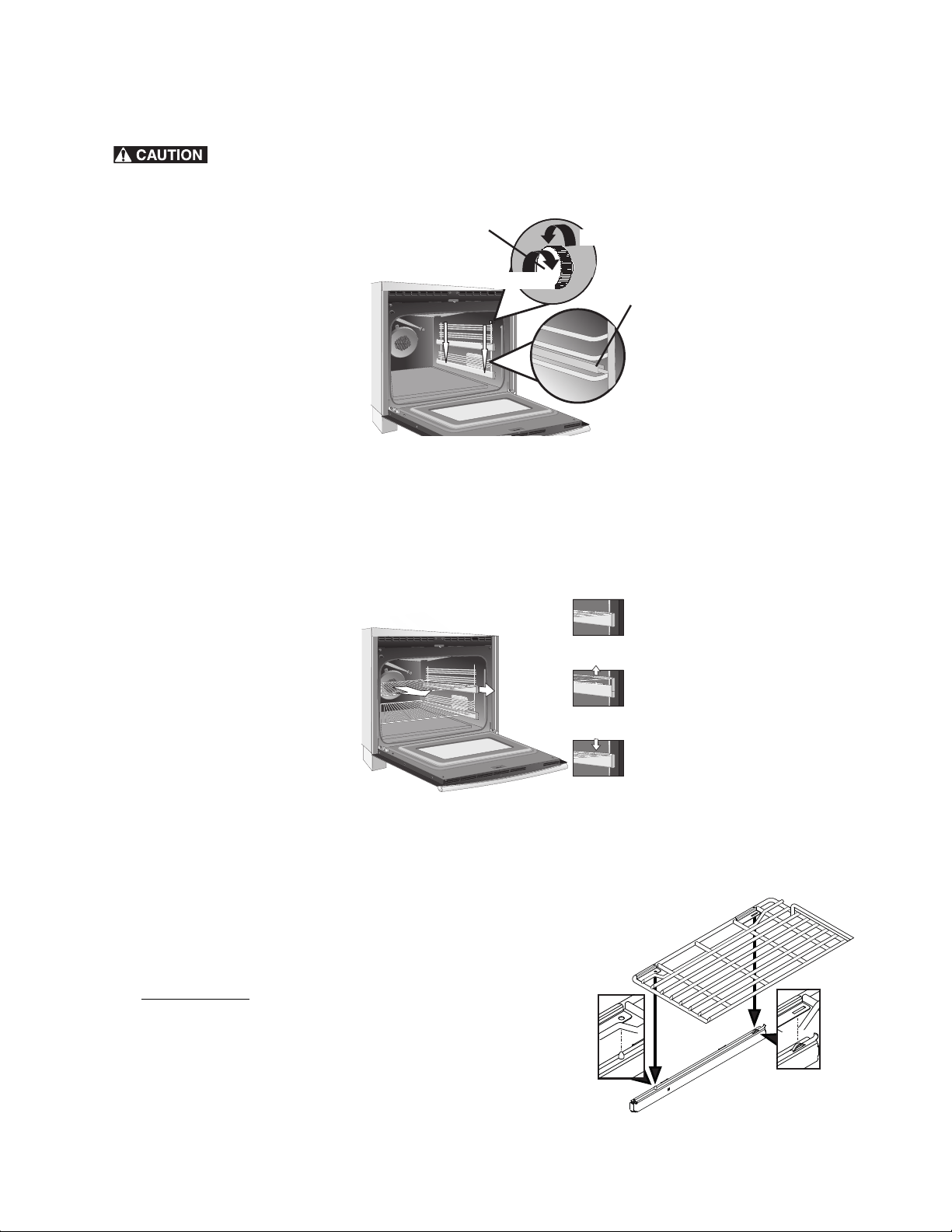
16 Before Setting Oven Controls
Installing (Ladder) Rack Supports
Always install oven rack support before turning on the oven
(when the oven is cool).
To install oven rack supports: Insert the rack supports
into the rack support brackets on the oven side as shown
and put back screws at their original location.
To remove the oven rack supports for a self-clean
cycle:
1. Remove the screw located over the rack support on each
side.
2. Pull up the support from the oven rack support brackets to
disengage supports from the oven. If the rack supports are
not removed, the self-clean cycle won’t start.
3. Always remove the left side support first.
Removing and Replacing Sliding Oven Racks
The glide racks can only be used in two positions.
Be careful to ensure that the rack holes are aligned and set
firmly into the glide rack holder when replacing a glide rack.
(
Figure 15)
The flat portion of the racks may be removed from the tracks
and used like a regular flat rack on all the other rack positions.
Insert regular flat oven racks in any desired position.
Figure 13: Set racks in support before securing with screws.
Remove
Replace
Oven Rack
Support Bracket
Figure 14: Removing and replacing sliding racks
Pull oven rack forward and
lift up off oven rack slider
Installed
on sliders
To remove
from sliders
To place on
sliders
Figure 15: Sliding rack holes must be set into rack pins.
Loading ...
Loading ...
Loading ...