Loading ...
Loading ...
Loading ...
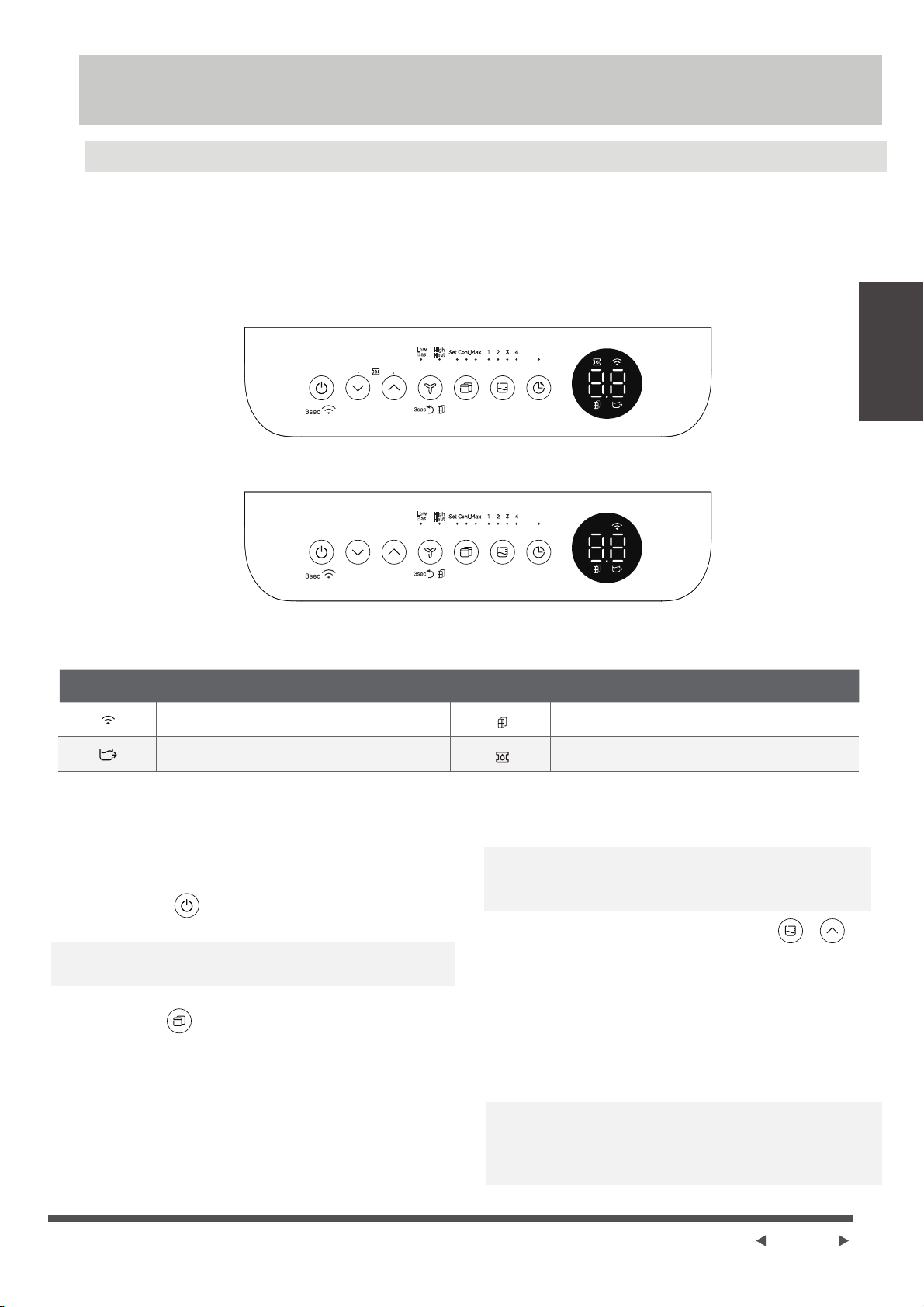
Page 5
Operating Instructions
Control Panel Features
NOTE: The following control panels
are for explanation purpose only. The control panel of the unit you
purchased may be slightly different according to the models. Your machine may not contain some indicators or
buttons. The actual shape shall prevail.
Operating
Instructions
Press to turn the dehumidifier on and off.
Note: When the compressor startups or stops running,
the unit may make a loud voice, it is normal.
Power button
When you push the button to change operation
modes, the unit will make a beep sound to indicate
that it is changing modes.
Mode button
Press to select the desired operation mode from
Continuous dehumidifying,Dryer/Max (model dependent),
Smart dehumidifying (on some models) and Setting
dehumidifying.
noitcnuFrotacidnInoitcnuFrotacidnI
Bucketless Mode
Wireless light
Filter clean light
Pump light (for pump model only)
In Setting dehumidifying mode,
on some models
the set
indicator light
illuminates.
On some models, the unit
without setting dehumidifying indicator light. When
Bucketless mode (on some models)
The dehumidifier can be used without bucket. When
the unit is on, the LED DISPLAY shows”Eb”. Press and
hold FILL LEVEL button and UP button for 3 seconds in 3
minutes to shield “Eb” malfunction, and the bucketless
mode indicator light illuminates. Press and hold FILL LEVEL
button and UP button to exit Bucketless mode, the
bucketless mode indicator light turns dark.
Note: In Continuous dehumidifying, Dryer and Smart
dehumidifying modes, the humidity setting can‘t be
adjusted.
the Continuous, DRY, Smart indicator lights
turn dark,
the unit is at the setting dehumidifying mode.
Note: In Bucketless mode, the unit should operate with
a hose to drain away water.
In Bucketless mode, the bucket capacity can’t be selected
and the unit can’t turn on PUMP feature.
Low
Bas
High
Haut
Low
Bas
High
Haut
+
Loading ...
Loading ...
Loading ...