Loading ...
Loading ...
Loading ...
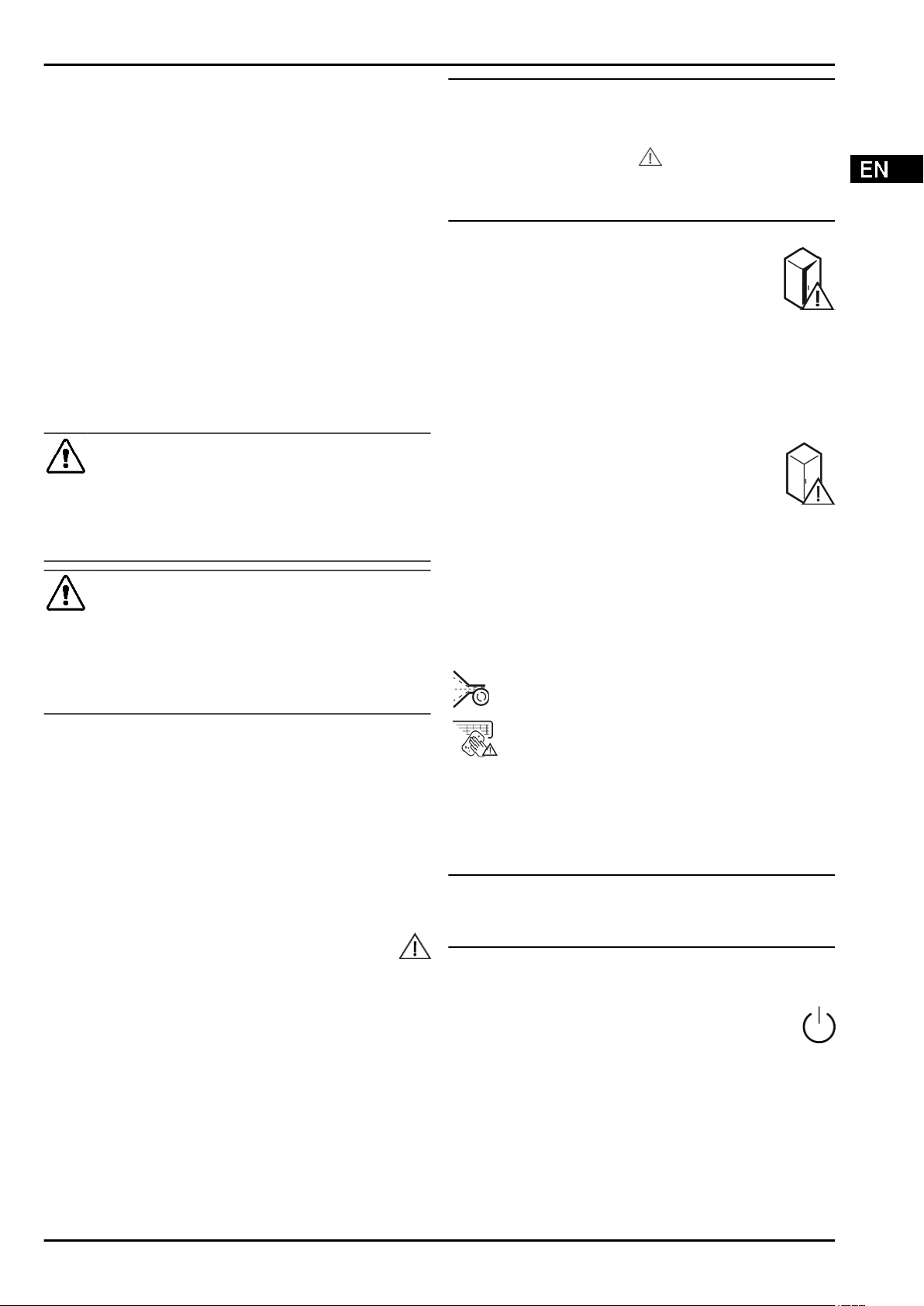
u
Keep ventilation grille clear, and clean it.
→
The ambient temperature is too high.
u
Solution: (see 1.2) .
→
The appliance was opened too frequently or for too long.
u
Wait to see whether the appliance reaches the required
temperature by itself. If not, please contact the after sales
service (see 6) .
→
The temperature is incorrectly set.
u
Set the temperature to a colder setting and check after 24
hours.
→
The appliance is too close to a source of heat (stove, heater
etc).
u
Change the position of the appliance or the source of heat.
The internal light does not come on.
→
The appliance is not switched on.
u
Switch the appliance on.
→
The door was open for longer than 15 minutes.
u
The internal light switches itself off automatically after about
15 minutes if the door is open.
→
The LED illumination is faulty or the cover is damaged:
WARNING
Risk of injury due to electric shock!
Live parts are located under the cover.
u
Have the LED interior light changed or repaired only by the
customer service or by specialized personnel trained for the
purpose.
WARNING
Danger of injury by LED lamp!
The light intensity of the LED lighting corresponds to risk group
RG 2.
If the cover is defective:
u
Do not look into the illumination with optical lenses from the
immediate proximity. This can cause injury to the eyes.
The door seal is defective or needs to be replaced for
another reason.
→
The door seal can be replaced. It can be replaced without
the need for special tools.
u
Contact Customer Service (see 6) :
The unit has iced up or condensation has formed.
→
The door seal may have also slipped out of its groove.
u
Check to ensure that the door seal is seated properly in the
groove.
8 Messages
Error messages and reminders are displayed by an
audible signal and a message on the screen. The
audible signal gets louder and louder when error
messages appear. It only stops when the message is
confirmed. Highest priority messages are displayed first
if several occur at the same time. Each message must
be cleared separately.
The message stays in the menu field as long as it is active or
the fault is not eliminated.
Note
Details on the message can be displayed again via the menu
field.
u
Press menu.
u
Press the message symbol.
u
The display switches to the next message when you press
one. After the last active message the display switches to
the home screen.
Door alarm
An audible warning sounds if the door is open for
longer than 60 seconds. The door alarm symbol
appears on the display. The audible warning stops
automatically when the door is closed.
The audible warning can be switched off when the
door is open. The audible alarm is switched off while
the door is open.
u
Press the door alarm symbol.
w
The door alarm stops.
w
The display switches to the home screen.
u
Close the door.
Appliance faults
An audible warning sounds. The appliance fault
symbol appears on the display with the relevant error
code.
An appliance component indicates a fault.
u
Open the door.
u
Note down the fault code.
u
Press the appliance fault symbol.
w
The audible signal stops. The display switches to the home
screen.
u
Close the door.
u
Contact Customer Services (see 6) .
Other messages
FreshAirChange filter (see 6)
Clean the ventilation grille (see 6)
9 Decommissioning
9.1 Switching the appliance off
Note
If the appliance cannot be switched off, the child safety device
is enabled.
u
Switch the child safety device off (see 5.2.2) .
9.1.1 Switch off the appliance from the menu
The whole appliance is switched off. The screen goes black.
u
Press menu.
u
Press the navigation arrows until the standby symbol
is displayed.
u
Press OK.
w
The standby symbol flashes on the whole screen. The whole
appliance is switched off.
w
After 10 minutes the standby symbol goes out.
9.1.2 Switching the appliance off via the fridge
compartment field.
The biofresh compartment automatically switches off when the
fridge compartment is turned off. The screen remains on.
Messages
* Depending on model and options 21
Loading ...
Loading ...
Loading ...
