Loading ...
Loading ...
Loading ...
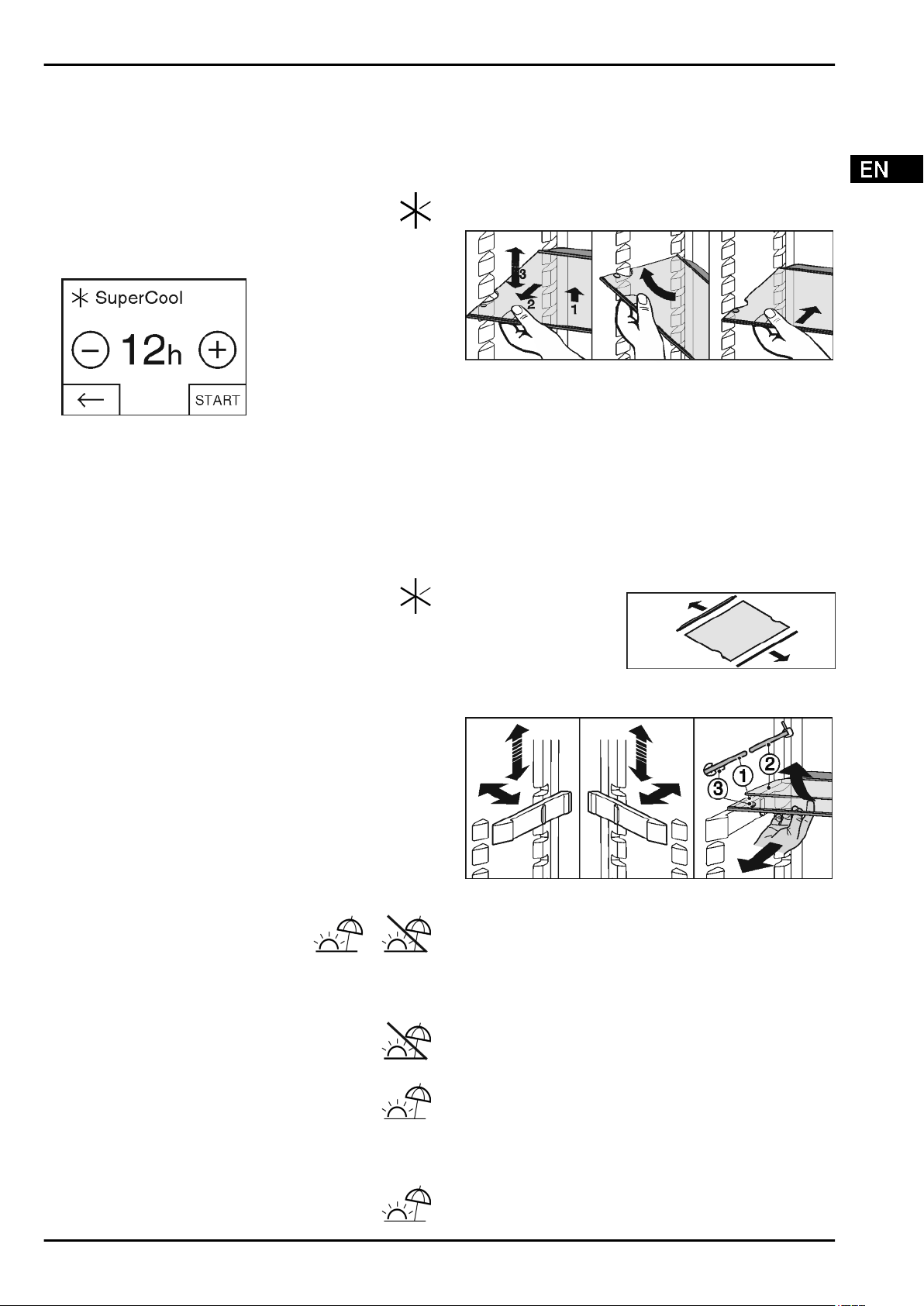
When SuperCool is activated, the fan* may run. The appliance
operates with maximum cooling performance, which means
that the noise of the refrigeration unit may be temporarily
louder.
The SuperCool function uses slightly more energy.
Switching on SuperCool
u
Press menu.
u
Press the navigation arrow until SuperCool is
displayed.
u
Press the SuperCool symbol.
w
The following screen is displayed:
Fig. 27
The running time can be set to four levels.
Setting the running time:
u
Press plus or minus.
The minus symbol is greyed out when the lowest level is
selected.
The plus symbol is greyed out when the highest level is
selected.
u
Confirm the required running time with START.
w
The display switches to the home screen.
w
SuperCool is selected.
w
The remaining running time and the SuperCool
symbol are displayed in the fridge compartment field.
w
The lowered temperature is shown by the down
arrows.
w
After the remaining running time has elapsed the
appliance returns to normal mode. The temperature is
set to the preset value again. Up arrows show the
temperature increase.
Switching SuperCool off ahead of schedule
u
Press menu.
u
Press the navigation arrow until SuperCool and the
remaining running time are displayed.
u
Press on the remaining running time.
u
Press STOP.
w
SuperCool is switched off.
w
The temperature is set to the preset value again. Up arrows
show the temperature increase.
5.4.4 Holiday mode
The holiday mode saves energy and
prevents odour from occurring when the
door of the refrigerator compartment stays
closed for a lengthy period.
Switching on the Holiday function
u
Remove all food as otherwise it will spoil.
u
Press menu.
u
Press the navigation arrow until you see the
Holiday function.
u
Press ON.
w
The Holiday function is on.
w
The Holiday function symbol appears in the fridge compart-
ment field and the biofresh field.
Switching off the Holiday function
u
In the fridge compartment field, press the Holiday
function symbol.
w
The Holiday function is off.
w
The temperature is set to the preset value again.
Down arrows show the temperature reduction.
5.4.5 Shelves
Moving or removing shelves
The shelves are prevented from being pulled out accidentally
by pull out stops.
Fig. 28
u
Lift the shelf and pull forward a little.
u
Adjust the height of the shelf. To do this move the slots along
the supports.
u
In order to remove the shelf fully, place it at a slant and pull
out towards the front.
u
Insert shelf with the raised edge pointing upwards at the
back.
w
The food does not freeze onto the rear wall.
w
Food is prevented from falling out.
When storing and removing food on the top shelf, please pay
attention to the fold-out interior lighting.
Dismantling shelves
u
The shelves can be
dismantled for cleaning.
5.4.6 Using the sectioned shelf
Fig. 29
Adjusting the height:
u
Pull the glass plates out forwards one by one.
u
Remove the support from the catch mechanism and click
into place at the required height.
Using both shelves:
u
Lift the top glass plate and pull the bottom glass plate
forwards.
w
The glass plate (1) with the pull out stops must be at the
front so that the stops (3) point downward.
5.4.7 Using adjustable bottle shelf
At the base of the refrigerator compartment, the integrated
bottle shelf or alternatively the glass shelf can be used:
Control
* Depending on model and options 15
Loading ...
Loading ...
Loading ...
