Loading ...
Loading ...
Loading ...
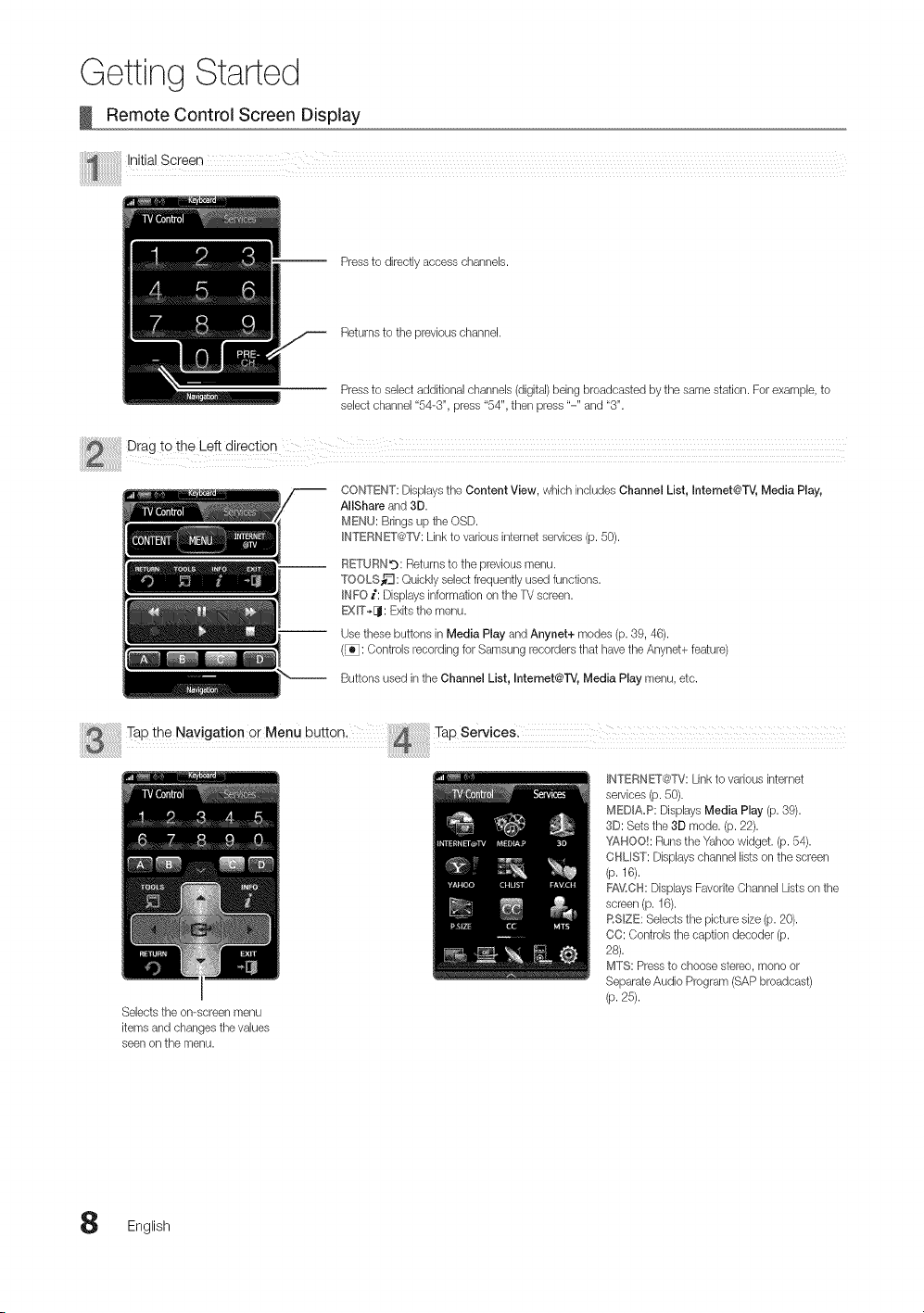
Getting Started
Remote Control Screen Display
Pressto directly access channels.
Returns to the previous channel.
Pressto select additional channeb (digital)being broadcasted by the same station. For example, to
select channel "54-3", press "54", then press "-" and "3".
CONTENT: Displaysthe Content View, which includes Channel List, Intemet@TV, Media Play,
AIIShare and 3D.
MENU: Brings up the OSD.
INTERNET@TV:Link to vanous internet services (p. 50).
RETURNg: Returns to the previous menu.
TOOLS_'3: Quickly select frequently used functions.
INFO i: Dbplays information on the TVscreen.
EXIT*[J: Exits the menu.
Use these buttons in Media Play and Anynet+ modes (p. 39, 46).
(_: Controls recording for Samsung recorders that have the Anynet+ feature)
Buttons used in the Channel List, Internet@l"V, Media Play menu, etc.
!heNo 0at,onorMe,u Tapsony,cos.
xi_,!,,_',i,i,i,i,i,i,i,i,i,i,i,i,i' !!!!!!!!!!!!i,4!_!_!_!_!_!_!_!_!_!_!_!_!ilii i i i i i i i i i i i i i
INTERNET@'FV:Link to various internet
services (p. 50).
MEDIA_P: Displays Media Play (p. 39).
3D: Sets the 3D mode. (p. 22).
YAHOO!: Runs the Yahoo widget. (p. 54).
CHLIST: Displayschannel lists on the screen
(p. 16).
FA_,LCH:Displays Favorite Channel Lists on the
screen (p. 16).
RSlZE: Selects the picture size (p. 20).
CO: Controb the caption decoder (p.
28).
MTS: Pressto choose stereo, mono or
SeparateAudio Program (SAP broadcast)
(p. 25).
Selects the on-screen menu
items and changes the values
seen on the menu.
English
Loading ...
Loading ...
Loading ...