Loading ...
Loading ...
Loading ...
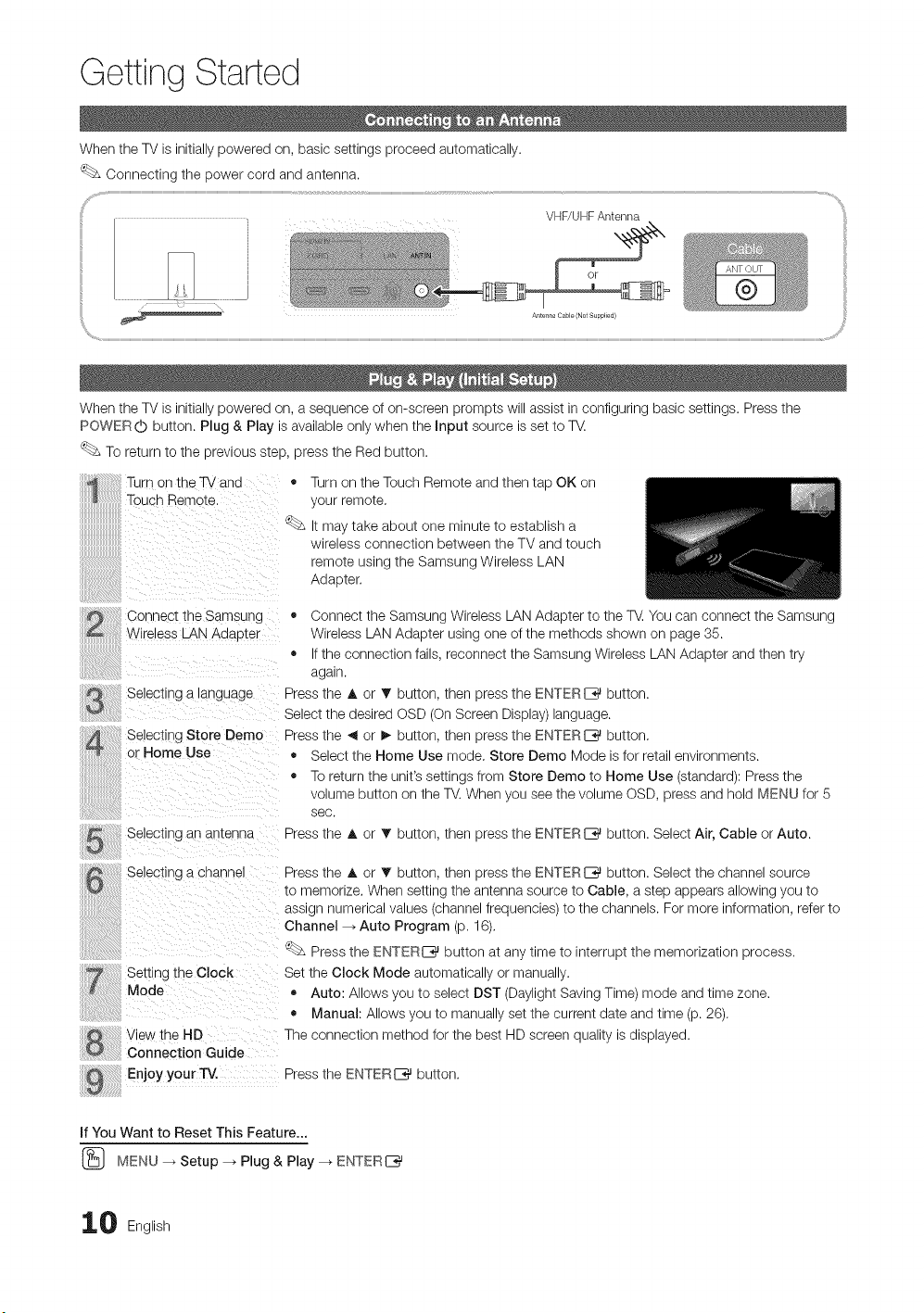
Getting Started
When the TV is initially powered on, basic settings proceed automatically.
Connecting the power cord and antenna.
VHF/UHF Antenna
Antellna Cable (Not Supplied)
When the TV is initially powered on, a sequence of on-screen prompts will assist in configuring basic settings. Press the
POWER (b button. Plug & Play is available only when the Input source is set to T_.
To return to the previous step, press the Red button.
Turn on the TV ana
Touch Remote
Connect the Samsung
Wireless LAN Adapter
Selecting a tanguage
Selecting Store Demo
or Home Use
Selecting an antenna
o
<s&
Turn on the Touch Remote and then tap OK on
}ur remote,
t mar taKe abOUt one T/inure to estaDiisn a
wlretess connection between the TV and touch
remote using the Samsung Wireless LAN
Adaoter.
• Connect the Samsuno Wireless LAN Adapter to the T_, You can connect the Samsung
Wireless LAN Adaoter using one of the methods shown on page 35.
• f the connection fails, reconnect tne Samsung Wireless LAN Adapter and then try
agar
Press the A or T outton, tnen press the ENTERE_ button.
Select the desired OSD On Screen Display) language.
Press the _1or _- outton, tnen press the ENTERE_ button,
• Select the Home Use mode, Store Demo Mode is for retail environments.
• To return the unit's settings from Store Demo to Home Use (standard): Press the
votume DUtton on the TV. When you see the volume OSD, press and hold MENU for 5
_ec.
Press the A or T outton, tnen press the ENTERI_ button. Select Air, Cable or Auto.
Selecting a channel
Setting the Clock
Mode
V ew the HD
Connection Guide
Press the A or T outton, tnen press the ENTERE_ button. Select the channel source
to memorize, When settlnc, me antenna source to Cable, a step appears allowing you to
asstgn numencat vatues/channel freauencies to the channels. For more information, refer to
Channel- Auto Program (p. 16),
Press tne rNTFR[_ DUttOnat any time to interrupt the memorization process.
Set the Clock Mode automatica y or manually.
Auto: Allows ,ou to select DST (Daylight Saving Time) mode and time zone.
• Manual: Allows outc manuat y set the current date and time (p. 26),
The connection method for the best HD screen quality is displayed.
Enjoy your TV. Press the FNTFR _ DUIIOn.
If YOUWant to Reset This Feature...
(_ MENU _ Setup --_ Plug & Play --_ ENTERI_
0 English
Loading ...
Loading ...
Loading ...