Loading ...
Loading ...
Loading ...
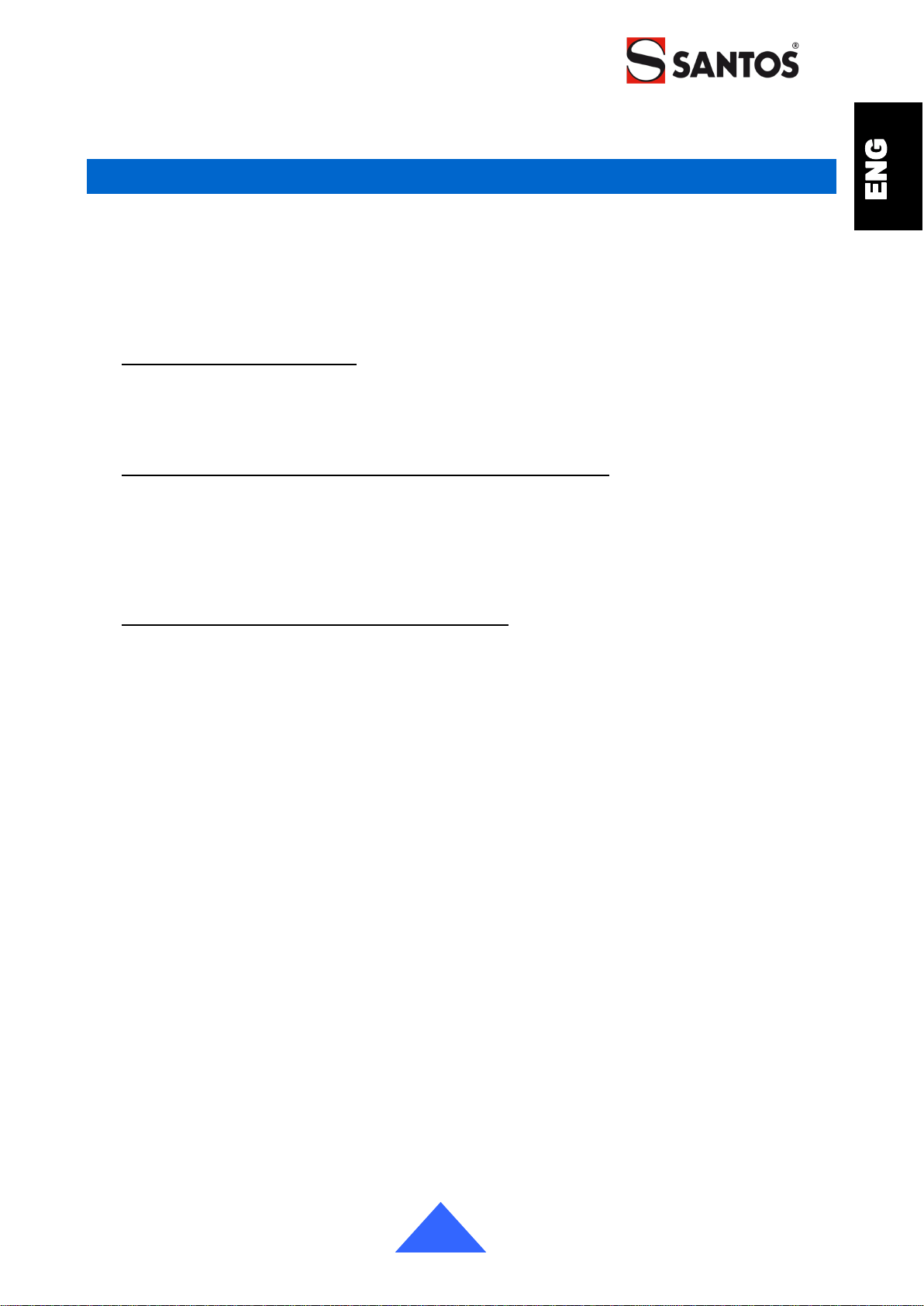
SANTOS : User and maintenance manual
98101 EN 3.8 - 04 2022 9 / 23 www.santos.fr
FAULT FINDING
Identify the exact reason the appliance stopped.
In every case: If the problem persists, switch off the power supply to the machine
(unplug the cord from the mains socket) and call in the maintenance service or
contact a SANTOS approved dealer.
The machine will not start:
• Check: the mains power supply and the condition of the power supply cord,
• Note: the switch should be lit when on the "1" position.
• Check that there are no foreign bodies stuck between the grinding wheels.
The machine stops because the motor has overheated:
(the metal casing around the motor unit is hot)
In the event of overheating, the motor stops.
The overheating protection system resets automatically; wait for the motor to cool (15 to
30 minutes), before restarting the machine.
The machine stops because of an overload:
If the motor is blocked (foreign body, something too hard), the excess current protection
system (14), located under the appliance will be triggered automatically and cut off the
electrical power to the motor.
• Set the On / Off switch (13) to "0" position, disconnect the appliance.
• Correct the fault then press the excess current protection button (14)
• Press the On/Off switch (13) (position I).
If the problem persists, check the following points:
• Check that the grinding wheels do not touch each other.
• Check the state of wear of the grinding wheels (grinding too fine with worn grinding
wheels can result in a motor overload like this)
• If there are no foreign bodies preventing the appliance from working, then check
and replace the motor starter relay then the capacitor.
Loading ...
Loading ...
Loading ...
