Loading ...
Loading ...
Loading ...
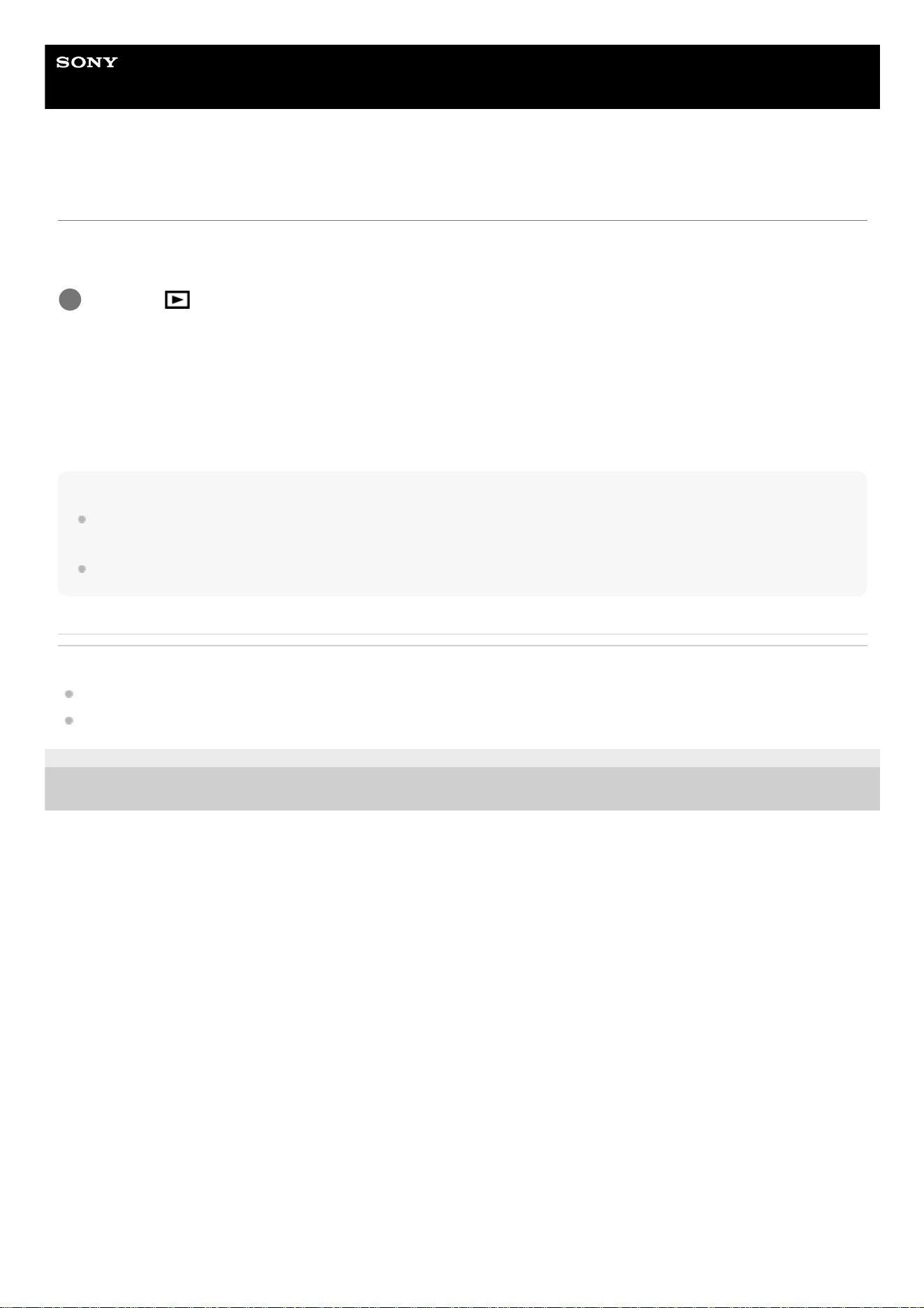
Help Guide
Interchangeable Lens Digital Camera
ILCE-6100 α6100
Setting the method for jumping between images (Image Jump Setting)
Sets which dial and method to use for jumping between images during playback. You can quickly find protected images
or images set with a particular rating.
Menu item details
Select Dial/Wheel:
Selects the dial or wheel to use for jumping between images.
Image Jump Method:
Sets the method for playing back with Image Jump.
Note
[Image Jump Setting] is available only when [View Mode] is set to [Date View]
. If [View Mode] is not set to [Date View], the
camera will always play back every image without jumping when you use the dial selected with [Select Dial/Wheel].
When you use the Image Jump function, movie files are always skipped.
Related Topic
Rating
Protecting images (Protect)
5-009-879-12(1)
Copyright 2019 Sony Corporation
MENU →
(Playback) → [Image Jump Setting] → desired item.
1
516
Loading ...
Loading ...
Loading ...