Loading ...
Loading ...
Loading ...
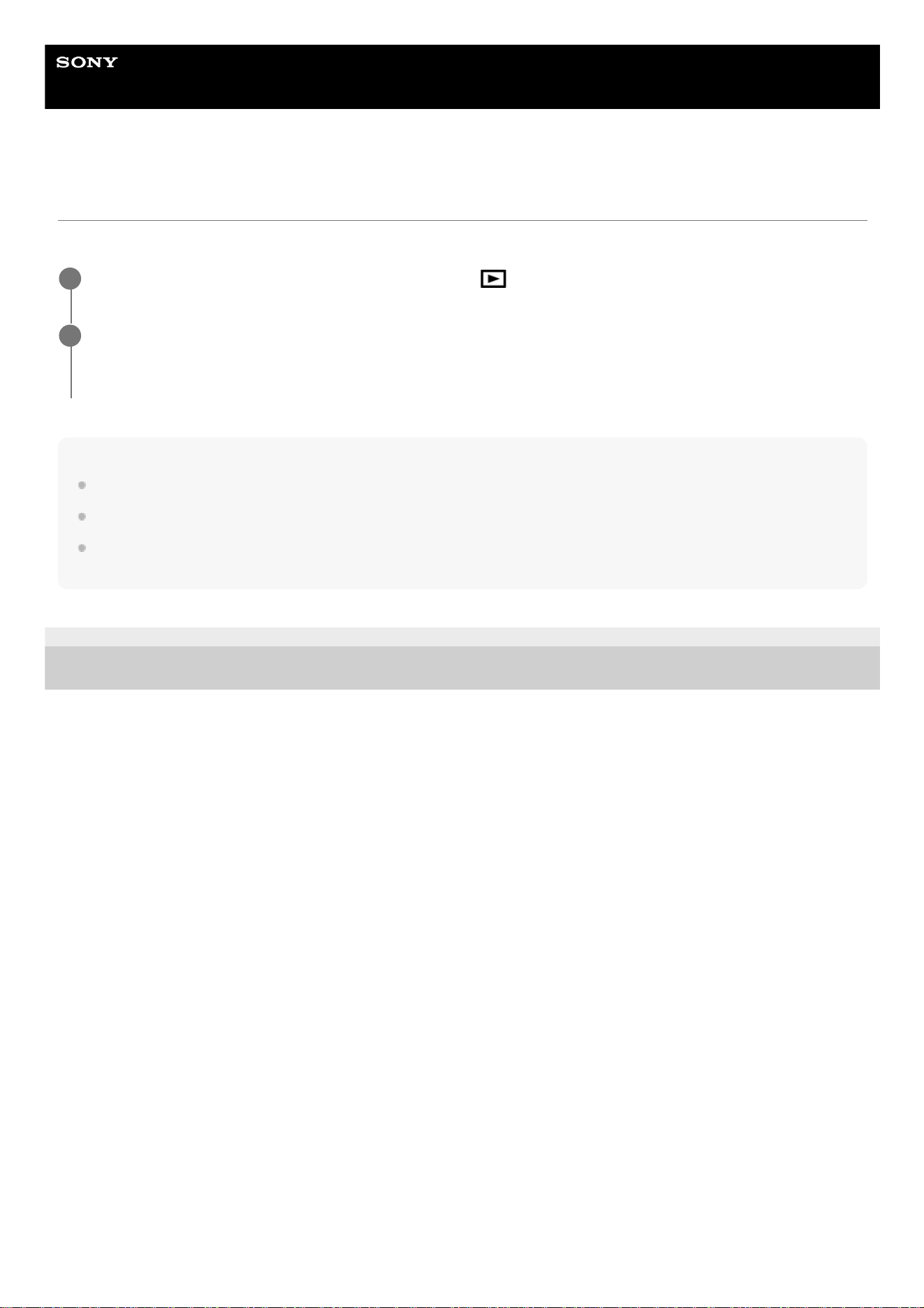
Help Guide
Interchangeable Lens Digital Camera
ILCE-6100 α6100
Rotating an image (Rotate)
Rotates a recorded image counter-clockwise.
Note
You cannot rotate the movies.
You may not be able to rotate images shot using other products.
When viewing rotated images on a computer, the images may be displayed in their original orientation depending on the
software.
5-009-879-12(1)
Copyright 2019 Sony Corporation
Display the image to be rotated, then select MENU →
(Playback) → [Rotate].
1
Press the center of the control wheel.
The image is rotated counter-clockwise. The image rotates as you press the center.
If you rotate the image once, the image remains rotated even after the product is turned off.
2
500
Loading ...
Loading ...
Loading ...