Loading ...
Loading ...
Loading ...
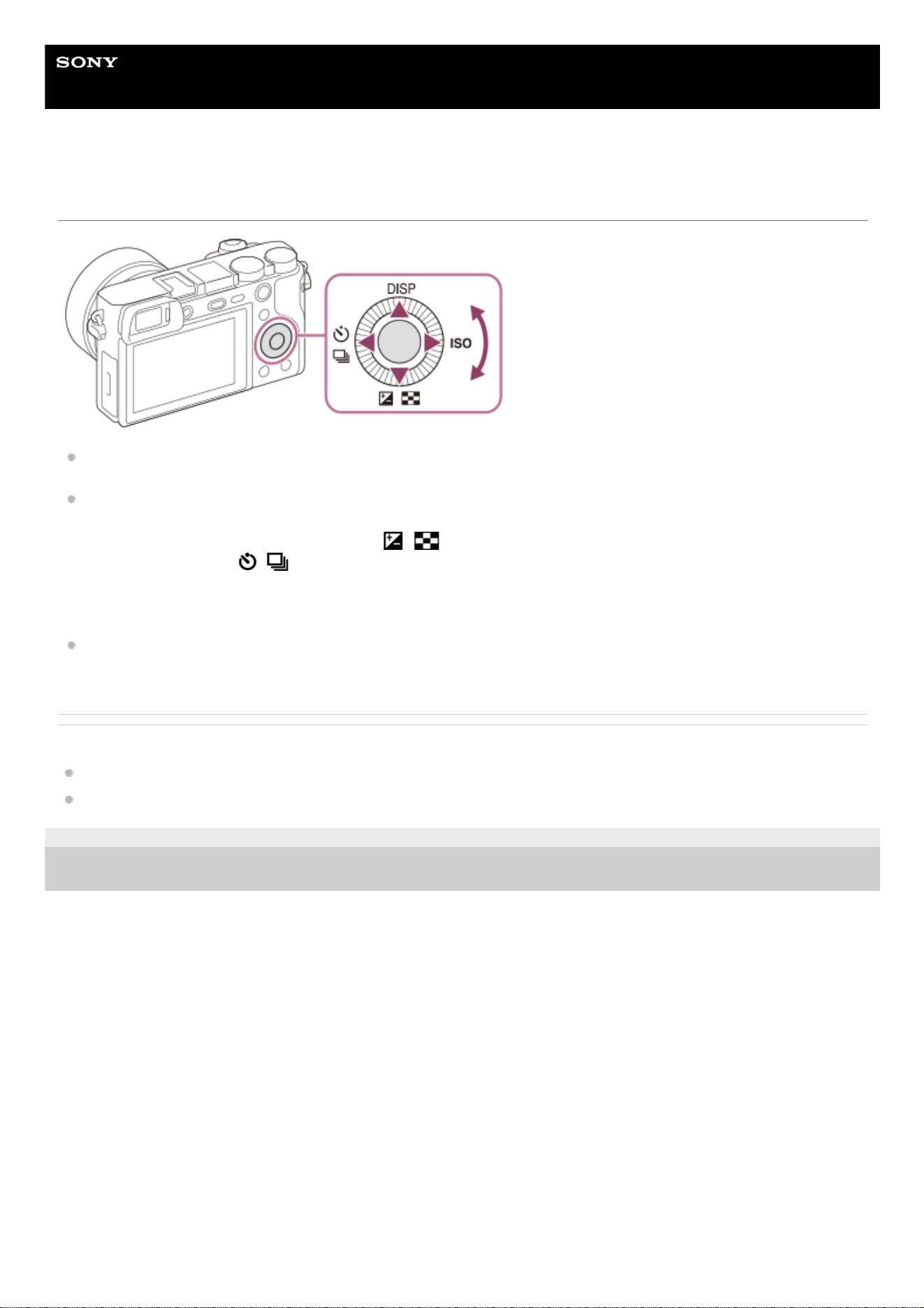
Help Guide
Interchangeable Lens Digital Camera
ILCE-6100 α6100
Using the control wheel
You can select setting items by turning or pressing the top/bottom/left/right side of the control wheel. Your selection is
determined when you press the center of the control wheel.
The default settings for the top/bottom/left/right side and the center of the control wheel are as follows.
Top side: DISP (Display Setting)
Bottom side: Exposure Comp./Image Index ( / )
Left side: Drive Mode ( / )
Right side: ISO
Center: Eye AF
You can also assign the desired functions to the bottom/left/right side and the center of the control wheel.
During playback, you can display the next/previous image by pressing the right/left side of the control wheel or by
turning the control wheel.
Related Topic
Focus Standard
Assigning frequently used functions to buttons (Custom Key)
5-009-879-12(1)
Copyright 2019 Sony Corporation
26
Loading ...
Loading ...
Loading ...