Loading ...
Loading ...
Loading ...
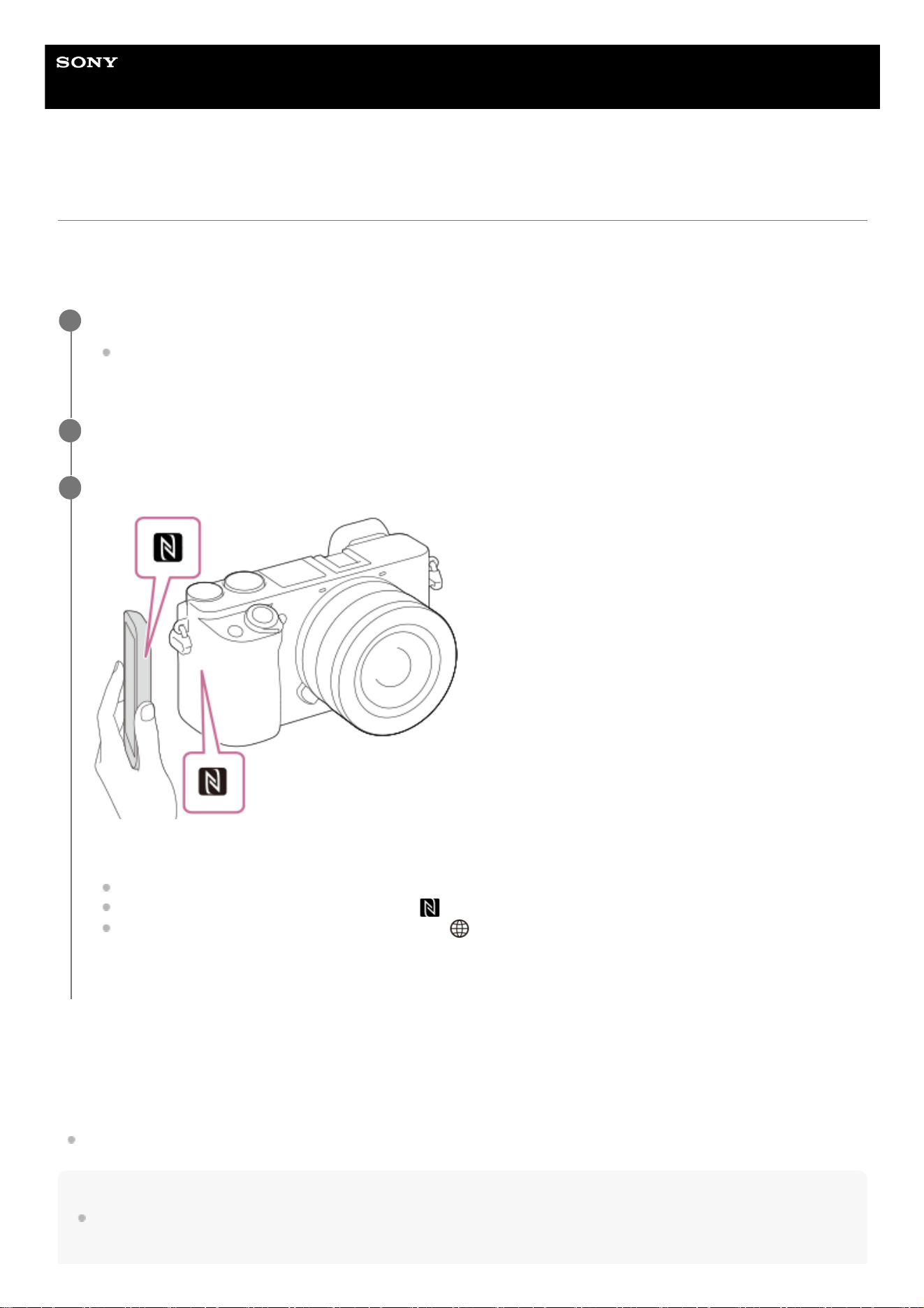
Help Guide
Interchangeable Lens Digital Camera
ILCE-6100 α6100
Sending images to a smartphone (NFC One-touch Sharing)
With just one touch, you can connect this product and an NFC-enabled smartphone, and send an image displayed on
the product screen directly to the smartphone. You can transfer still images, XAVC S movies and slow-motion and quick-
motion movies.
About “NFC”
NFC is a technology that enables short-range wireless communication between various devices, such as mobile phones
or IC tags, etc. NFC makes data communication simpler with just a touch on the designated touch-point.
NFC (Near Field Communication) is an international standard of short-range wireless communication technology.
Note
You can select an image size to be sent to the smartphone from [Original], [2M] or [VGA].
To change the image size, refer to the following steps.
Activate the NFC function of the smartphone.
On an iPhone/iPad, launch Imaging Edge Mobile, and then select [Scan NFC/QR Code of the Camera] →
[Scan NFC of the Camera] to activate the NFC function.
1
Display a single image on the product.
2
Keep touching the smartphone to the camera for 1 to 2 seconds.
The product and the smartphone are connected, and then the displayed image is sent to the smartphone.
Before you touch the smartphone, cancel the sleep and lock-screen functions of the smartphone.
The NFC function is available only when the
(N-Mark) is displayed on the product.
To transfer two or more images, select MENU →
(Network) → [Send to Smartphone Func.] → [Send to
Smartphone] to select images. After the connection enabled screen appears, use NFC to connect the product
and the smartphone.
3
323
Loading ...
Loading ...
Loading ...