Loading ...
Loading ...
Loading ...
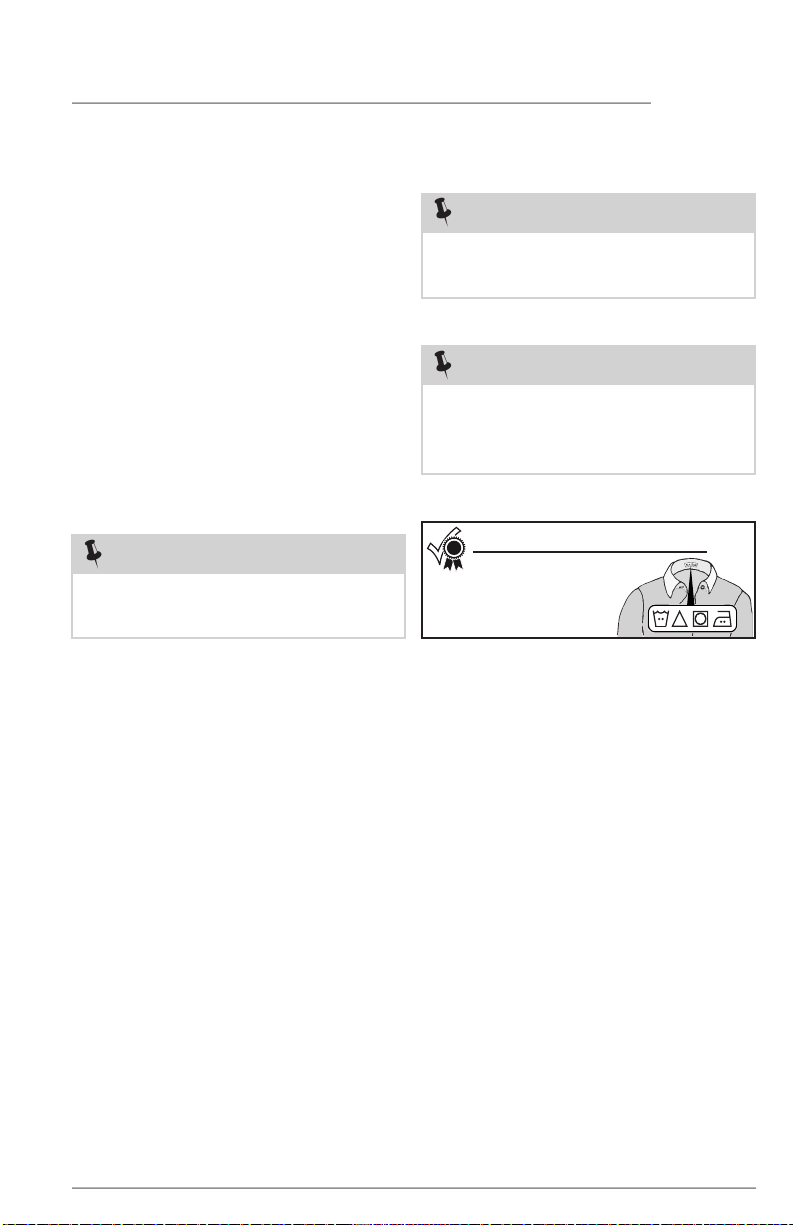
25
Cycle selection
Press the power button to turn on the
unit. Then, turn the cycle selector in either
direction or press the cycles button
(dependent on model) to scroll to the
desired cycle. The indicator light for that
cycle will be illuminated.
The estimated cycle time will appear on the
LED display and indicator lights adjacent
to the default settings (water temperature,
final spin speed, and soil level) will illuminate
for the cycle selected. See
Washer Settings
Chart
for default settings for each cycle.
Cycle settings and cycle options can
be changed using the temp, spin and
soil buttons. See
Cycle Settings
and
Cycle Options
for detailed directions and
descriptions of available settings.
To change the cycle once the cycle has
begun, press cancel, select a new cycle, and
press start again.
To stop the cycle, press cancel.
For best results
Follow the fabric care
label instructions
on items to be
washed.
NOTE
Turning the cycle selector knob without
canceling the cycle first, will not change
the cycle.
NOTE
Using PODS
®
setting may increase fast
wash time by several minutes.
NOTE
For spin only cycle deselect extra rinse.
For drain only cycle select no spin.
See
Cycle Options
for rinse options and
Cycle Settings
for spin settings.
CONTROLS AND SETTINGS
Loading ...
Loading ...
Loading ...