Loading ...
Loading ...
Loading ...
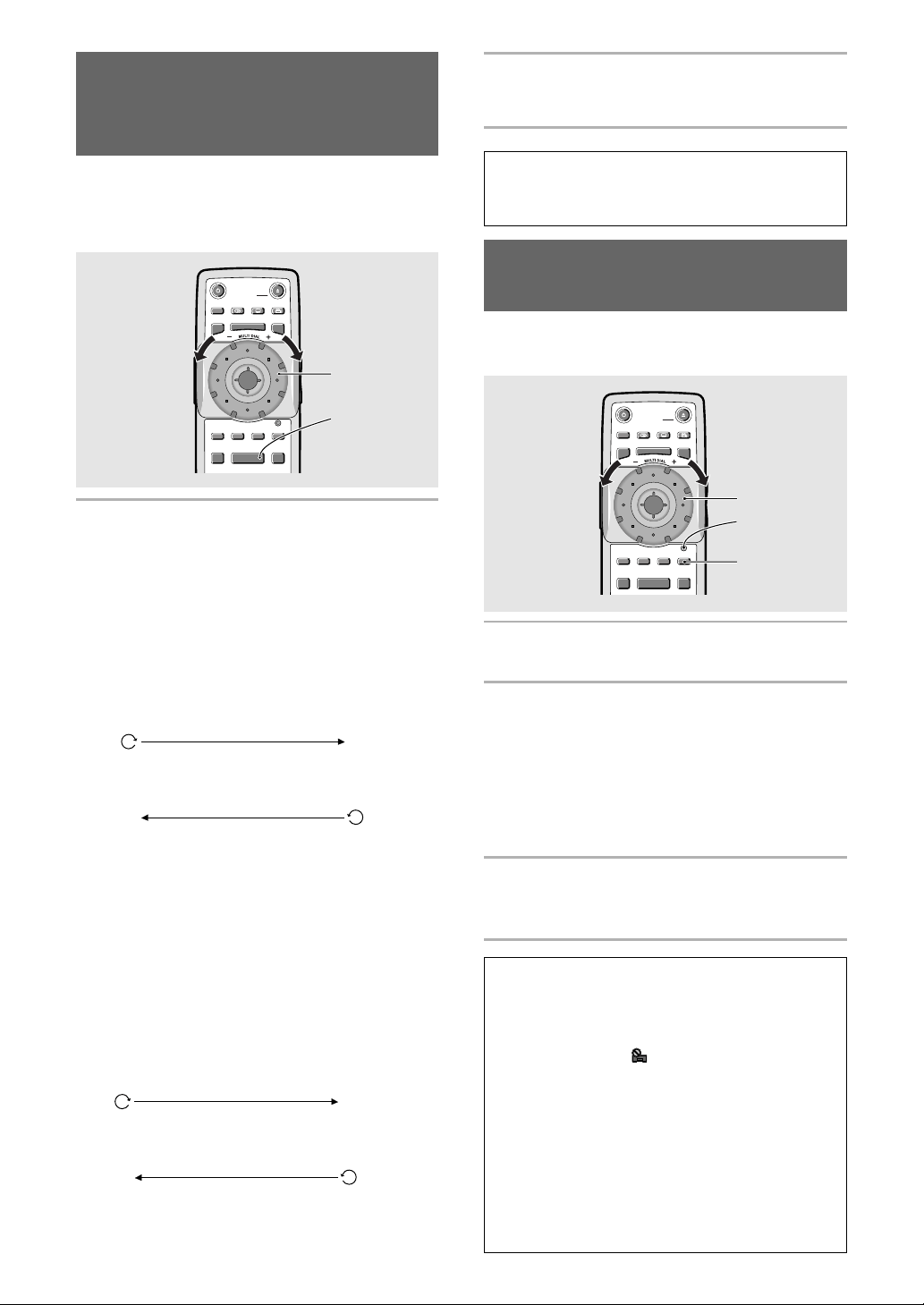
46
Scanning in Forward and
Reverse Directions at
Different Speeds – DVD/Video CD/CD
This player incorporates technology that enables smooth
playback of DVDs and Video CDs not only at different
speeds but also in both forward and reverse directions.
Video CDs cannot be played slowly in the reverse
direction.
1 Rotate MULTI DIAL in the direction you
want to scan until the appropriate scan
speed is displayed on the screen.
• Rotate MULTI DIAL clockwise to scan in the
forward direction.
• Rotate MULTI DIAL counterclockwise to scan in
the reverse direction.
The incremental rate of scanning is the same in
both directions, however, differs depending on the
speed at which MULTI DIAL is turned as follows.
When MULTI DIAL is turned slowly
Clockwise rotation:
Counterclockwise rotation:
• It is possible to return to slower scan rates by
turning MULTI DIAL in the opposite direction.
• If the dial is turned rapidly after being first turned
slowly, the rates of search will jump to the type
of scanning described below.
• Rates preceding “1/1” are slowed playback.
”1/1” refers to the normal playback rate. “SCAN
1”, “SCAN 2”, and “SCAN 3”, refer to
progressively faster rates of scanning.
When MULTI DIAL is turned quickly
Clockwise rotation:
Counterclockwise rotation:
2 During scanning, turn MULTI DIAL quickly
in the opposite direction of the search to
resume normal playback.
Note
Pressing PLAY 3 also ends slow or scan playback and returns
to normal playback of the disc.
Manual scanning using the
Jog Mode – DVD/Video CD
The Jog Mode can additionally be used to locate a frame
you want to view, or a scene in a movie you wish to
watch at a slow speed.
1 Press JOG MODE.
The JOG MODE indicator lights red.
2 Rotate MULTI DIAL clockwise to scan
frame by frame in the forward direction.
Rotate MULTI DIAL counterclockwise to
scan frame by frame in the reverse
direction. Video CDs cannot be scanned in
the reverse direction.
When MULTI DIAL is not being turned, the video
image is paused.
3 Press JOG MODE again to turn the Jog
Mode off.
The JOG MODE indicator turns off.
Notes
• There is no audio when a slow or scan playback function is
being performed, even when the speed is “1/1” in forward
play.
• Slow or scan playback may not be possible with certain
titles. In this case, the
mark is displayed.
• With Video CDs, slow or scan playback is not possible
when the menu is displayed (PBC playback).
• With Video CDs, slow playback in the reverse direction is
not possible.
• Depending on the DVD, slow reverse playback may not be
smooth (picture shake or frames jump) and there may be
some degradation of the picture quality. This is not a
malfunction.
• Depending on the DVD, slow reverse playback or reverse
frame by frame scanning may be canceled when the
beginning of a chapter is encountered. This is not a
malfunction.
PREVIOUS NEXT REV FWD
PAUSEPLAY
VIDEO
ADJUST
DIMMER JOG MODE
TOP
MENU
SET UP
DISPLAY AUDIO SUBTITLE ANGLE
OPEN /
CLOSE
STANDBY
/ON
FUNCTION
MEMORY
STOP
MENU
ENTER
V.ADJ
FL
F.MEM
DISP
JOG
873
1
2
PLAY=1/16=1/8=1/4=1/2=1/1=SCAN 1=SCAN 2=SCAN 3
SCAN 3+SCAN 2+SCAN 1+1/1+1/2+1/4+1/8+1/16+PLAY
Video CD: SCAN 1=SCAN 2
Video CD: SCAN 2+SCAN 1
DVD: SCAN 1=SCAN 2=SCAN 3
DVD: SCAN 3+SCAN 2+SCAN 1
PAUSEPLAY
VIDEO
ADJUST
DIMMER JOG MODE
TOP
MENU
SET UP
DISPLAY AUDIO SUBTITLE ANGLE
OPEN /
CLOSE
STANDBY
/ON
FUNCTION
MEMORY
STOP
MENU
ENTER
V.ADJ
FL
F.MEM
DISP
JOG
873
2
1
JOG MODE
indicator
Loading ...
Loading ...
Loading ...